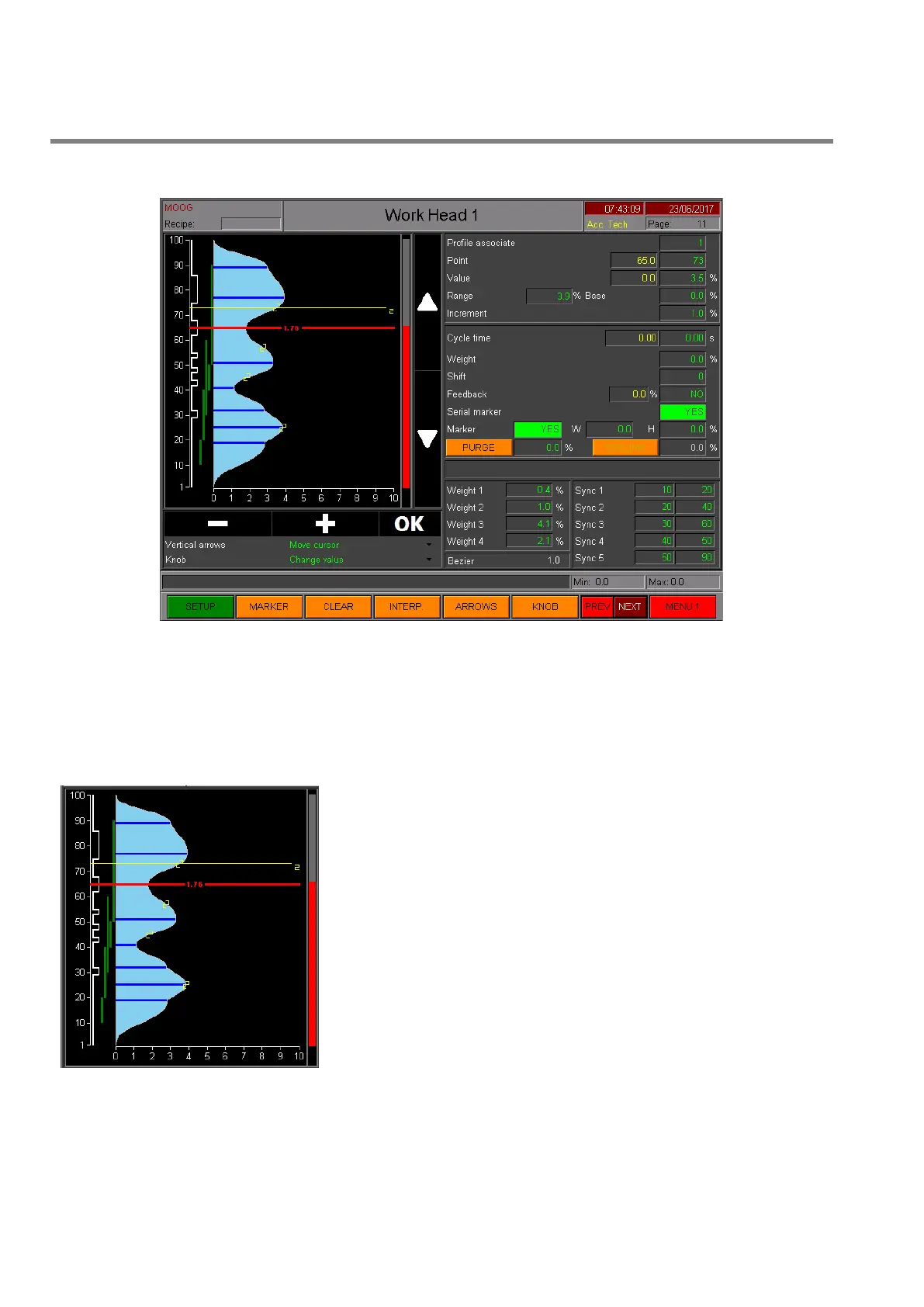PARISON CONTROLLER
moog
58 MAN145-UM-D01A-EN Moog Italiana srl - Bergamo
4.5 Work Head n / Profile n.
Figure 47
Work Head n: Parison page n° (n° = 1 to 4).
Access: From Main Menu with key F1...F4.
Use: Edit parison profile and parameters for the die opening. Each regulator uses an analog input to
read the mandrel actual position and an analog output to drive the mandrel positioning actuator.
4.5.1 Profile Editor.
From left to right:
Vertical ruler: (white) If enabled in Setup Machine Page (Vis. vertical ruler).
From 1 to max 400 points to navigate.
Horizontal ruler: (white) If enabled in Setup Machine Page (Vis. horizontal
ruler). Percentage scale from 1 to 100 % max. Default number is 100, but if
Autorange profile in Setup Machine Page is enabled, the horizontal ruler is
resized.
Serial Marker: Vertical logical state diagram showing the serial marker
activation along the profile.
Synchronisms: (only if enabled): 5 vertical lines that display 5 synchronisms
signals defined by a couple of start and stop points.
Bargraph: Shows the working point of selected head as feedback. In case of
extrusion (or time based mode) the bargraph will be red and start at point 1. In
case of Filling the bargraph will be blue and start at max point.
The line is yellow, if working during Extrusion, green if working during Filling and red if working both in Extrusion
and Filling. Synchronisms are visible only on profile 1.
4.5.2 Profile parameters.
