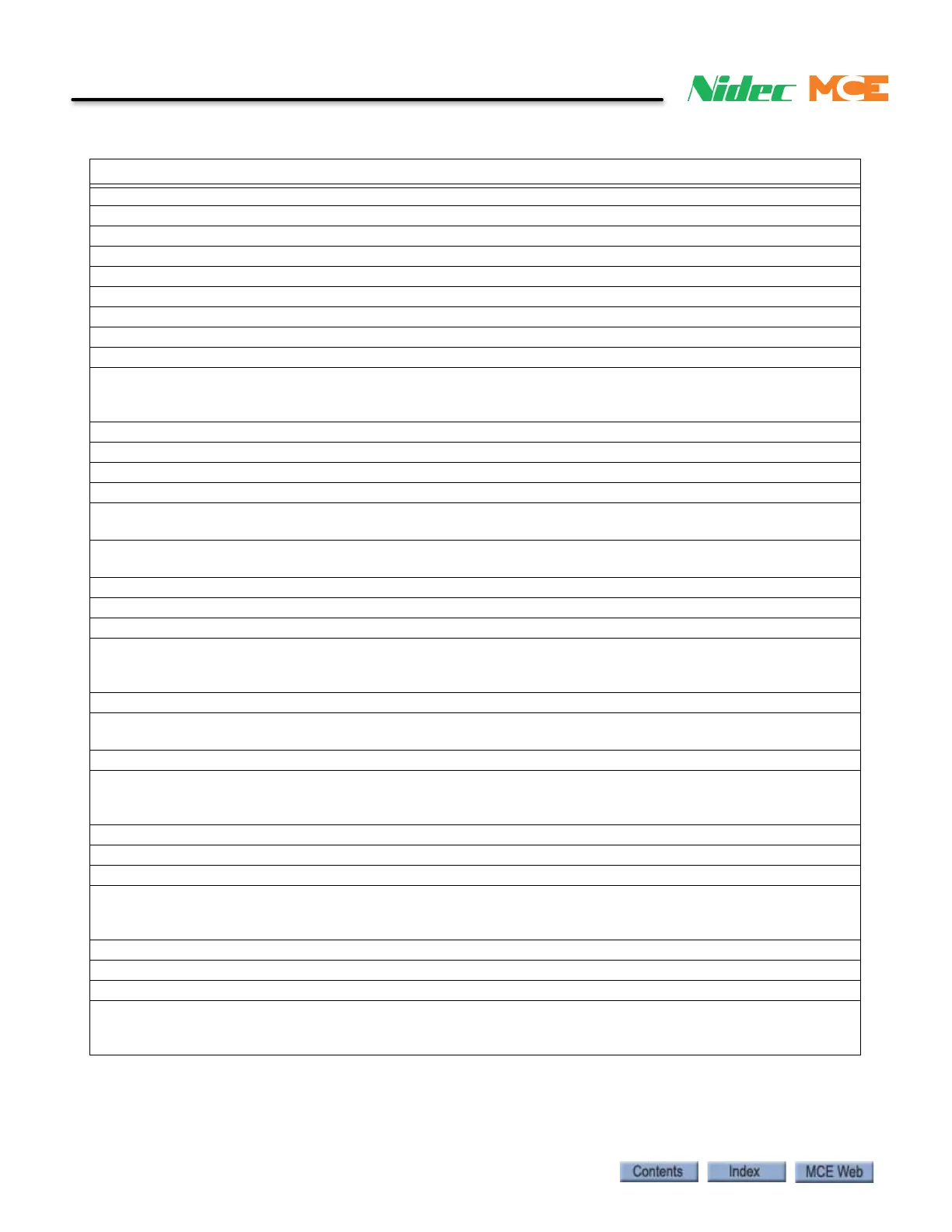6-18 Manual # 42-02-2223
Troubleshooting
Bus 3 Fuse Open, BUS 3 FUSE OPEN
Description: The bus 3 fuse is open.
Car Reaction: Emergency stop. Cancel demand and open doors. No further movement is allowed.
Troubleshooting: Check bus 3 fuse located at bottom of iBox.
Bus 3HA Fuse Open, BUS 3HA FUSE OPEN
Description: The bus 3HA fuse is open.
Car Reaction: None. No further movement is allowed when on Access operation.
Troubleshooting: Check bus 3HA fuse located at bottom of iBox.
Cancel Calls and Cycle Doors
Description: An operation resulted in cancelling all calls and cycling doors. Currently used for swing operation
when enabled in accordance to the user-defined settings. (Configuration>Car Operation>Passenger>Swing
Operation)
Car Reaction: All calls are cancelled. Both front and rear doors are open then reclose.
Troubleshooting: 1. Check the related option. Uncheck it if this operation is not desired.
Capture Input OFF (see Capture Input ON)
Capture Input ON
Description: Discrete input used to capture the car. This input will activate Capture mode, similar to the iBox
Capture switch (see also: Capture Mode).
Car Reaction: Car takes itself out of hall call service. Hall calls are canceled if no other car is available for hall
call service. The car is also not eligible for parking.
Troubleshooting: Check the related discrete inputs.
Capture Mode, Capture
Description: Capture mode switch on the iBox has been placed in ON position.
Car Reaction: Car enters capture mode, removing itself from group operation (hall calls assigned to it will be
reassigned to another elevator if possible). The car answers registered car calls but does not respond to hall
call demand. Intended to allow maintenance personnel access to the car.
Car delayed with doors closed, CAR DEL DOORS CLOSED
Description: Indicates that a car, with doors fully closed, has been delayed in reaching an assigned destina-
tion.
Car Reaction: Assigned hall calls will be reassigned to other available cars.
Troubleshooting:
1. Determine what is inhibiting the car from reaching its destination.
2. Check the event log for any faults that may have prevented the car from moving.
Car delayed with doors closing, CAR DEL DOORS CLOSING
Description: A car, with doors closing, has been delayed in reaching an assigned destination.
Car Reaction: Assigned hall calls will be reassigned to other available cars.
Troubleshooting:
1. Determine what is inhibiting the car from reaching its destination.
2. Check the event log for any faults that may have prevented the car from moving.
Car delayed with doors open, CAR DEL DOORS OPEN
Description: A car with doors fully open, has been delayed in reaching an assigned destination.
Car Reaction: Assigned hall calls will be reassigned to other available cars.
Troubleshooting:
1. Determine what is keeping the doors open or inhibiting them from closing.
2. Check the event log for any faults that may have prevented the doors from closing.
Table 6.3 iControl Messages
iControl Messages