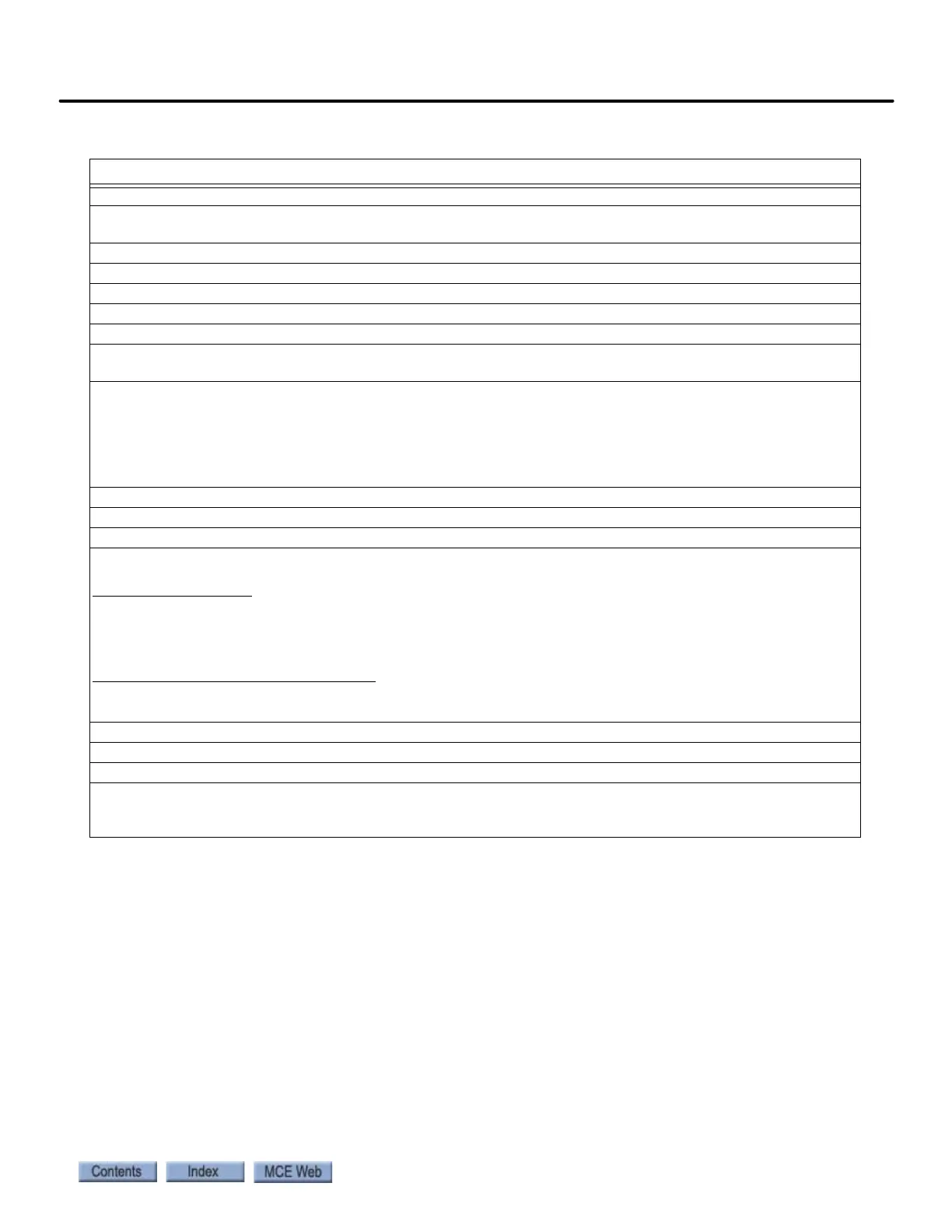6-27
iControl Messages
iControl AC
6
Drive Communication Fault, DRIVE COMM FAULT
Description: Generated if serial drive interface selected (Controller > Configuration > Drive tab) and serial
port cannot be opened or there is a communication problem with drive.
Car Reaction: Emergency stop: Motor contactor and brake contactor immediately dropped.
Drive Communication Warning, DRIVE COMM WARNING
Description: Not currently used.
Drive Enable Feedback Fault, DRIVE ENABLE FDBK FLT
Description: iControl failed to send Drive Enable signal or drive failed to respond.
Car Reaction: Emergency stop: Motor and brake contactors immediately dropped. Followed by normal run.
Fault will self clear and car is able to run again.
Troubleshooting:
1. May indicate problem with Gate Switch or door lock opening during initial start. Verify inputs (GS, DLAT,
DLAB, DLMS) remain high.
2. Verify Safety Processors A and B are looping (iBox status LEDs).
3. Verify no faults active on Safety Processors A and B that would prevent motion.
4. Check iBox power supply. Verify drive connections.
Drive Fault, DRIVE FAULT
Description: Detected by drive, motor speed outside threshold defined by drive parameter. (AC drive only.)
Car Reaction: Emergency stop: Motor contactor and brake contactor immediately dropped.
Troubleshooting:
1. Verify encoder wiring and polarities.
TORQMAX F5 AC Drive
1. Check terminals X2A-29 (Drive Fault) to X2A-26 (Common). Normal operation=high. Fault=low.
2. Check the Diagnostic Screen Log for fault history (Home > Diag > Prev). Refer to Section 7 - Diagnostics
and Troubleshooting in the TORQMAX Manual.
3. Verify drive parameter LT03 (LF.70) Speed Start Delay - 10.0 seconds.
Magnetek HPV900 Series 2 AC/PM Drive
1. Check terminals TB1-32 (Drive Fault) to TB1-29 (Common). Normal operation=high. Fault=low.
2. Check F1 > Active Faults and F2 > Fault History. Refer to “Troubleshooting” in Magnetek Manual.
Drive Inspection Overspeed Fault, DRIVE IOS FAULT
Description: Inspection Overspeed fault.
Car Reaction: Emergency stop.
Troubleshooting:
1. Check Inspection speed. Check safety configuration.
2. Calibrate car speed with a hand-held tachometer.
Table 6.3 iControl Messages
iControl Messages