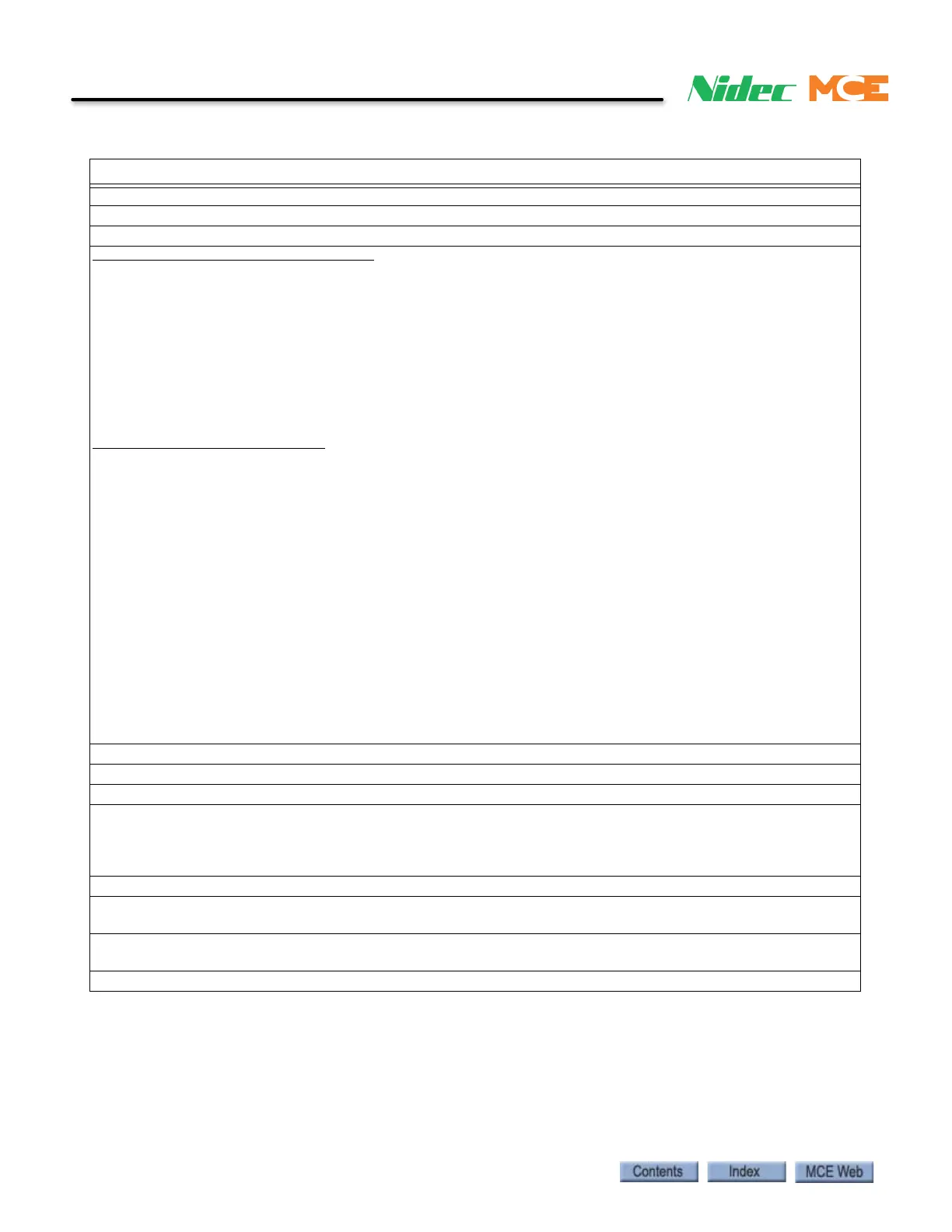6-28 Manual # 42-02-2223
Troubleshooting
Drive On Fault, DRIVE ON FAULT (was Drive Ready On Fault)
Description: Drive failed to activate DRO signal when sent command to run (AC drive only).
Car Reaction: Emergency stop: Motor and brake contactors immediately dropped.
Troubleshooting: TORQMAX F5 AC Drive
1. Check drive faults. Refer to Error Messages and Their Causes in TORQMAX manual.
2. Check state of drive inputs via parameter Diag. #4(LF.82). See LF.82 input state table in drive manual.
3. Check PM contactor main contacts. Verify cable from drive to PowerBox (46 pin D-sub) properly seated.
4. Verify cable that extends to iBox (AC/DC Drive jack) seated. If cable inside PowerBox is suspect, tempo-
rarily connect directly from drive into iBox.
5. Verify Brake Pick Delay set correctly (0.3 or higher) to allow motor to build up torque.
6. Verify drive parameter LT03 (LF.70) Speed Start Delay = 1.0.
7. If DRO and Tach Error Fault, adjust TACH ADJ pot (see “Following Error Margin” on page 2-49).
8. On Controller > Diagnostics > Diagnostic Outputs > Drive screen verify commands from iBox to drive.
Troubleshooting: Magnetek Drive
1. Check D1 > Logic Outputs to verify control signals:
• Relay Coil 1 (TB1-27/28/29: Ready to Run) should go high.
• Relay Coil 2 (TB1-30/31/32: Speed Reg R1s) should go high.
2. Check D1 > Logic Inputs to verify control signals:
• Logic Input 1 (TB1-6: Drive Enable) should go high.
• Logic Input 2 (TB1-7: Run) should go high.
• Logic Input 3 (TB1-9: Contact Confirm) should go low.
3. Check D1 > Start Logic to verify signals.
4. Check terminals TB1-27 (Drive Ready) and TB1-30 (Drive On) to TB1-29 (Common). Value should be low
during normal operation and high during a fault.
5. Verify Brake Pick Delay is set correctly to allow motor to build up torque. Temporarily increase Brake Pick
Delay to 1.0 and Speed Pick Delay 1 to 1.5 to determine if fault goes away.
6. Verify cable from drive to iPowerBox (46 pin D-sub) is seated.
7. Verify cable that extends to iBox (AC/DC Drive jack) is seated. If cable inside iPowerBox suspect, tempo-
rarily connect directly from Magnetek drive into iBox.
8. Check drive F1 > Active Faults and F2 > Fault History. See “Troubleshooting” in Magnetek Manual.
Drive Ready Fault, DRIVE READY FAULT
Description: AC drive ready signal is low. (AC drive only.)
Car Reaction: Emergency stop: Motor contactor and brake contactor immediately dropped.
Troubleshooting:
1. Check TORQMAX F5 drive terminal X2A-24 to X2A-26 (Common). X2A-24 should be low during normal
operation and high during fault.
2. Check connection from AC drive to iPower Box and J46 connector on ICE-SAF board.
Drive Start Failure
Description: The drive control logic has not responded to a movement request from the motion control logic
for more than ten seconds.
Car Reaction: The motion control logic will continue to request movement from the drive logic for up to ten
seconds before declaring a Motion Start Failure fault.
Troubleshooting: Verify that no drive or motor faults exist.
Table 6.3 iControl Messages
iControl Messages