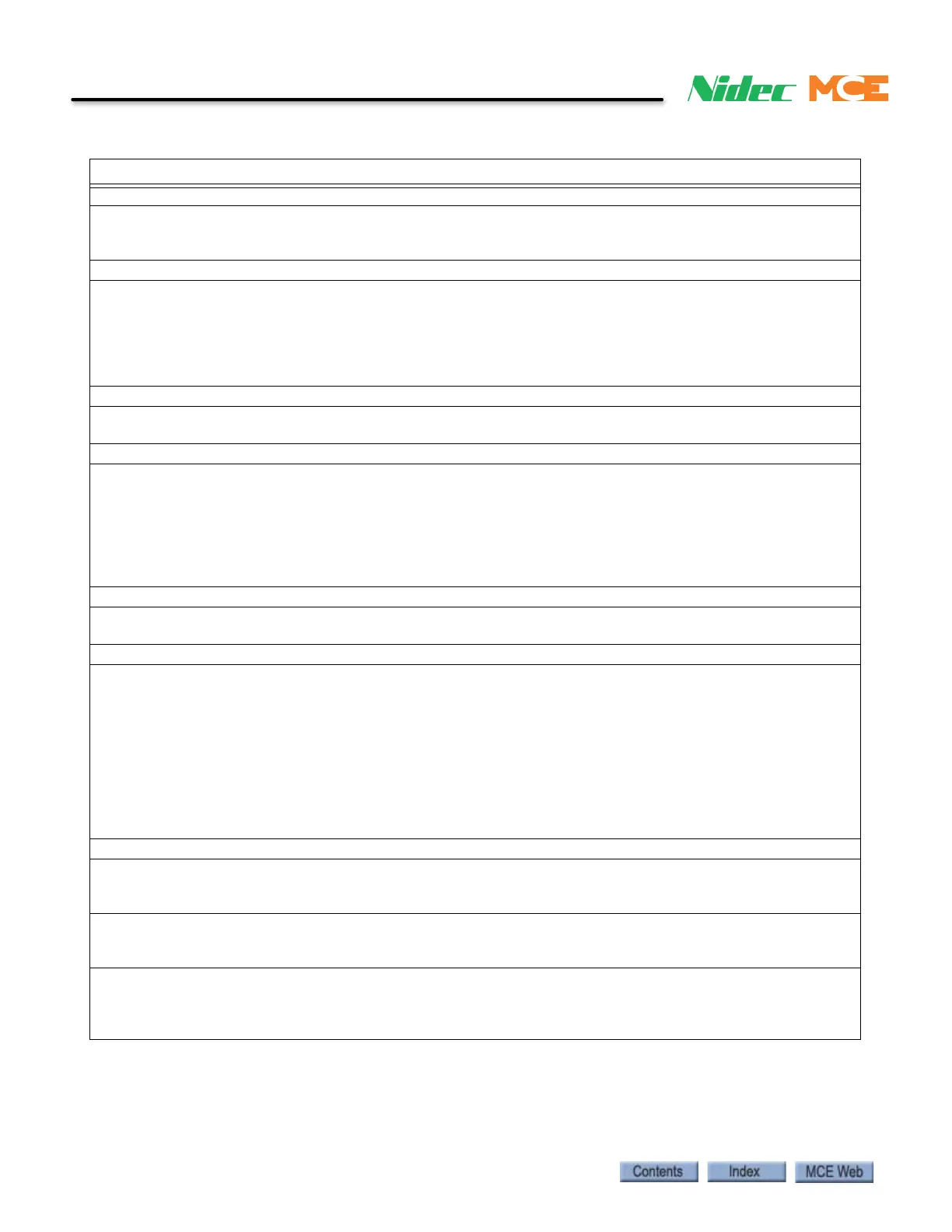6-38 Manual # 42-02-2223
Troubleshooting
Floor Location Fault, FLOOR LOCATION FAULT
Description: Floor magnet location is recorded during floor height learn. The on and off positions for both
ULM and DLM sensors are recorded, for a total of four pieces of data for every floor magnet, front and rear.
The controller watches for floor magnets constantly and checks to see that each is in its learned location.
Car Reaction: Run to next stop, then shut down.
Troubleshooting:
1. Usually, a magnet has shifted position or fallen off.
2. Check clearance between floor sensor board and magnets. Set if necessary. (Sometimes this clearance
will be off just enough to make some magnets fail to register properly.)
3. Re-learn floor heights.
4. Perform a Terminal synchronization.
Floor Sensor Fault, FLOOR SENSOR FAULT
Description: The system did not detect a floor sensor while performing floor synchronization. Terminal syn-
chronization will be performed as a result.
Car Reaction: Normal stop.
Troubleshooting: Indicates elevator location in hoistway is not where system expected or door zone sensor is
not being detected.
1. Fault will be generated if car was moved while controller was not powered. The system will detect move-
ment of elevator for only ten seconds after power is removed. This will be sufficient to accommodate
time required for an elevator to stop after power is removed when running at contract speed.
2. On Inspection, verify system is detecting LU, DZ, and LD signals when elevator passes a floor. The sig-
nals can be observed on the iView Floor Heights Configuration screen.
Floor Synchronization Fault
Description: While performing floor synchronization, system either did not receive edge position data from
cartop or did not detect a floor position magnet where expected.
Car Reaction: The car will stop and initiate terminal synchronization.
Troubleshooting:
1. Verify car was not moved after power was shut off.
2. Move car past floors around vicinity of fault and verify proper activation of LU and LD sensors.
3. Verify system is communicating with cartop (no Cartop Communication Fault).
4. Verify absolute and cartop positions change by same amount and in same direction while moving car.
5. Verify that a magnet has not fallen off.
6. Check clearance between floor sensor board and magnets. Sometimes this clearance will be off just
enough to make some magnets fail to register properly. Adjust clearance if necessary.
7. Re-learn floor heights.
8. The iLink, iLand or iBox may be faulty.
Front Door Close Fault, FRONT DOOR CLOSE FLT
Description: One or more front door failures to close detected. Controller will attempt to close doors as
defined by user parameters (door close protection timer and number of attempts) before declaring fault.
iView Car Operation/Doors tab.
Car Reaction: Doors will reopen fully. All car calls are canceled and car removes itself from hall call service
(hall calls assigned to car are canceled or reassigned to other cars if available). Doors may be closed using
constant pressure on front door close button.
Troubleshooting:
1. Door closed status determined by front door close limit and by front door position monitor contact if
applicable. Check wiring of these signals.
2. Check door close protection timer and number of closing attempts on Car Operation - Doors tab.
Table 6.3 iControl Messages
iControl Messages