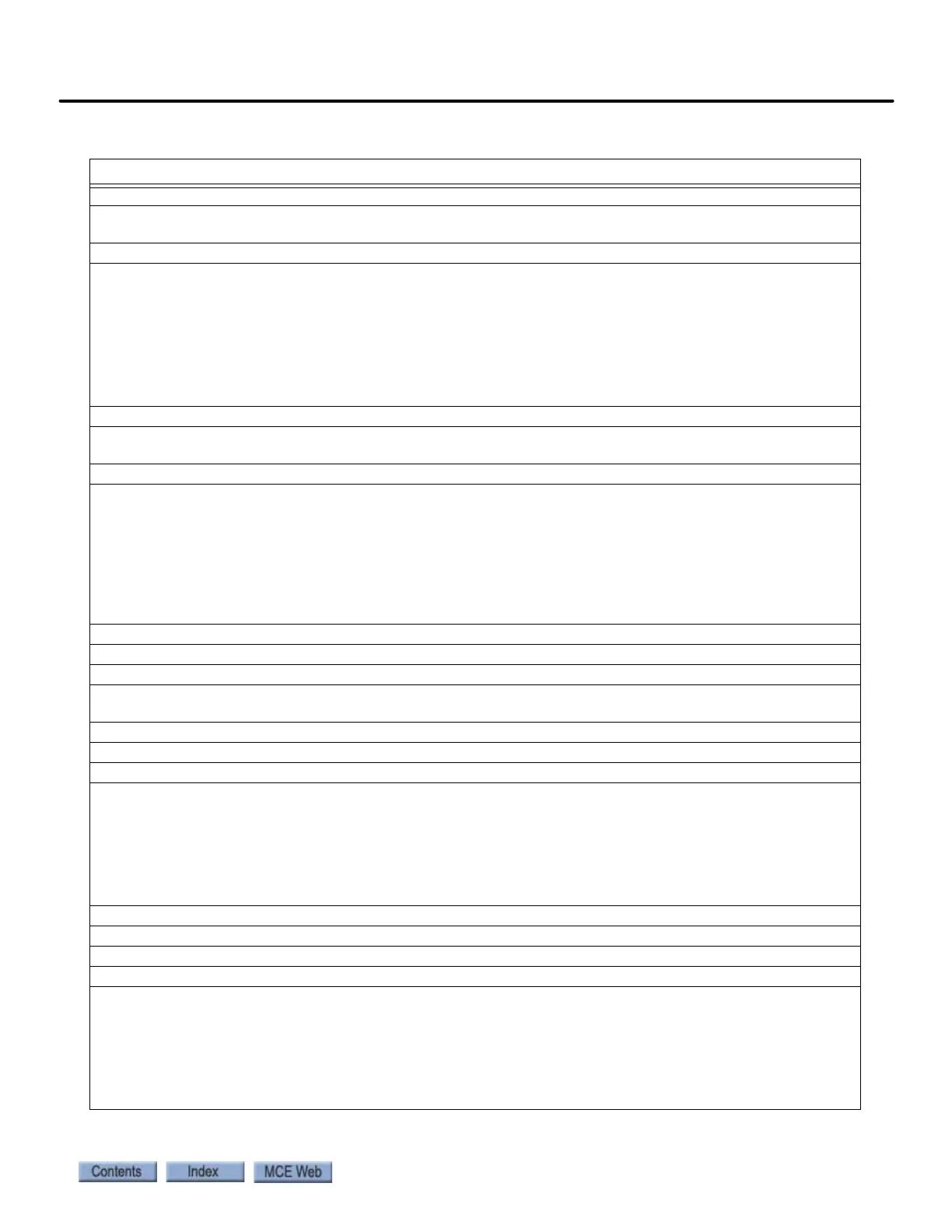6-51
iControl Messages
iControl AC
6
Invalid Configuration Inventory Cross Check RGOPT, INV INVTRY XCHK RGOPT
Description: Rope Gripper Option. The safety system detected a configuration/inventory (board comple-
ment) difference when cross checking board complement against system configuration.
Car Reaction: Safety OK remains off.
Troubleshooting:
1. Verify Configuration settings on Setup > Safety > Configuration match car options/wiring. Any emer-
gency brake options require an emergency brake board. Likewise, emergency brake board requires at
least one emergency brake option selected on Safety Configuration (Setup >Safety >Configuration tab).
2. If safety configuration is incorrect, make appropriate changes and re-learn configuration using Learn
operation on Setup > Safety > Configuration tab.
3. Re-learn board inventory on Setup > Safety > Inventory tab.
4. Reset the fault (press the iBox FAULT RESET button)
.
Invalid Configuration Inventory Cross Check TALRQ, INV INVTRY XCHK TALRQ
Description: Top Access Landing Rear Qualifier. Safety system detected configuration/inventory (board com-
plement) difference when cross checking complement against system configuration.
Car Reaction: Safety OK remains off.
Troubleshooting:
1. Verify Configuration settings on Setup > Safety > Configuration tab match car options/wiring. Any rear
door options require a rear door board. Likewise, a rear door board requires at least one rear door option
be selected on the Safety Configuration (Setup > Safety > Configuration tab).
2. If safety configuration is incorrect, make appropriate changes and re-learn configuration using Learn
operation on Setup > Safety > Configuration tab.
3. Re-learn board inventory using Inventory Learn procedure on Setup > Safety > Inventory tab.
4. Reset the fault (press the iBox FAULT RESET button).
Invalid Destination, INVALID DESTINATION
Description: The car has been assigned to a destination floor that does not have an opening.
Car Reaction: Car ignores the demand.
Troubleshooting: Check current mode of operation and check corresponding recall floor and verify floor is set
to a floor with an opening.
Invalid Front Door Position, INVLD FRONT DOOR PSTN
Description: The front door inputs are in an invalid state (i.e.: doors open and closed at the same time).
Car Reaction: Car is taken out of service and doors will stall.
Troubleshooting:
1. Check all the front door inputs and wiring.
2. Related inputs:
FrontDoorCloseLimit: Low when the doors are fully closed
FrontDoorPositionMonitoring: High when the doors are fully closed
FrontDoorOpenLimit: Low when doors are fully open
FrontCarGate: High when doors are fully closed
Invalid Input (See: Invalid Configuration Input)
Invalid Rear Door Position, INVLD REAR DOOR PSTN
Description: The rear door inputs are in an invalid state (i.e., doors open and closed at the same time).
Car Reaction: Car is taken out of service and doors will stall.
Troubleshooting:
1. Check all the rear door inputs and wiring.
2. Related inputs:
RearDoorCloseLimit: Low when the doors are fully closed
RearDoorPositionMonitoring: High when the doors are fully closed
RearDoorOpenLimit: Low when doors are fully open
RearCarGate: High when doors are fully closed
Table 6.3 iControl Messages
iControl Messages