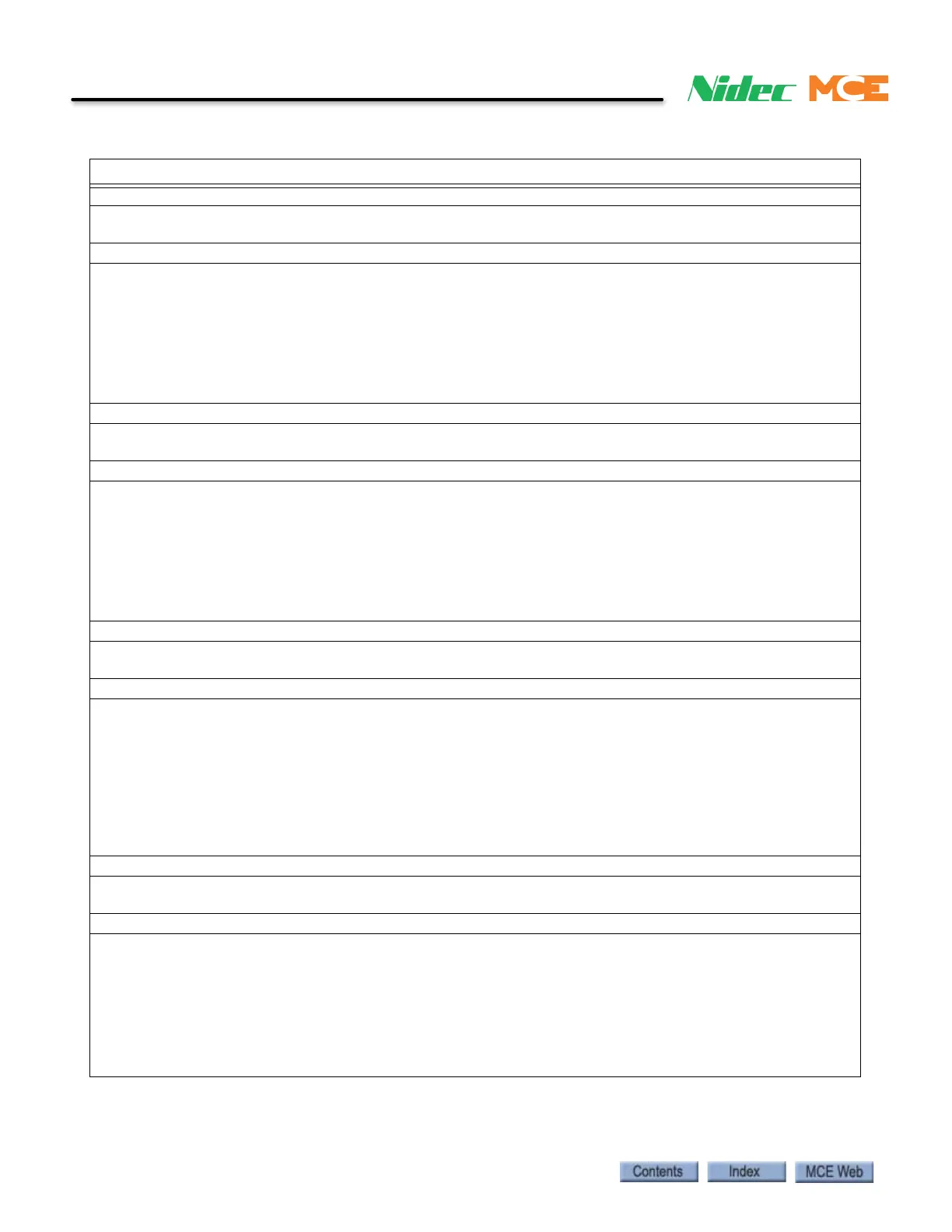6-50 Manual # 42-02-2223
Troubleshooting
Invalid Configuration Inventory Cross Check NMS R, INV INVTRY XCHK NMS R
Description: No Main String Rear. The safety system detected a configuration/inventory (board complement)
difference when cross checking board complement against system configuration.
Car Reaction: Safety OK remains off.
Troubleshooting:
1. Verify Configuration settings on Setup > Safety > Configuration tab match car options/wiring. Any rear
door options require a rear door board. Likewise, a rear door board requires at least one rear door option
be selected on Safety Configuration (Setup > Safety > Configuration tab).
2. If safety configuration is incorrect, make appropriate changes and re-learn configuration using Learn
operation on Setup > Safety > Configuration tab.
3. Re-learn board inventory using Inventory Learn procedure on Setup > Safety > Inventory tab.
4. Reset fault (press the iBox FAULT RESET button).
Invalid Configuration Inventory Cross Check RD Board, INV INVTRY XCHK RD BD
Description: Rear Door board. The safety system detected a configuration/inventory (board complement)
difference when cross checking board complement against system configuration.
Car Reaction: Safety OK remains off.
Troubleshooting:
1. Verify Configuration settings on Setup > Safety > Configuration tab match car options/wiring. Any rear
door options require a rear door board. Likewise, a rear door board requires at least one rear door option
be selected on the Safety Configuration (Setup > Safety > Configuration tab).
2. If the safety configuration is incorrect, make appropriate changes and re-learn the new configuration
using the Learn operation on the Setup > Safety > Configuration tab.
3. Re-learn board inventory using Inventory Learn procedure on Setup > Safety > Inventory tab.
4. Reset fault (press the iBox FAULT RESET button).
Invalid Configuration Inventory Cross Check RDOPT, INV INVTRY XCHK RDOPT
Description: Rear Door Option. The safety system detected a configuration/inventory (board complement)
difference when cross checking board complement against system configuration.
Car Reaction: Safety OK remains off.
Troubleshooting:
1. Verify Configuration settings on Setup > Safety > Configuration tab match car options/wiring. Any rear
door options require a rear door board be attached to the safety expansion bus. Likewise, a rear door
board attached to the safety expansion bus requires at least one rear door option be selected on the
Safety Configuration (Setup > Safety > Configuration tab).
2. If safety configuration is incorrect, make appropriate changes and using the Learn operation on Setup >
Safety > Configuration tab.
3. Re-learn inventory of boards using Inventory Learn procedure on Setup > Safety > Inventory tab.
4. Reset the fault (press the iBox FAULT RESET button).
Invalid Configuration Inventory Cross Check RG Board, INV INVTRY XCHK RG BD
Description: Rope Gripper board. Safety system detected a configuration/inventory (board complement) dif-
ference when cross checking board complement against system configuration.
Car Reaction: Safety OK remains off.
Troubleshooting:
1. Verify Configuration on Setup > Safety > Configuration tab match car options/wiring. Any emergency
brake options require an emergency brake board. Likewise, emergency brake board requires at least one
emergency brake option selected on Safety Configuration (Setup >Safety >Configuration tab).
2. If safety configuration is incorrect, make appropriate changes and re-learn using Learn operation on
Setup > Safety > Configuration tab.
3. Re-learn inventory of boards using Inventory Learn procedure on Setup > Safety > Inventory tab.
4. Reset the fault (press the iBox FAULT RESET button)
.
Table 6.3 iControl Messages
iControl Messages