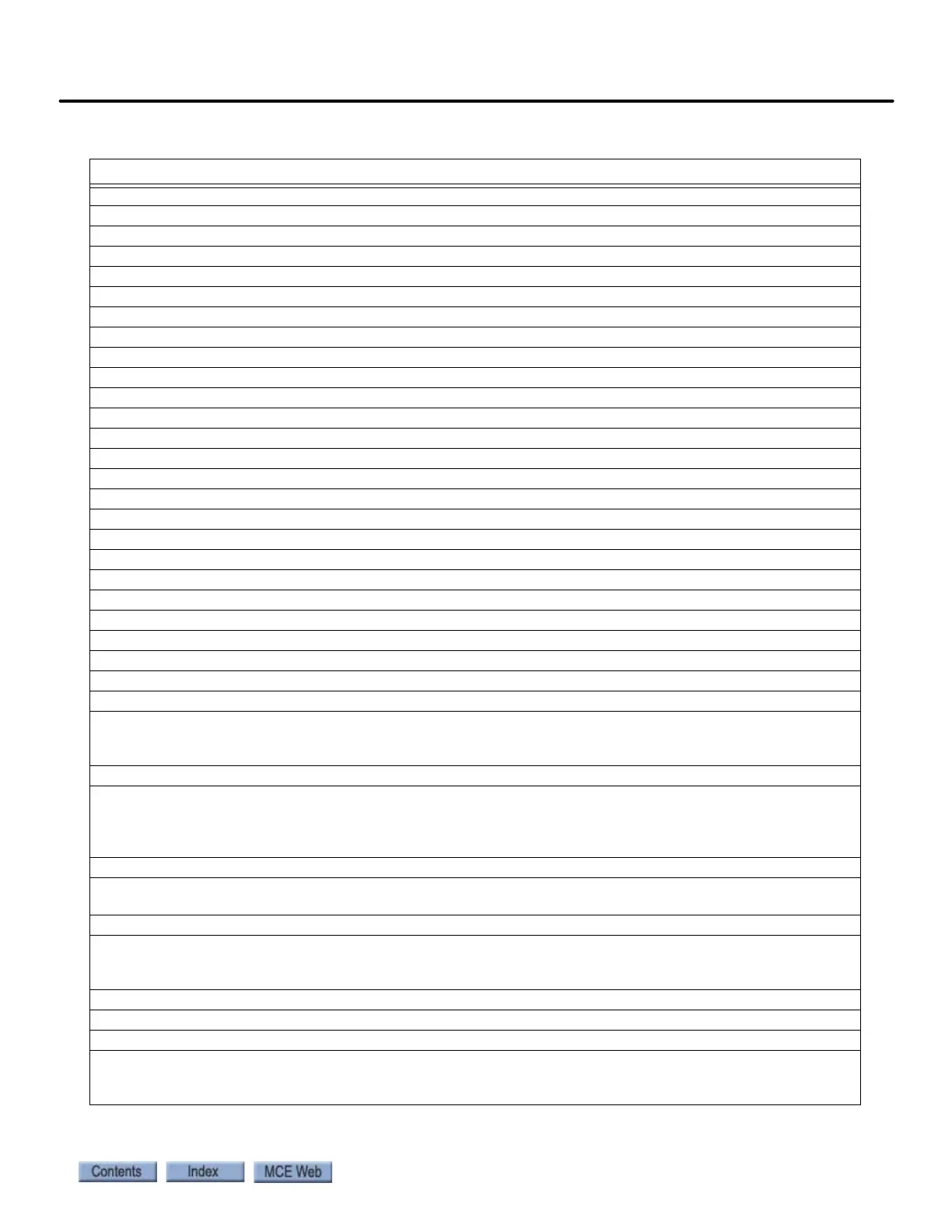6-53
iControl Messages
iControl AC
6
Troubleshooting: Refer to the KTR brake controller manual for troubleshooting information.
KTR Machine Brake Pad Wear Fault (Custom Event)
Description: The KTR brake controller has detected excessive brake pad wear (machine brake)
Car Reaction: This is an informational event.
Troubleshooting: Refer to the KTR brake controller manual for troubleshooting information.
KTR Emergency Brake Pressure Switch Fault (Custom Event)
Description: A pressure switch fault was detected on the KTR brake controller (emergency brake).
Car Reaction: Car performs an emergency stop.
Troubleshooting: Refer to the KTR brake controller manual for troubleshooting information.
KTR Emergency Brake Oil Level Fault (Custom Event)
Description: A low oil level was detected on the KTR brake Controller (emergency brake).
Car Reaction: Car stops at next call destination.
Troubleshooting: Refer to the KTR brake controller manual for troubleshooting information.
KTR Emergency Brake Oil Temperature Fault (Custom Event)
Description: A high oil temperature was detected on the KTR brake controller (emergency brake).
Car Reaction: Car stops at next call destination.
Troubleshooting: Refer to the KTR brake controller manual for troubleshooting information.
KTR Emergency Brake Motor Protection Fault (Custom Event)
Description: A motor protection fault was detected on the KTR controller (emergency brake).
Car Reaction: Car performs an emergency stop.
Troubleshooting: Refer to the KTR brake controller manual for troubleshooting information.
KTR Emergency Brake Pad Wear Fault (Custom Event)
Description: The KTR brake controller has detected excessive brake pad wear (emergency brake).
Car Reaction: This is an informational event.
Troubleshooting: Refer to the KTR brake controller manual for troubleshooting information.
Landing System Sensor Fault, LAND SYS SENSOR FAULT
Description: Generated when a ULM or DLM sensor is activated while car is running and is away from a floor.
Can also be generated if M contactor is ON (car is commanded to run) and safety system sees a door zone
magnet for more than 16 inches of single direction travel.
Car Reaction: Emergency Stop. Motor and brake contactors immediately dropped.
Troubleshooting:
1. Press Fault Reset to clear.
2. If allowed, set Contactor Drop Delay Time to 0.9 seconds.
3. Check for stuck door zone sensor input (front or rear).
LCD Fault
Description: Generated if controller gets a “not ready” state from LCD. This can happen if iBox LCD is not
connected properly or, with some LCD models, if contrast is set to an extreme.
Car Reaction: None. The fault is simply an indication to adjust or replace the iBox LCD.
Troubleshooting:
1. Check the iBox Onboard Display LCD. If the LCD is blank or frozen, adjust the contrast dial to midpoint.
2. If the display looks corrupted, press the iBox Computer Reset button.
Learn Switch Timed Out Fault, LEARN SW TIMED OUT
Description: When the Learn Switch is ON for more than 15 minutes, the car will shut down.
Car Reaction: The car is not allowed to restart after the current run is completed.
Troubleshooting:
1. Turn OFF the iBox Learn switch.
2. If more time is needed in Learn mode, turn the Learn switch back ON to reset the fifteen minute timer.
Table 6.3 iControl Messages
iControl Messages