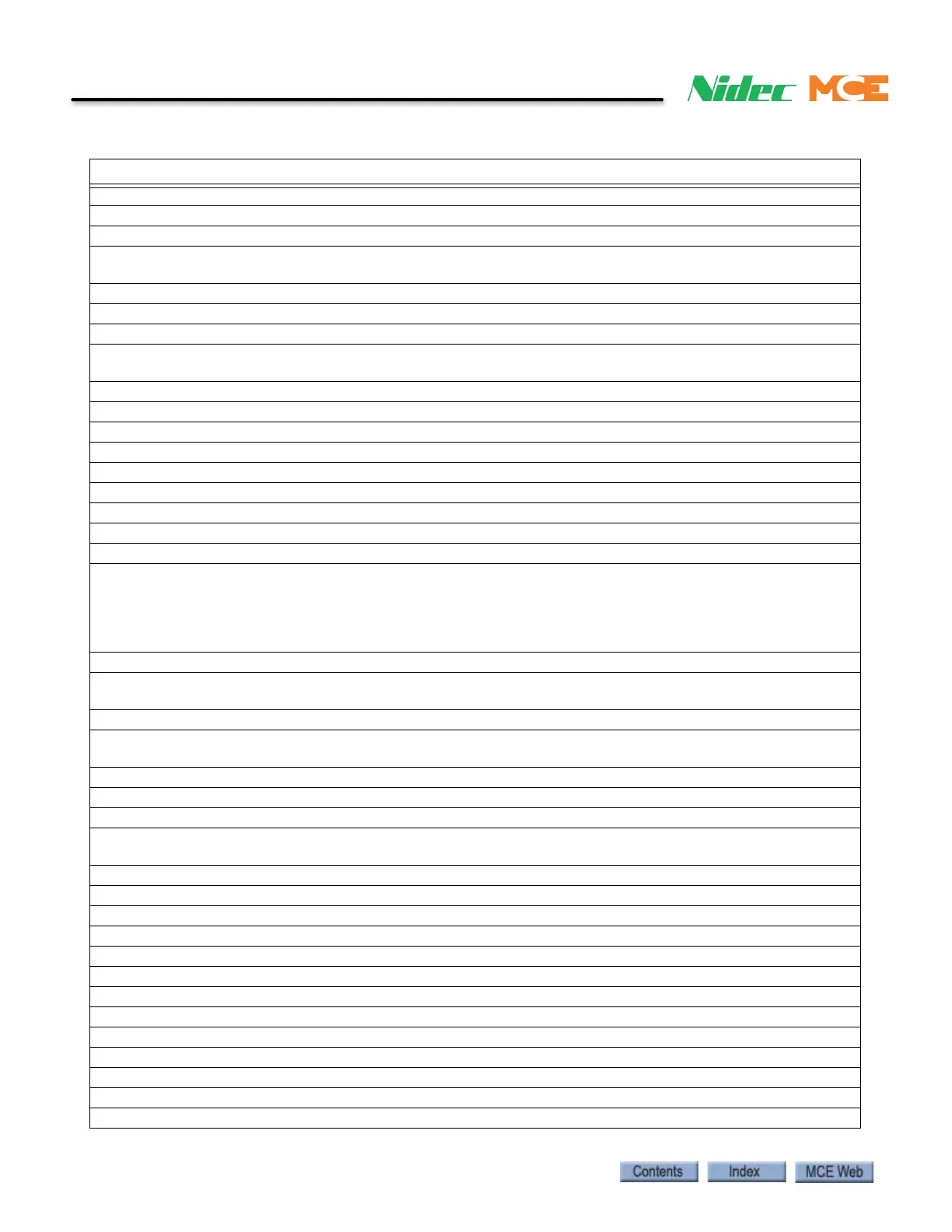6-54 Manual # 42-02-2223
Troubleshooting
Learn U/DNT1-5 and U/DETS Positions, LEARN U/DTS POSITIONS
Description: The positions for the normal and emergency terminal limit switches have not been learned.
Car Reaction: The elevator can only be run on Inspection or Test modes.
Troubleshooting: Perform the normal and emergency terminal limit switches learn operation (Learn tab on
the iView Terminal Switches Configuration screen)
Learn U/DNT1-5 and U/DETS Speeds, LEARN U/DTS SPEEDS
Description: The speeds for the normal and emergency terminal limit switches have not been learned.
Car Reaction: The elevator can only be run on Inspection or Test modes.
Troubleshooting: Perform the normal and emergency terminal limit switches learn operation (Learn tab on
the iView Terminal Switches Configuration screen)
Learning empty load values, LEARNING EMPTY LOAD
Description: Empty car load learn calibration has been initiated.
Car Reaction: Car will start load learn process.
Learning full load values, LEARNING FULL LOAD
Description: Full car load learn calibration has been initiated.
Car Reaction: Car will start load learn process.
Light Load Antinuisance
Description: Light load anti-nuisance operation. Car load in less than programmed Light Load Threshold.
Car Reaction: Anti-nuisance feature limits number of car calls registered. If exceeded, car calls canceled.
Troubleshooting:
1. Verify “Light Load Threshold”. (Load Weigher Configuration screen.)
2. Verify number of car calls allowed if load less than Light Load Threshold.
3. Determine if load in car less than Light Load Threshold. Calibrate load weigher.
4. For discrete input weigher, check Light Load input per job prints.
Limit Switches Checksum Fault, LIMIT SW CHKSUM FAULT
Description: Learned ETS and NTS limit switch speeds have an Invalid Checksum in nonvolatile memory. An
invalid checksum means that the data stored may not be reliable.
Car Reaction: Emergency stop: Motor contactor and brake contactor immediately dropped.
Troubleshooting:
1. Relearn Hoistway limit switches. Use Default option on Terminal Switch learning screen.
Limit Switches Learn Fault, LIMIT SW LEARN FAULT
Description: Safety Processor A failed to store learned limit switch speed values to nonvolatile memory.
Car Reaction: Emergency stop: Motor contactor and brake contactor immediately dropped.
Troubleshooting:
1. Press Fault Reset button to clear fault. If problem persists, consult MCE Technical Support.
Load calibration on, LOAD CALIBRATION ON
Description: Load learn calibration has been initiated.
Car Reaction: Car will start load learn process.
Load learn process activated. See Load Calibration On.
Load learn process deactivated
Load weigher zero calibration: Complete
Description: Load weigher zero calibration has completed.
Load weigher zero calibration: Manual
Description: Load weigher zero calibration manually initiated.
Load weigher zero calibration: Periodic
Description: Load weigher periodic zero calibration initiated.
Load weigher zero calibration: Recall
Description: Load weigher zero calibration recall initiated,
Table 6.3 iControl Messages
iControl Messages