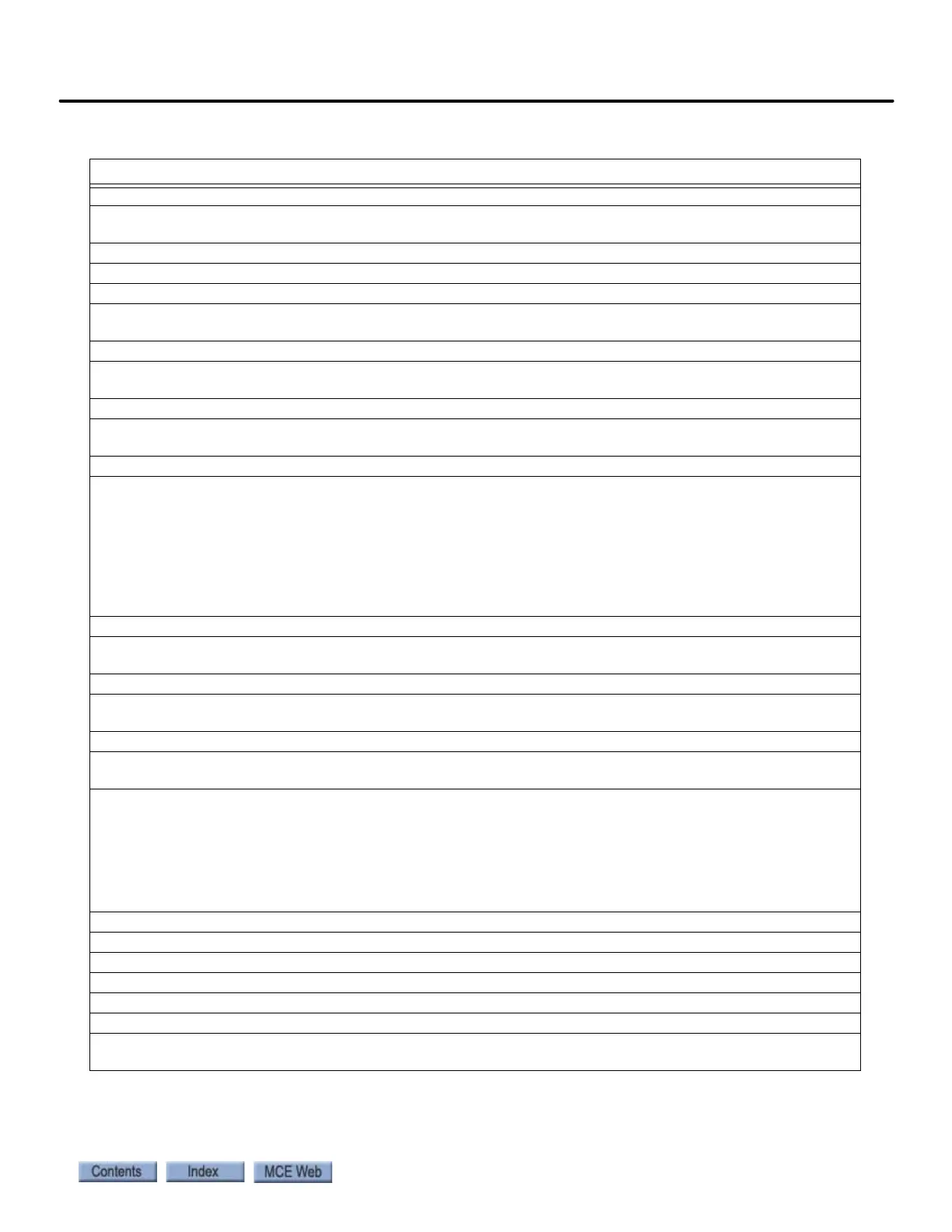6-55
iControl Messages
iControl AC
6
Load weigher zero calibration: Recall Aborted/Pending
Description: Load weigher zero calibration recall is waiting to execute or has been aborted after beginning
execution,
Lobby Peak Mode, LOBBY PEAK MODE
Description: The elevator is operating in lobby peak mode, favoring traffic coming from the lobby.
LOGF Enhanced Diagnostics ON
Description: The enhanced diagnostics to log some troubleshooting info to the controllers’s log files (LOGF,
LOGF2, LOGF3) has been enabled via the (Diagnostics>Enhanced Diagnostics)
LOGF Enhanced Diagnostics OFF
Description: The enhanced diagnostics to log some troubleshooting info to the controllers’s log files (LOGF,
LOGF2, LOGF3) has been disabled via the (Diagnostics>Enhanced Diagnostics)
Loss of Position or Speed Indicators, LOSS OF POS/SPD IND
Description: A discrepancy was detected between the feedback signal from motor encoder and the velocity
feedback signal from the car top, indicating a loss of traction.
Car Reaction: Emergency Stop. Latched fault must be manually reset.
Troubleshooting:
1. Examine ropes and sheaves for slippage, wear or damage.
2. On iView oscilloscope or DVM connected between STP1 and STP2, compare Pattern Command and Speed
Feedback. They must match within 0.050 VDC while car is running at steady speed. If not, adjust TACH
ADJ trim pot. Please refer to “Following Error Margin” on page 2-49.
3. Use hand-held tach to verify car speed. If actual speed does not match commanded speed, adjust Gear
Reduction Ratio parameter LN02 (LF.22). Please refer to “Following Error Margin” on page 2-49.
4. Run the car on inspection and check the speed displayed on the iBox display.
Mac Address Error, MAC ADDRESS ERROR
Description: iBox has detected that one of its three MAC addresses has been defaulted or set to zero. This
could lead to multiple cars having the same MAC address, which will cause network problems.
Car Reaction: None.
Troubleshooting: Remove iBox front cover. On iBox OBD select Car > View Factory Data > MAC Addresses.
Verify MAC addresses displayed match bar code addresses on ICE-IMP board. Make corrections if necessary.
Machine Room Heat Detectors Activated, MR HEAT DETECTORS
Description: Machine room heat detector input activated. Fire warning light will flash until all heat detectors
have been reset. Fire-warning buzzer will sound until car is shut down at a floor.
Car Reaction: A car that is parked at a floor will open its doors and shut down. A car in motion will proceed in
current direction to next available floor where heat detector is not tripped. If all heat detectors in current
direction are tripped, car will reverse direction and proceed to first floor where heat detector is not tripped. If
again all heat detectors are tripped, car shall proceed to main fire recall floor unless car is also on Fire Ser-
vice, in which case car will proceed to appropriate fire recall floor. Once car is stopped at a floor it shall auto-
matically open its doors and shut down. Then, if machine room or hoistway heat detectors are active, a
signal is provided to disconnect main power line and activate sprinklers where available.
Machine Room Heat Detectors Deactivated
Description: The machine room heat detector input is deactivated.
Car Reaction: The car is allowed to run.
Machine Room Stop Switch Open, MR STOP SWITCH OPEN
Description: The machine room stop switch input has dropped.
Car Reaction: Emergency stop if running. The car is not allowed to run until the problem is corrected.
Troubleshooting:
1. Check the Machine Room stop switch on the front panel of the iBox.
Table 6.3 iControl Messages
iControl Messages