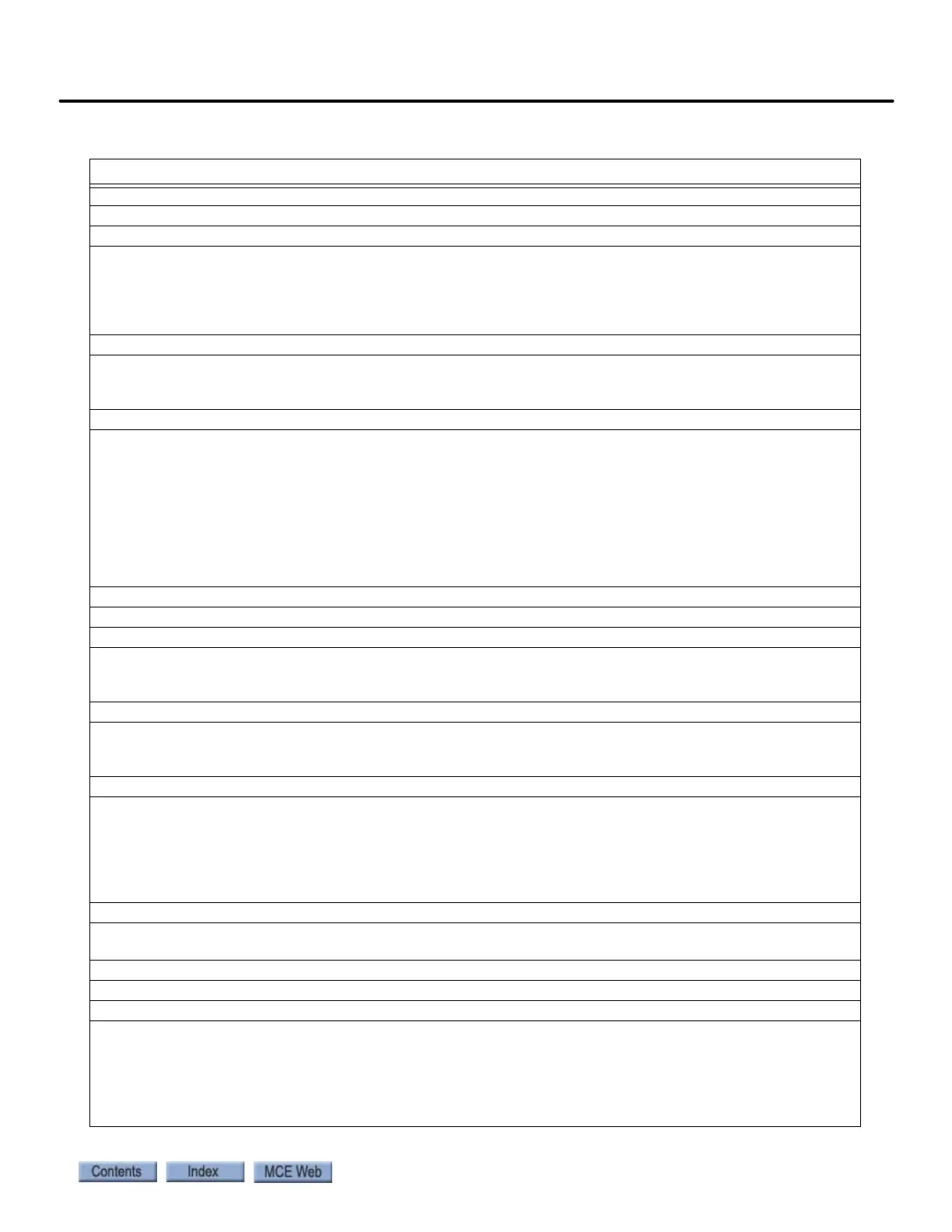6-71
iControl Messages
iControl AC
6
SCR Instantaneous Over Current, SCR INST OVER CURRENT
Description: Indicates System 12 SCR Drive detected excessive armature current. DC controls only.
Car Reaction: Emergency Stop.
Troubleshooting:
1. Check if main supply is being shut off during regeneration.
2. Check for a clipped door lock.
3. Check for a motor connection problem.
4. Possible failure of an SCR in the System 12 Drive.
SCR Insufficient Armature Current, SCR INSF ARM CURRENT
Description: Indicates insufficient armature feedback current. Generated if requested current at least 20% of
rated armature current yet detected feedback remains below 10% of rated armature current. Automatically
resets if detected four or fewer times in seven consecutive runs. DC controls only.
Car Reaction: Emergency Stop.
Troubleshooting:
1. Check Armature Voltage Limit/Armature Current Limit settings on iView/Drive/Safety.If fault occurs with
car running at speed, adjust Motor Field so armature voltage is within rated motor armature voltage.
2. Verify current sensor connection on SCR-LGA board (section 8). Check SCR-LGA board.
3. Check serial cable from drive to iBox.
4. Monitor Up and Down direction inputs on SCR-LGA (bottom of R14 down, bottom of R22 up). If momen-
tary drop in direction signal before run complete, use jumpers to determine if a section of safety string is
failing. WARNING: Car must be on Independent Service before performing test.
5. If failure persists, make sure current signal on SCR-LGA board test point TP3 is not dropping out.
SCR Loop Over Current, SCR LOOP OVER CURRENT
Description: DC loop current has grossly exceeded the reference value.
Car Reaction: Emergency Stop. DC controls only.
Troubleshooting:
1. Verify that the brake is completely lifting.
2. Check that the load in the car is not in excess of full load.
SCR Low Line Caution Activated, SCR Low Line Caution, SCR LOW LINE CAUTION
Description: iBox detects line voltage to System 12 Drive between 80% and 95% of rated armature voltage.
Line voltage tested every time elevator stops. Detected percentage based on Rated Armature Voltage setting
on iView Drive Configuration screen > General tab. DC controls only.
Car Reaction: None. Elevator speed is limited to the detected line voltage percentage.
Troubleshooting:
1. Verify Rated Armature Voltage value is correct. RMS value (AC phase measurement on a voltmeter) at
TP4 on System 12 SCR-LGA board reflects line voltage divided by one hundred (The RMS values of line-
to-line voltages at wye and delta connections of drive or secondary isolation transformer).
2. Verify voltage into primary of Drive Isolation Transformer is not sagging.
3. Check drive header rating against voltage on isolation transformer secondary.
SCR Low Line Caution Deactivated. See SCR Low Line Caution Activated.
Description: iBox detected line voltage to System 12 Drive above 90% of rated armature voltage (see SCR
Low Line Caution (Activated)). DC controls only.
SCR Low Line Fault, SCR LOW LINE FAULT
Description: System 12 AC line voltage dropped below 95% of SCR-LGA header value. DC controls only.
Car Reaction: Car will not move.
Troubleshooting:
1. Verify Rated Armature Voltage value. RMS value (AC phase measurement on voltmeter) at TP4 on Sys-
tem 12 SCR-LGA board reflects line voltage divided by one hundred (RMS values of line-to-line voltages
at wye and delta connections of drive or secondary isolation transformer).
2. Verify voltage into primary of Drive Isolation Transformer is not sagging.
3. Check drive header rating against voltage on isolation transformer secondary.
Table 6.3 iControl Messages
iControl Messages