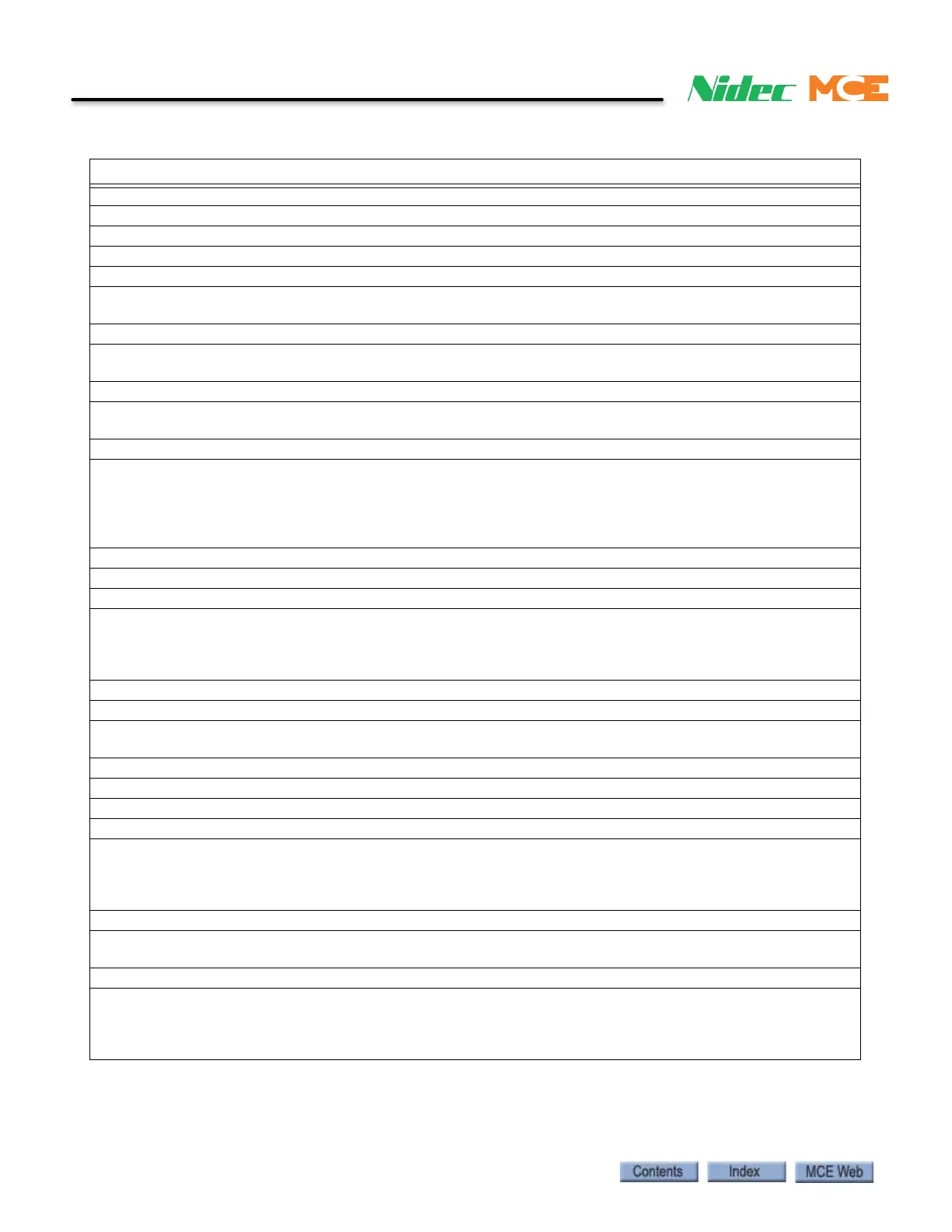6-72 Manual # 42-02-2223
Troubleshooting
SCR Low Line Test Fault
Description: Test for line voltage to System 12 drive failed. DC controls only.
Car Reaction: None. Previous line voltage test values are used.
Troubleshooting: Possible internal hardware error on iBox trying to update System 12 drive’s MDAC.
SCR Phase Lock Loop Fault, SCR PHASE LCK LP FLT
Description: Phase lock loop circuit PLL LED ON in SCR-LGA and System 12 Drive unable to lock onto incom-
ing line frequency. PLL LED normally on for a few seconds during power up. DC controls only.
Car Reaction: Car will not move.
Troubleshooting:
1. Contact MCE technical support.
SCR Phase Lock Loop Warning
Description: Phase lock loop circuit PLL LED ON in SCR-LGA and System 12 Drive unable to lock onto incom-
ing line frequency. PLL LED normally on for a few seconds during power up. DC controls only.
Car Reaction: Car will not move.
Troubleshooting:
1. Verify PLL indicator is active on SCR-LGA board.
2. Verify iBox not resetting SCR drive. If so, PLL indicator active for short interval. For recurring fault, iBox
resets SCR drive every 15 seconds. If so, there may be underlying fault iBox is trying to clear.
3. Contact MCE technical support.
SCR Power Supply Fault, SCR POWER SUPPLY FLT
Description: Indicates that power supplied to System 12 SCR Drive is insufficient. DC controls only.
Car Reaction: Car will not run.
Troubleshooting:
1. Check all supply voltages on the SCR-PS board (section 8). Check the F2D fuse.
2. Verify voltages inside drive are within 1%. If voltages correct, check drive cable from iBox to drive.
Check the SCR-LGA board (section 8).
Secondary Fire Switch On, SEC FIRE SWITCH ON
Description: The Secondary Fire Recall Switch is in the ON position.
Car Reaction: Car will recall to Main fire recall floor, position its doors as indicated on Car Operation > Fire
Service > Fire Code > Fire Recall tab, and await activation of in-car firefighter switch.
Troubleshooting: If in error, check Secondary Fire Recall switch input.
Serial COP Bus ‘n’ Comm Fault, SCOP BUS ‘n’ COMM FAULT (n = 1 - 4)
Description: Lost communication: ICE-CTP (cartop) and ICE-COP (serial COP) boards over 1.5 seconds.
Car Reaction: none
Troubleshooting:
1. Check cable between ICE-CTP and ICE-COP boards.
2. Check for high electrical noise interference.
3. Check for proper shielding of cables (board to board and board to controller).
Serial COP Bus ‘n’ Inventory Fault, SCOP BUS ‘n’ INVENTORY FLT (n = 1 - 4)
Description: Lost communication between ICE-COP (serial COP) board and ICE-COP-x boards. Could indicate
ICE-COP-x board was connected or disconnected after system powered up (I/O inventory changed).
Car Reaction: none
Troubleshooting:
1. Check for bad cable(s) between the ICE-COP and ICE-COP-x boards.
2. Check for a bad ICE-COP-x board.
3. Press the RESET button on the ICE-COP board (takes a new inventory).
Table 6.3 iControl Messages
iControl Messages