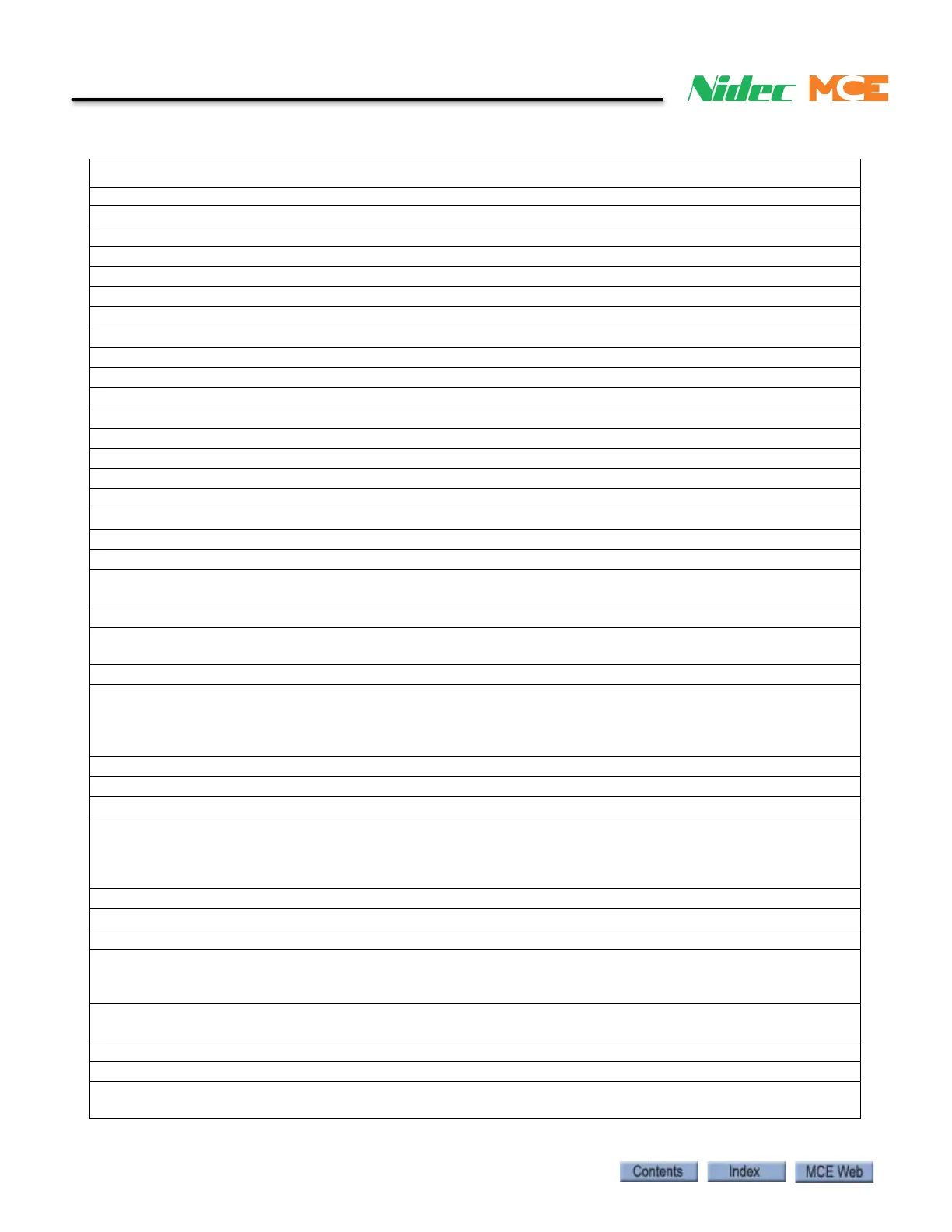6-74 Manual # 42-02-2223
Troubleshooting
Car Reaction: Car performs emergency stop.
Troubleshooting: Refer to the Svendborg SOBO iQ brake controller manual for troubleshooting information.
SOBO Speed Sensor Failure (Custom Event)
Description: The Svendborg SOBO iQ brake controller has detected a motor speed feedback failure.
Car Reaction: Car stops at next destination call.
Troubleshooting: Refer to the Svendborg SOBO iQ brake controller manual for troubleshooting information.
SOBO Pressure Unit Failure (Custom Event)
Description: The Svendborg SOBO iQ brake controller has detected a pressure unit failure.
Car Reaction: Car performs emergency stop.
Troubleshooting: Refer to the Svendborg SOBO iQ brake controller manual for troubleshooting information.
SPA Firmware Updated
Description: The Safety A firmware was successfully updated.
SPB Firmware Updated
Description: The Safety B firmware was successfully updated.
SPC Firmware Updated
Description: The Safety C firmware was successfully updated.
SPA Spare Event ‘n’ (n = 1 to 8)
Description: SPA Spare Events 1 through 8 are used for testing.
Speed Limit, MF Forcing, SPD LMT MF FORCING
Description: System detected armature current without armature current command. (The motor field is
forced to help dynamic braking slow the car.) DC controls only.
Car Reaction:
Troubleshooting:
1. Check that the brake is setting properly.
Stuck Cartop Inspection Input, STUCK CT INSP. INPUT
Description: Monitoring enabled by Monitor cartop and car panel inspection inputs option (Setup > Safety >
Configuration). On passenger operation, generated if cartop inspection inputs (CTEN, ICTU, ICTD) remain
high for more than 250msec. On inspection, generated if any combination of cartop inspection inputs remain
high more than five seconds, except Enable plus Up (CTEN + ICTU) and Enable plus Down (CTEN + ICTD).
Car Reaction: None
Troubleshooting: Check and fix the car panel inspection buttons and related circuitry (Enable, Up, Down).
Stuck Car Panel Inspection Input, STUCK CP INSP. INPUT
Description: Monitoring enabled by Monitor cartop and car panel inspection inputs option (Setup > Safety >
Configuration). On passenger operation, generated if car panel inspection inputs (ICEN, ICPU, ICPD) remain
high more than 250msec. On inspection, generated if any combination of car panel inspection inputs remain
high for more than five seconds, except Enable plus Up (ICEN + ICPU) and Enable plus Down (ICEN + ICPD).
Car Reaction: None
Troubleshooting: Check and fix the cartop inspection buttons and related circuitry (Enable, Up, Down).
Stuck Inspection Input Fault, STUCK IN. INPUT FLT
Description: Generated when stuck inspection input detected during passenger operation (see Stuck Cartop /
Car Panel Inspection Input message). Not generated if car on inspection. To avoid entrapment, fault is not
generated until car has reached a floor.
Car Reaction: All hall calls reassigned or canceled. Car will complete run. When at a floor, doors cycled to let
passengers out and car calls canceled. Car is shut down and remains out-of-service until fault is cleared.
Troubleshooting: Check and fix all inspection inputs/buttons. Then press the iBox Fault reset button.
Suspension Members Shutdown ON / SUSP. MEMBERS SHUTDOWN
Description: When provided, displacement of one or more suspension members from their normal operating
position has been detected (as required by section 8.4.3.1.5 of the A17.1-2016 elevator safety code).
Table 6.3 iControl Messages
iControl Messages