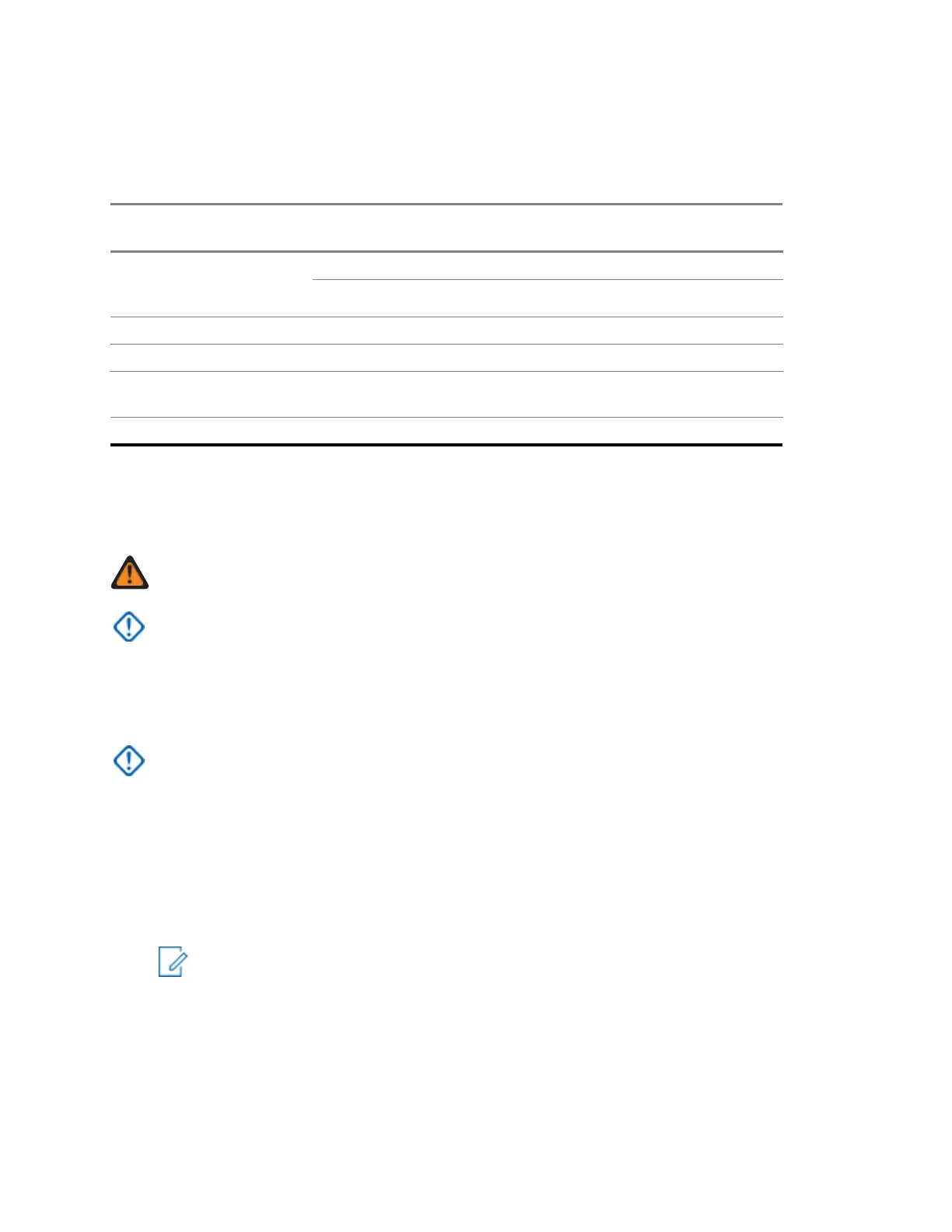6802800U74-AN
Chapter 6: Configuration and Testing
6.5.4.2
Transmitter Verification
Table 80: Transmitter Verification Specifications
Parameter
Lower Side
Typical
Upper Side
6.5.4.2.1
Verifying the Transmitter
Prerequisites: Take the MTS out of service.
WARNING: RF energy burn hazard. Disconnect power in the cabinet to prevent injury and
equipment damage while disconnecting and connecting antennas.
IMPORTANT: Unless it is already out of service, Motorola Solutions recommends performing
this procedure during off-peak hours to minimize or eliminate a disruption of service to system
users.
When and where to use: This procedure provides commands and responses to verify proper
operation of the transmit path for the Power Amplifier and is recommended after replacing the Base
Radio module.
IMPORTANT: BR-Arch-1 Base Radios: To avoid the risk of causing a high bit error rate to
occur, do not use 385.572 MHz and 419.175 MHz as receiving frequencies in the Base Radios
of the MTS.
Procedure:
1 Log on to the Test Application of the Base Radio.
See Logging on to the Test Application on page 225.
2 Type power -otxch1 -a0 in the command line.
This command dekeys the transmitter.
3 NOTICE: The following commands key the transmitter. Make sure that transmission only
occurs on licensed frequencies or into an RF dummy load. To ask for the current
transmitter frequency, enter: freq -otxch1. To change the transmit frequency, enter:
• for BR-Arch-1: vco -otx_all -f<X>
• for BR-Arch-2: freq -otx_all -f<X>
where <X> is a transmit frequency. For example, to set the transmit frequency to
410.0125 MHz, type vco -otx_all -f410.0125.
To key the transmitter with a T2 type channel type these three commands:
power out on Antenna
port
Carrier feed through / Re-
sidual carrier
