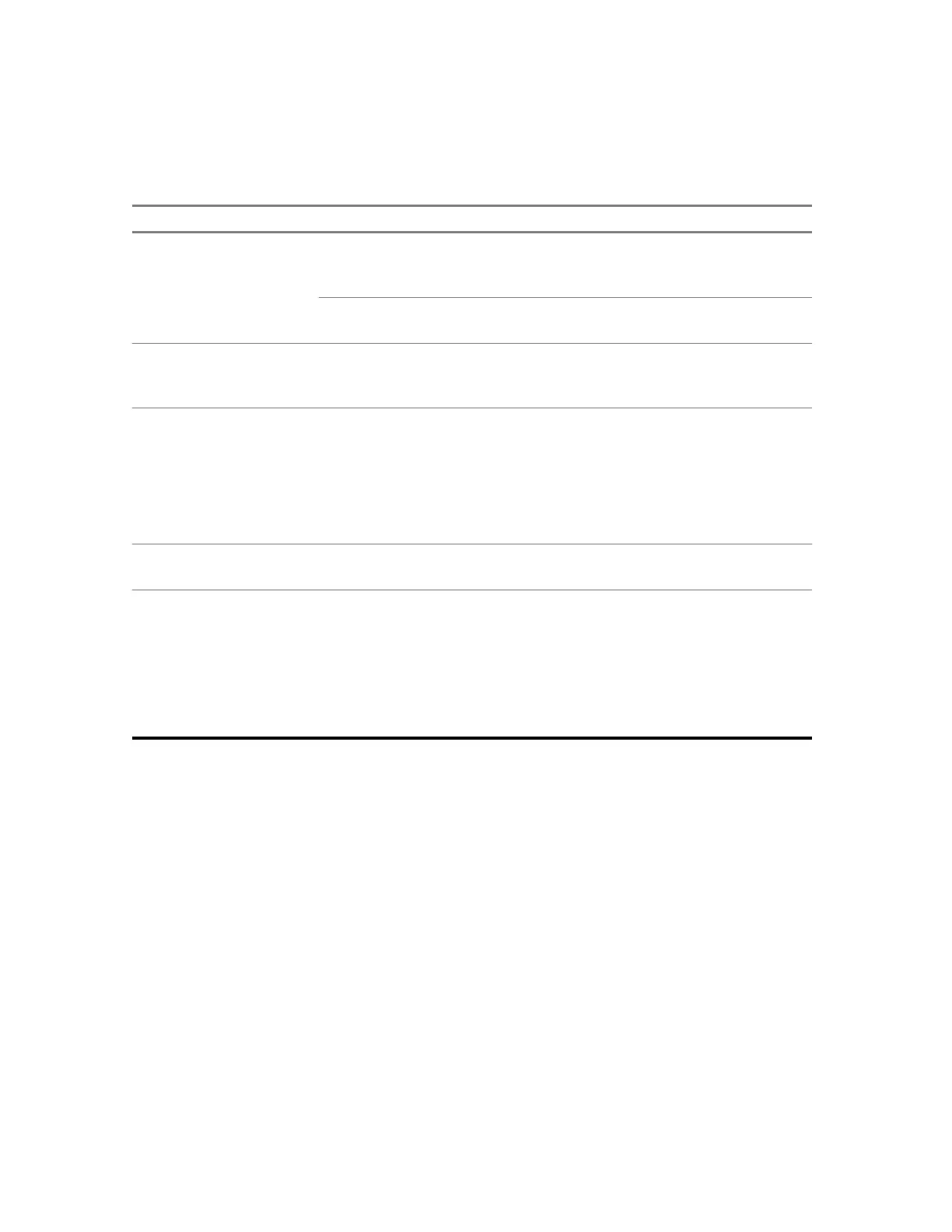Chapter 13: MTS Troubleshooting
13.2.3
Miscellaneous Troubleshooting
Table 114: Miscellaneous Troubleshooting Items
Indication Possible Failure Corrective Action
No over-the-air com-
munication
No internal site com-
munication (Ethernet)
Transmissions bad or
unusable
Open Ethernet cable, or
missing termination of Ether-
net cable
Open or damaged BR anten-
na, lead in or surge arrestor
Open Ethernet cable, miss-
ing termination of Ethernet
cable
Open or damaged BR anten-
na, lead in or surge arrestor
Verify no open or damage to Ether-
net cable, or missing termination.
Verify no open or damage to BR
antenna, lead-in or surge arrestor.
Verify no open or damage to Ether-
net cable, or missing termination.
• Verify no open or damage to
BR antenna, lead-in or surge
arrestor.
• Possible intermodulation desen-
sitizing, carrier interference,
X.21 or E1 link defect.
Entire site off air after
several hours
AC or DC Power failure Verify AC or DC input voltage on
Power Supply Unit.
Bad VSWR reported
or
TX_REFL_POWER
alarm reported
(ALM_PA_REFL_PWR
_FAULT will be raised)
Open or damaged BR anten-
na, lead in or surge arrestor
Verify no open or damage to BR
antenna, lead-in or surge arrestor.
