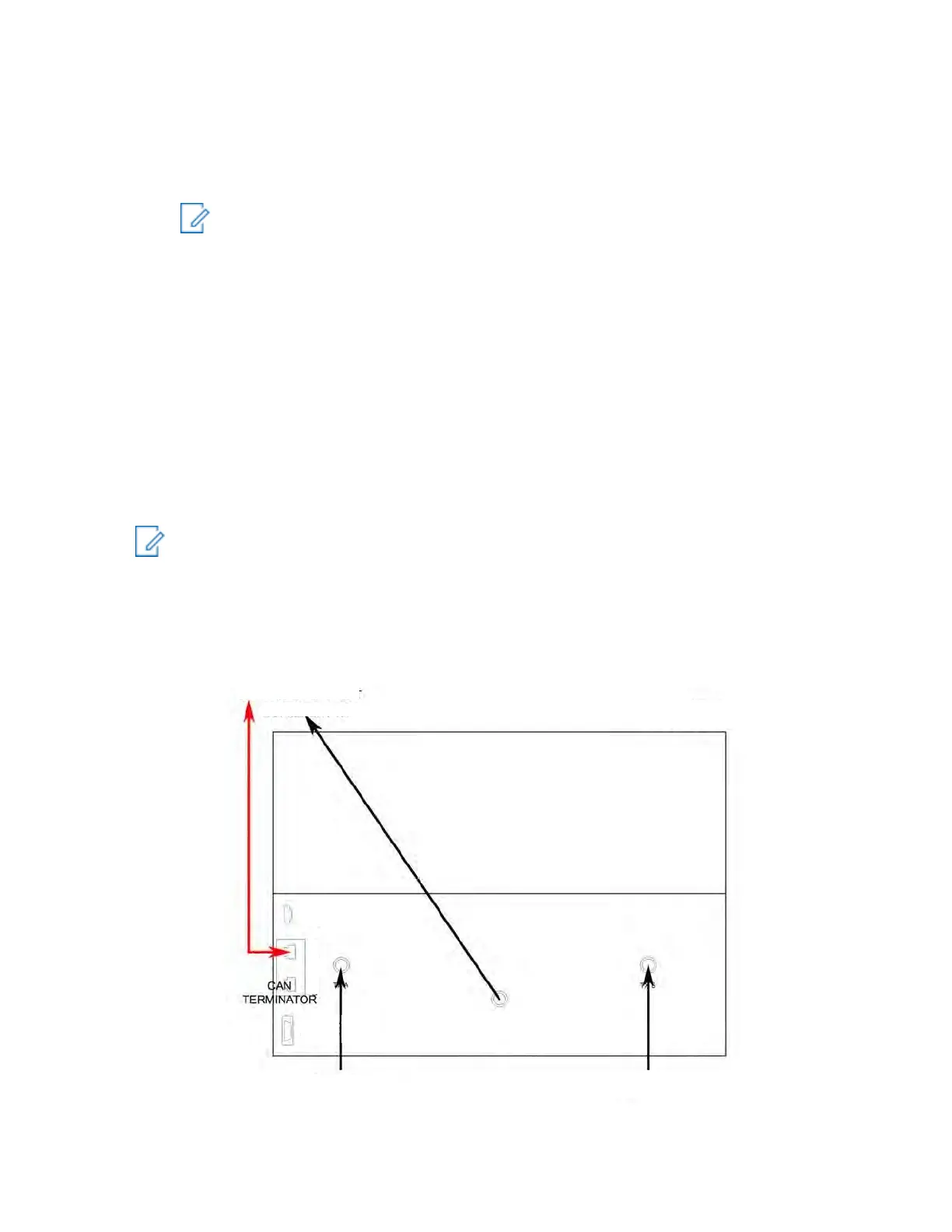6802800U74-AN
Chapter 15: Expansion Options
3 An id value of either A or B is displayed.
4 Perform the same check on the second Site Controller.
5 If the IDs are the same, one of the ID values have to be changed. To do so, log onto the Site
Controller Application MMI.
NOTICE: It does not matter if it is the ID value of SC1 or SC2 that is changed, as long as
they do not have the same ID value.
6 From the SC: prompt, run the command id x where x can be either A or B. Make sure to define
a value different for the two Site Controllers.
7 Reset the Site Controller.
15.5
Expansion from Two-Channel to Four-Channel Cavity Combiner
It is possible to expand from a two-channel Cavity Combiner to a four-channel Cavity Combiner.
The order of an additional Cavity Combiner is dependent on the type of Cavity Combiner existing in the
current configuration of the MTS 4 cabinet. There are type of the Cavity Combiner:
• Auto Tune Cavity Combiner (ATCC)
• Manual Tune Cavity Combiner (MTCC)
NOTICE: The additional Cavity Combiner is delivered with the expansion kit that includes
required equipment and cables.
15.5.1
Cable Connections
Figure 204: ATCC Cabling Diagram — MTS 4 with 1 TX Antenna before Expansion
DUPLEXER/ CAN OUT
DUPLEXER/ TX
atcc_cabling_diagram_—_mts4l_with_1_tx_antenna_before_expansion
