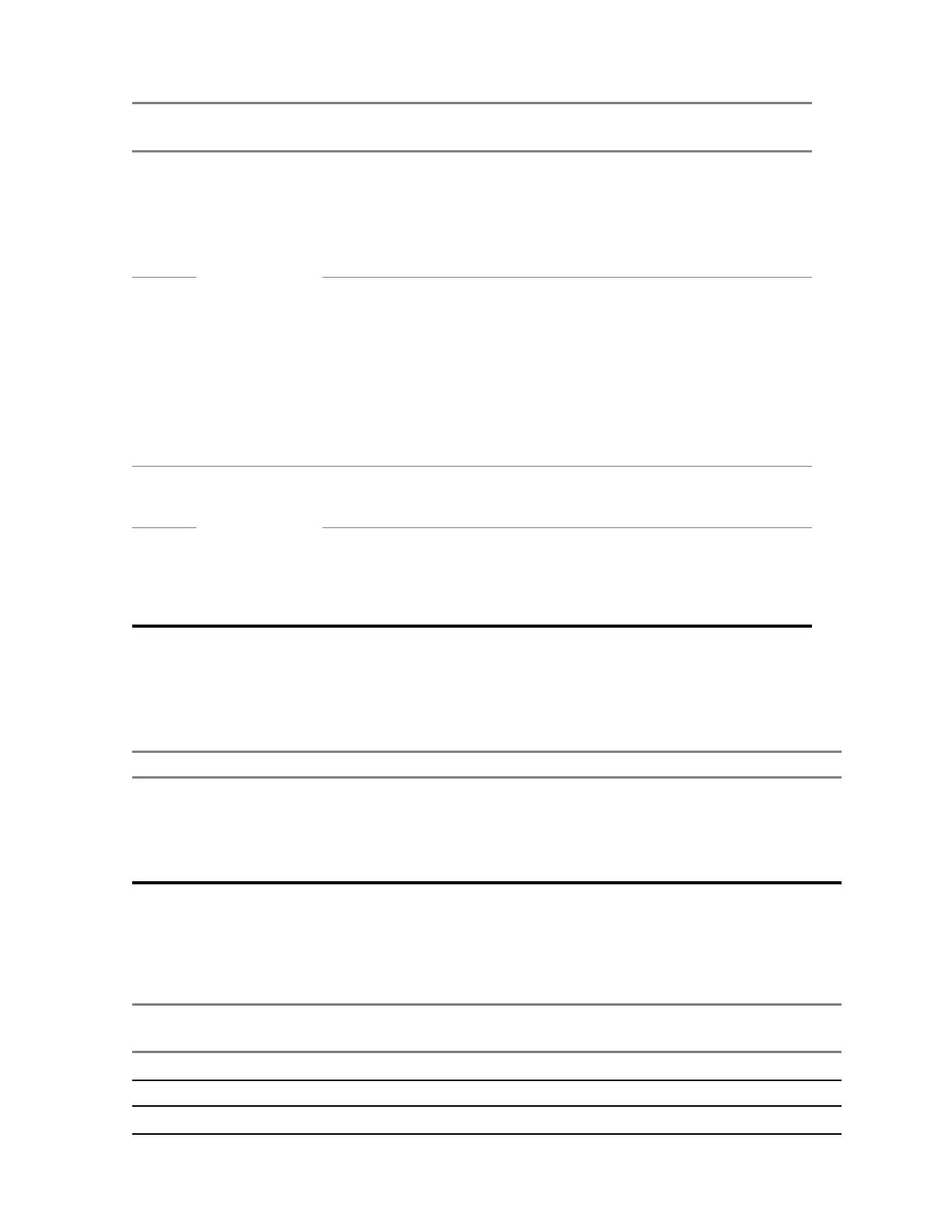6802800U74-AN
Chapter 8: Site Controller
LED
LED/Port
Name
Position Controlled by Indication
• GREEN: Primary E1 OK (no
LOS (Loss Of Signal)).
• AMBER: Errors FE, CRC, BPV,
PD.
• RED: Primary E1 failure LOS.
LED1
6
LED1
7
LED1
8
Exp.Cab.
Port 7
LED2
Port 8
LED1
Port 8
LED2
• OFF: Secondary E1 not config-
ured.
• GREEN: Secondary E1 OK (no
LOS (Loss Of Signal)).
• AMBER: Errors FE, CRC, BPV,
PD.
• RED: Secondary E1 failure
LOS.
• OFF: Ethernet link not present.
• GREEN: Ethernet link present.
• OFF: Ethernet activity not
present.
• YELLOW: Ethernet activity
present.
8.2.1.2
Site Controller – Front Panel Switches
Table 87: Site Controller - Front Panel Switches
Switch Name Switch Function
Reset The front-panel switch can be used to either generate an interrupt to the pro-
cessor or to initiate a Hard Reset.
• Push and hold (1 second) to generate interrupt.
• Push and hold (>3 seconds) for Hard Reset.
8.2.1.3
Site Controller – Front Panel Connectors
Table 88: Site Controller - Front Panel Connectors
Connector Name Connector
Type
To/From Comment
POWER SUPPLY MOLEX (2 Pin) PSU 28.5 VDC
BR RJ45 BR Ethernet
CAN RJ45 BR CAN Bus connection
