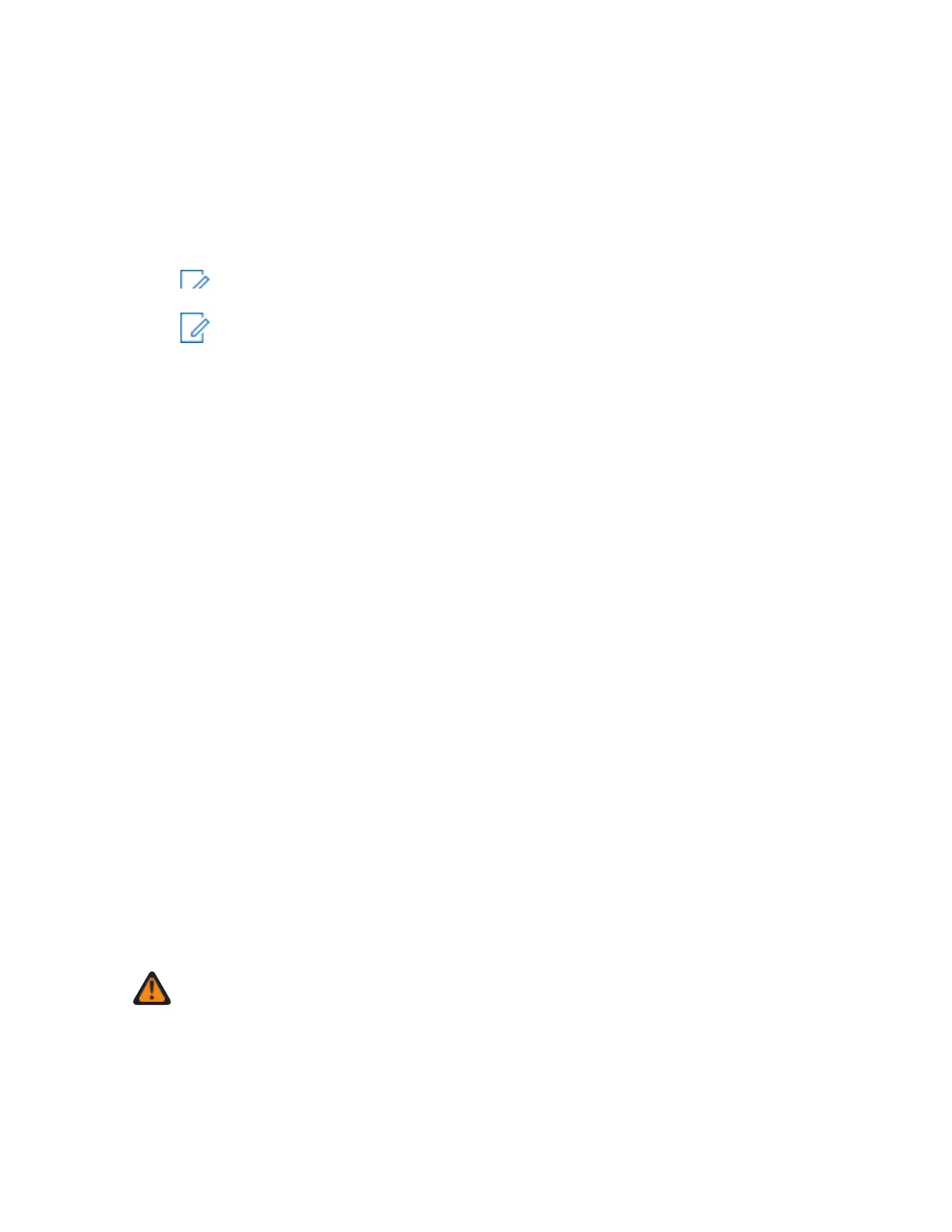6802800U74-AN
Chapter 6: Configuration and Testing
enable -otx_all son
ptm -orx_all -mTx_T2 -s15 -tNo_Trigger -d0
power -otxch1 -aXX
These commands set the transmitter to a specified power (in Watts) without altering any
programmed parameters. For example, to key the Power Amplifier to 15W, type power -
otxch1 -a15.
NOTICE: To transmit a TCH 7.2 channel type, type: ptm -orx_all -mTCH_72 -s15
-tNo_Trigger -d0
NOTICE:
The measurement equipment setting for MCC, MNC and BCC: 0
Burst Type: NCDB
4 At the prompt, type these three commands:
meter –opa1 –mpa_pwr_fwd. This command returns the current value of forward power from
the RF Power Amplifier.
meter –opa1 –mpa_pwr_re. This command returns the current value of reflected power from
the RF Power Amplifier.
meter –opa1 –mpa_vswr. This command calculates the current Voltage Standing Wave
Ratio (VSWR) from the RF Power Amplifier.
5 At the prompt, type: alarms –ofault_hndlr.
This command returns all active alarms of the Base Radio.
6 At the prompt, type: power -otxch1 —a0.
This command stops all transmitter activity.
7 Replace the existing cable from the Base Radio TX connector with a test cable to the TX
connector. Connect a 40 dB attenuator to the other end of the cable.
8 From the attenuator, connect a cable to the RF IN/OUT connector on the TETRA Analyzer.
9 Connect the 50 Ohm Coax cable from the 10 MHz REFERENCE OSCILLATOR IN/OUT
connector of the TETRA Analyzer (on the back of the TETRA Analyzer) to the 10 MHz input
connector on the Service Connector Box.
10 Set the TETRA Analyzer to the EXT REF mode. Set TETRA Analyzer to ON and to the proper
channel type.
6.5.4.3
Receiver Verification
The receiver verification procedure sends a known test signal to the Base Radio to verify the receive
path and is recommended after replacing a Base Radio.
WARNING: RF energy burn hazard. Disconnect power in the cabinet to prevent injury and
equipment damage while disconnecting and connecting antennas.
