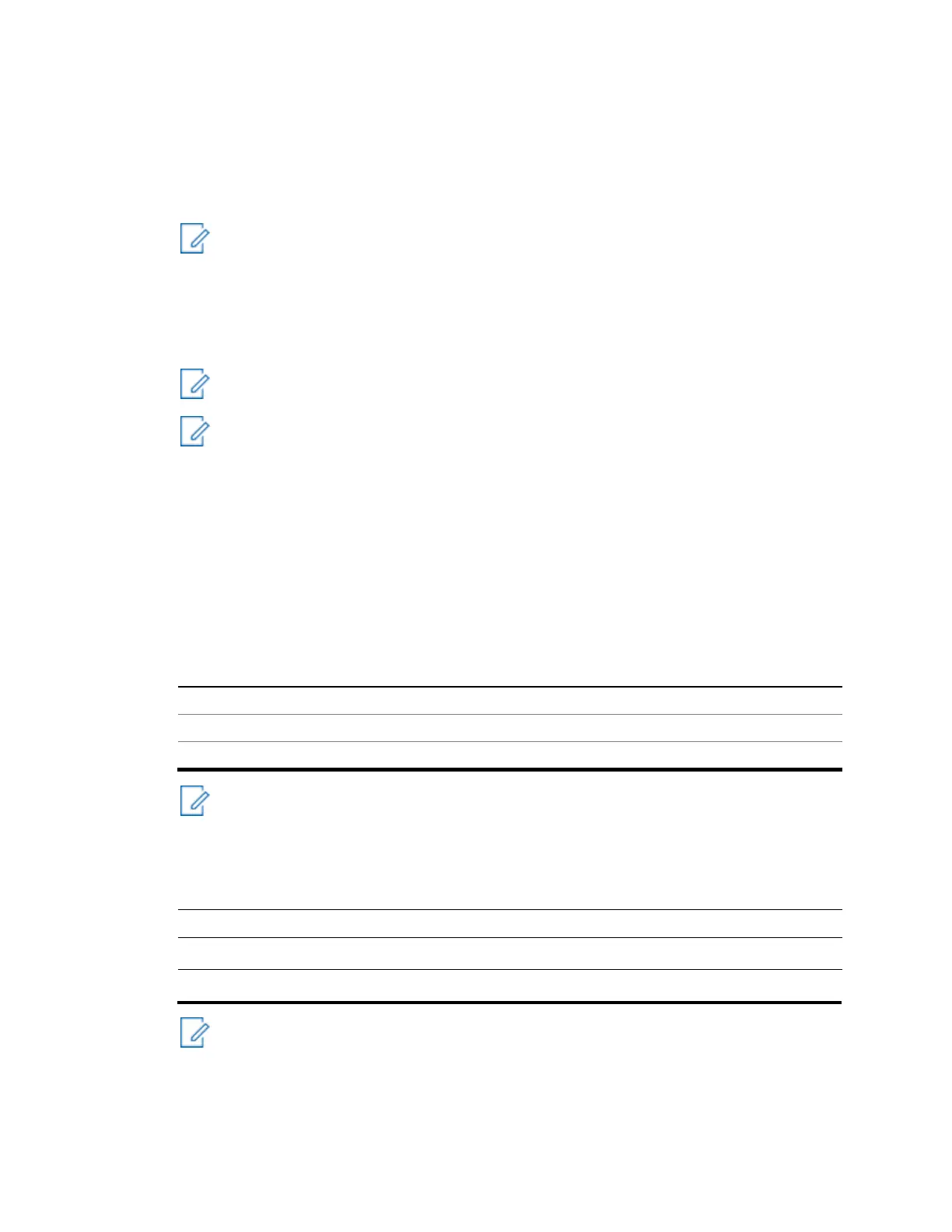6802800U74-AN
Chapter 15: Expansion Options
15.5.2.1
Installing the Cavity Combiner into the Cabinet
Procedure:
1 Switch OFF the Power Supply Unit.
NOTICE: Only applies for Auto Tuned Cavity Combiner (ATCC).
2 Remove the panel in front of where the additional Cavity Combiner is to be assembled.
3 Assemble bracket with 3 M6x10 screws.
4 Attach the DC cable to DC ATCC Out on the Power Supply Unit. Connect it to the DC socket on
the control box on the Cavity Combiner.
NOTICE: Only applies for Auto Tuned Cavity Combiner.
NOTICE: Route the DC cable so it will be placed behind the additional Cavity Combiner.
5 Slide the Cavity Combiner into the cabinet.
6 Fasten the three screws (two on the left and one on the right) that hold the Cavity Combiner onto
the brackets of the cabinet.
7 Attach the TX cables to the Base Radios.
8 Unplug the TX cable connected to ATCC 1 / TX Out connector and attach the TX Interconnect
Harness to the ATCC 1 / TX Out and ATCC 2 / TX Out connectors. Connect the original cable to
the TX Interconnect Harness.
9 Unplug the CAN Bus cable connected to ATCC 1 / CAN2 connector and attach it to ATCC 2 /
CAN2 instead.
NOTICE: When Manually Tuned Cavity Combiners are used, the CAN Bus is connected
directly from Duplexer or PostFilter / CAN2 connector to Power Supply Unit 2 / CAN1
connector.
10 Connect the CAN Bus cable from the existing Cavity Combiner to the new Cavity Combiner
according to the scheme below:
NOTICE: If a terminator is situated in the ATCC 1 / CAN1 connector before cabling
according to scheme above, the terminator is removed.
11 Switch ON the Power Supply Unit.
