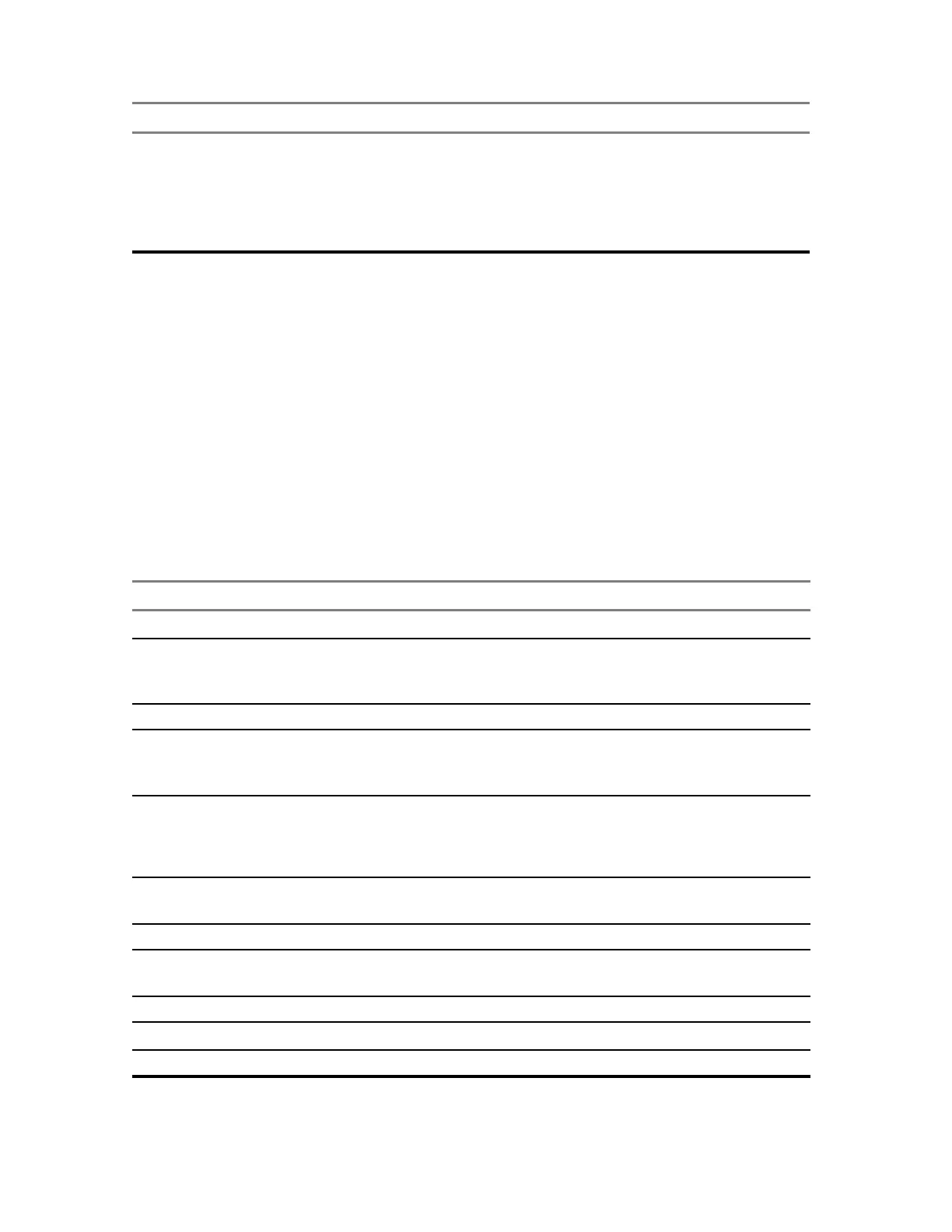6802800U74-AN
Chapter 13: MTS Troubleshooting
Site Reference Reason Explanation
of the SC internal clock before the expiry of the calibration
timer. The adjustment of the SC internal clock is automatic.
SC needs only a reference source to align with. It can align
with GPS, NTS, or peer SC with properly working GPS. De-
tailed information on the expiry time may be obtained from
the status sri -gps or status sri commands.
13.1.2.4
Troubleshooting: SC Config File
The SC does not boot or operate correctly and GPS does not start training unless a valid configuration
file is stored in its flash filing system. Use the method described in Troubleshooting: General Check of
a Site Controller File on page 352 to ensure that either tsc.cf.1 or tsc.cf.2 is selected as the current
file, and is shown as valid.
13.1.2.5
Troubleshooting: status bts
The following table details usage of the Application mode MMI command status bts for general
troubleshooting and determining the BTS subsystem status.
Table 108: Site Reference States – status bts
Site Reference State Explanation
BRINT Module fault
BRMTS Status of the BR, whether it is keyed or not. Can report trap status
of disabled with reason SC link failure indicating that the ethernet
connection between the BR and SC is down
BRPORT Reports status of BRs Ethernet ports whether up or in fault state
BRREC Reports status of the BR receiver paths and reports, for example, a
receiver signal problem. In this situation login, to the BR and check
output of get alarms to confirm the RX path is in alarm
DPMINT Reports status of Digital Power Meter. Check the DPM is mapped
on the CANBUS. Could be an indication of hardware fault with the
DPM if it cannot be re-mapped onto the CANBUS or is not respond-
ing to commands if mapped on CANBUS
EXT Reports on configured EAS alarms and will advise which alarm con-
tact is active
FAN Reports status of the fan kits
MTS Gives the status of the site, whether it is in Wide, Site or No Trunk-
ing and a reason for example No Control Channel
SCINT Module fault
SCPORT Status of the Site Controllers ethernet ports
SCREF Gives status of the GPS signal and timing
