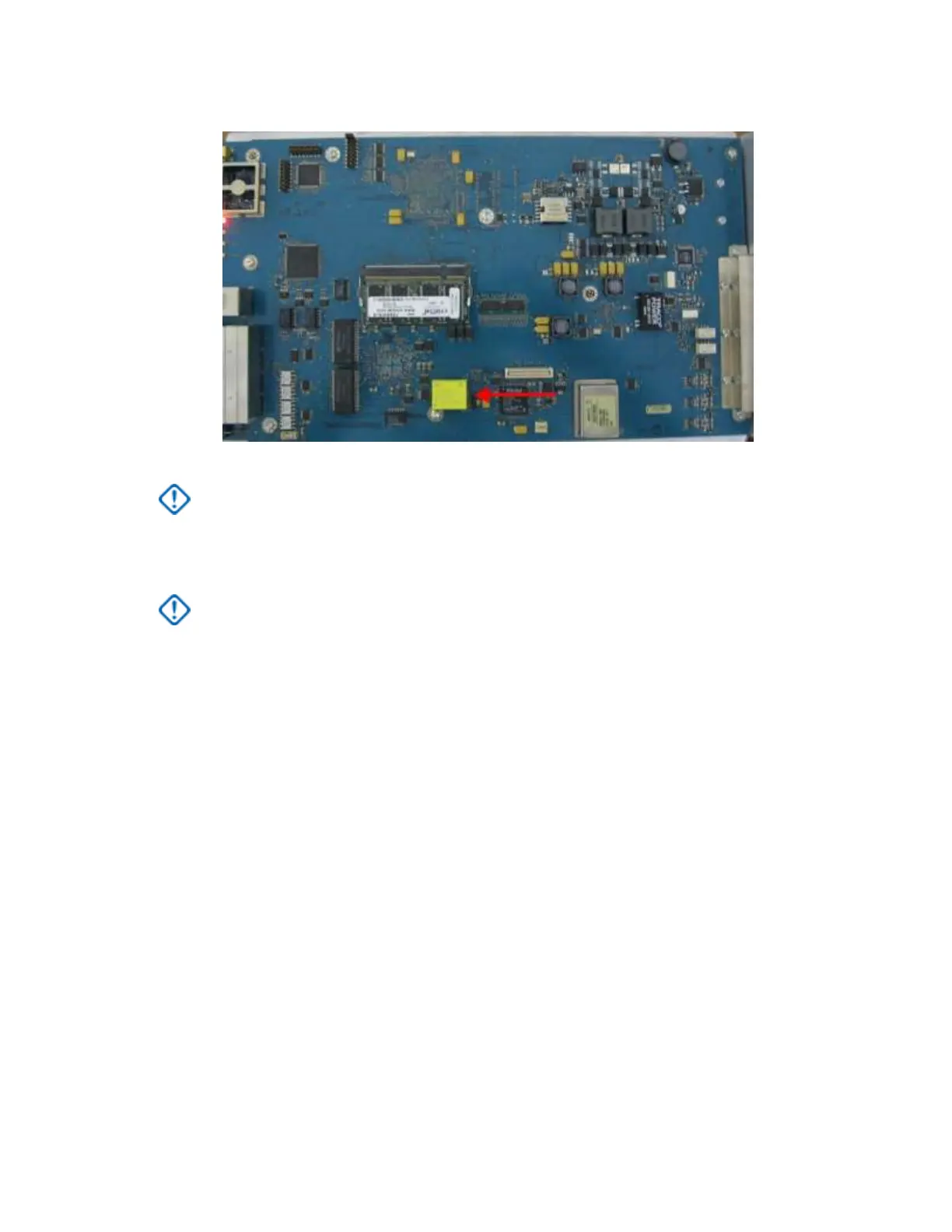6802800U74-AN
Chapter 8: Site Controller
Figure 172: Site Controller - Lithium Battery Location
9 Install a replacement battery (Motorola p/n 5185151Y02) in its socket on the board.
IMPORTANT: Dispose or recycle the used battery according to local regulations.
10 Slide the cover gently on and secure it with 19 screws.
11 Install the Site Controller into the MTS. Use the handle to slide the unit into the chassis.
IMPORTANT: Connect the ribbon cables at the rear before sliding the unit into the
chassis.
12 Secure the Site Controller in the chassis with the captive screws.
13 Except the power cables, reconnect all other cabling to the unit as tagged during the removal.
14 Power up the Site Controller:
a Reconnect the power cables to the MTS Power Supply Units.
b Set the power switch to the ON position.
15 Perform Resetting the RTC Battery Status on page 308.
