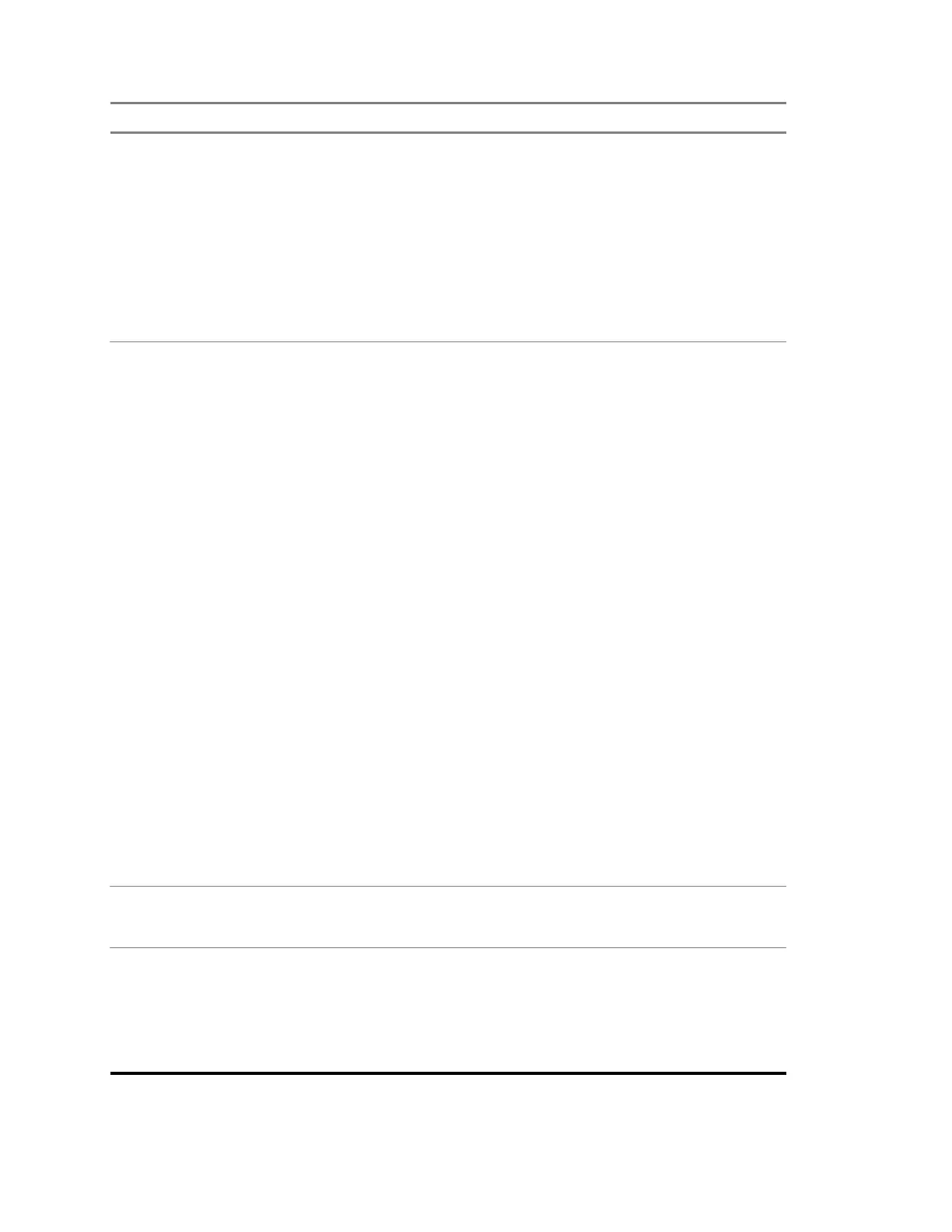6802800U74-AN
Chapter 13: MTS Troubleshooting
Indication Possible Failure Corrective Action
- spr inet/if/eth0
- spr inet/if/eth1
• Check also if the IP suffix matches BR
Cabinet ID/Position ID combination, for
example: 10.0.253.cp where c = 1
(Cabinet ID) and p = 2 (Position ID)
give us 10.0.253.12. Use the following
command: cccp
• Reset BR
Status LED:
GREEN, Alarm
LED: RED
BRC application is run-
ning but an alarm is pre-
venting the BR from key-
ing
• Check logs through SC
• Verify proper cabinet/position by exe-
cuting get cabinet, get position MMI
commands
• Check BR IP addresses by executing
get ifconfig MMI command
• Check for alarm conditions by execut-
ing get alarms MMI command or by
test application (PA temperature alarm,
lock and ref alarms, all receivers failed,
PA VSWR, alarm...)
• Check the Power Amplifier by execut-
ing get pa_status MMI command
(check parameters: fwd power, fre-
quencies)
• Start test application and check for cur-
rent alarms by executing test applica-
tion command: alarms -ofault_hndlr ;
check TX (transmitter) and RX (receiv-
er) frequency by executing freq -
otx_all, freq -orx_all test application
commands
• Check reference signal from SC link
• Reset BR
• Replace BR
SC1, SC2 LED:
GREEN OFF
SC1, SC2 LED:
YELLOW OFF
Ethernet link not present
• Check cabling to Site Controller
• Check Site Controller status
No ethernet activity
• If ethernet link present check proper IP
address by executing get ifconfig MMI
command
• Check Site Controller IP address
• Check connection to the Site Controller
