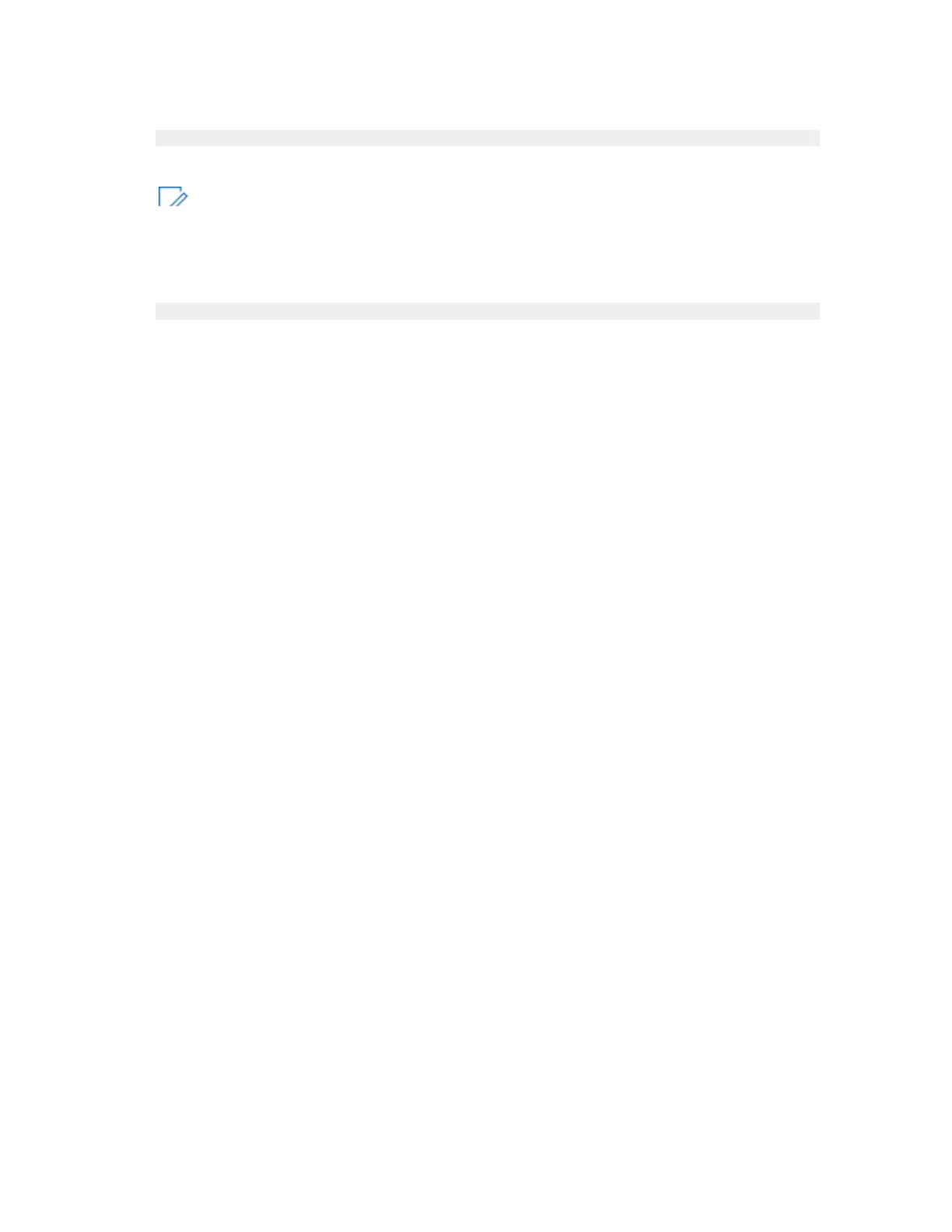6802800U74-AN
Chapter 11: Power Supply Unit
Step example:
SC> can remove_mapping psu 1
5 Add new CAN Bus unit to the CAN Bus unit mapping list.
NOTICE: The new unit Track ID is present on the replaced unit label and indicated as
Track ID not mapped in the list shown in step 2.
Use can add_mapping <Device><TrackID>, where <TrackID> is a Track ID of the new
unit and <Device> is the new unit name: psu X, where X denotes a digit between 0 and 2.
Step example:
SC> can add_mapping psu 1 JTH0500102
6 View the updated mapping list using the can check_mapping command and check that there
are no units labeled as Track ID not mapped or Units are not present .
