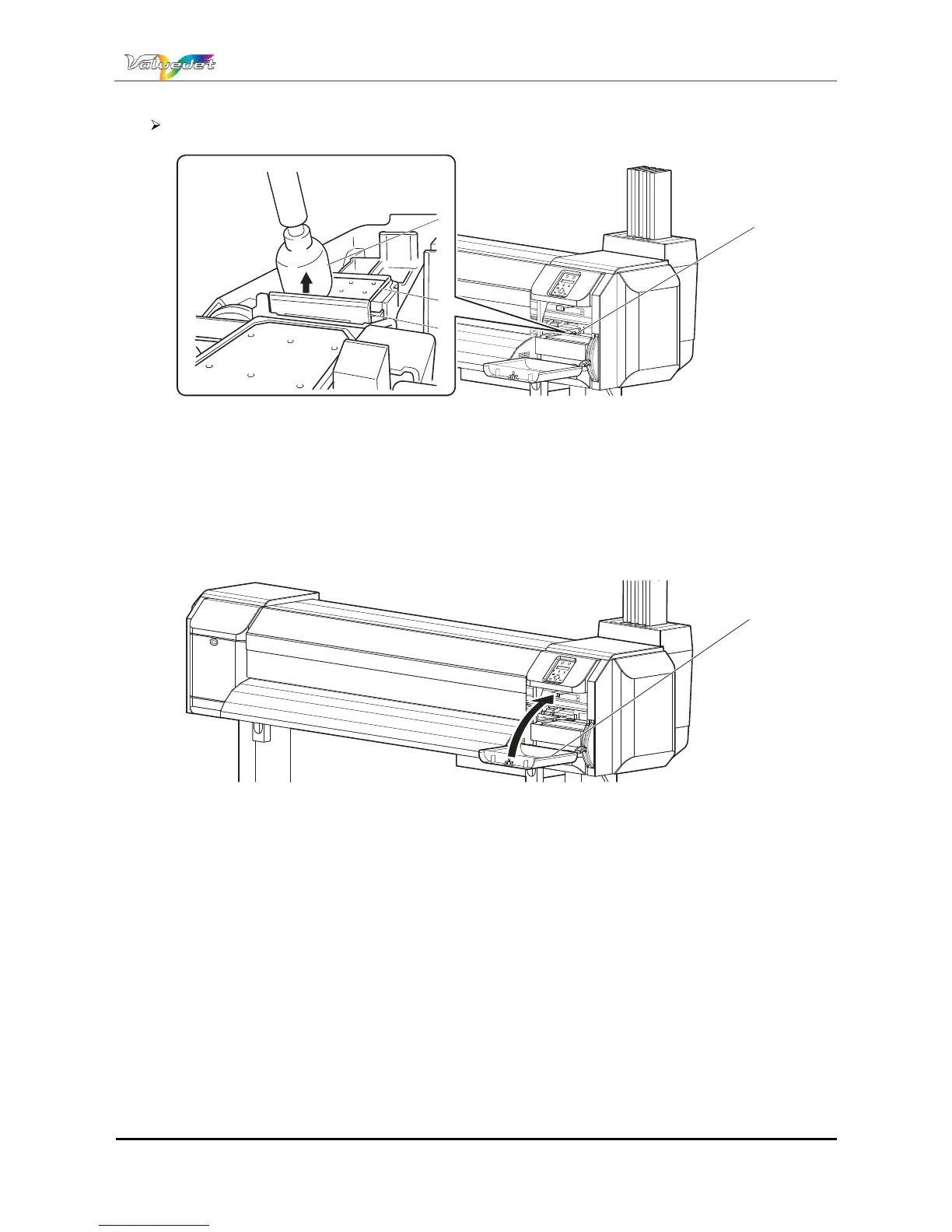Users Guide ValueJet 1614
104 AP-75790 Rev 1.4 -22/02/2011,
Cleaning wiper backside:
Wipe vertically
í
ï
í
î
N° Name
1 Cleaning wiper
2 Cleaning stick
3 Head cap unit
Step 10 : Close the right maintenance cover
Close the cover firmly until it is locked.
ï
N° Name
1 Maintenance cover
Step 11 : Press the [ENTER] key on the operation panel
The print head returns to its original position
The cleaning wiper returns to its original position
CR Mainte.: Start is displayed on the operation panel
Step 12 : Press the [Cancel] key on the operation panel several times
The printer enters the Normal mode
Wiper cleaning is now complete.