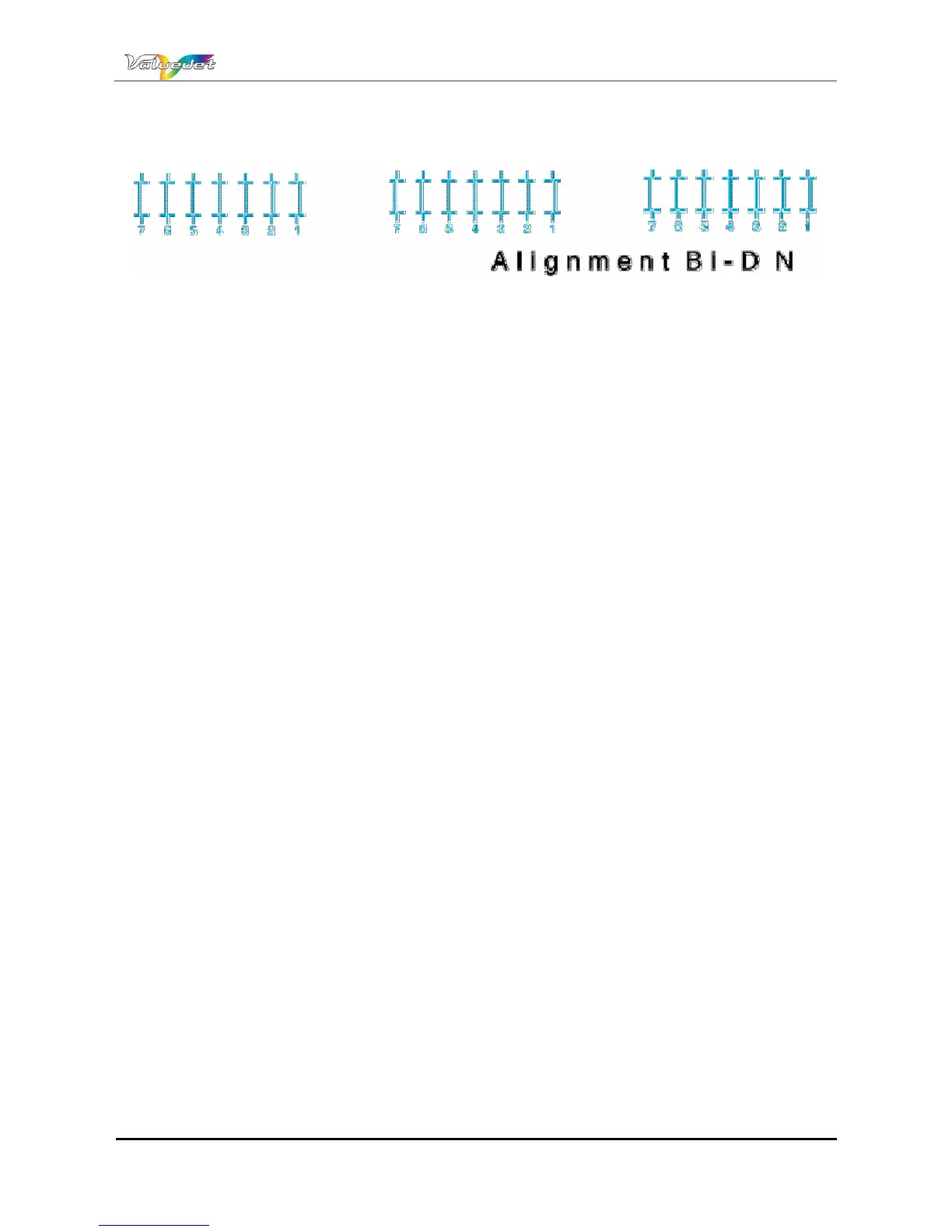Users Guide ValueJet 1614
113 AP-75790 Rev 1.4 -22/02/2011,
Check 3print samples that are printed with Bi-D Normal pattern, and select the number that is not out of
alignment. 4 is selected in the next printing sample.
Step 22 : Press the [+] or the [-] key to enter the number that you selected in previous step.
Step 23 : Press the [ENTER] key on the operation panel.
The set value for BI-D Normal is registered.
The operation panel returns to Normal
Step 24 : Register the setting for BI-D Speed (Two way printing/Speed mode) in the same way as in the
previous steps
Step 25 : Press the [Cancel] key on the operation panel several times.
The operation panel returns to Normal
Alignment ends