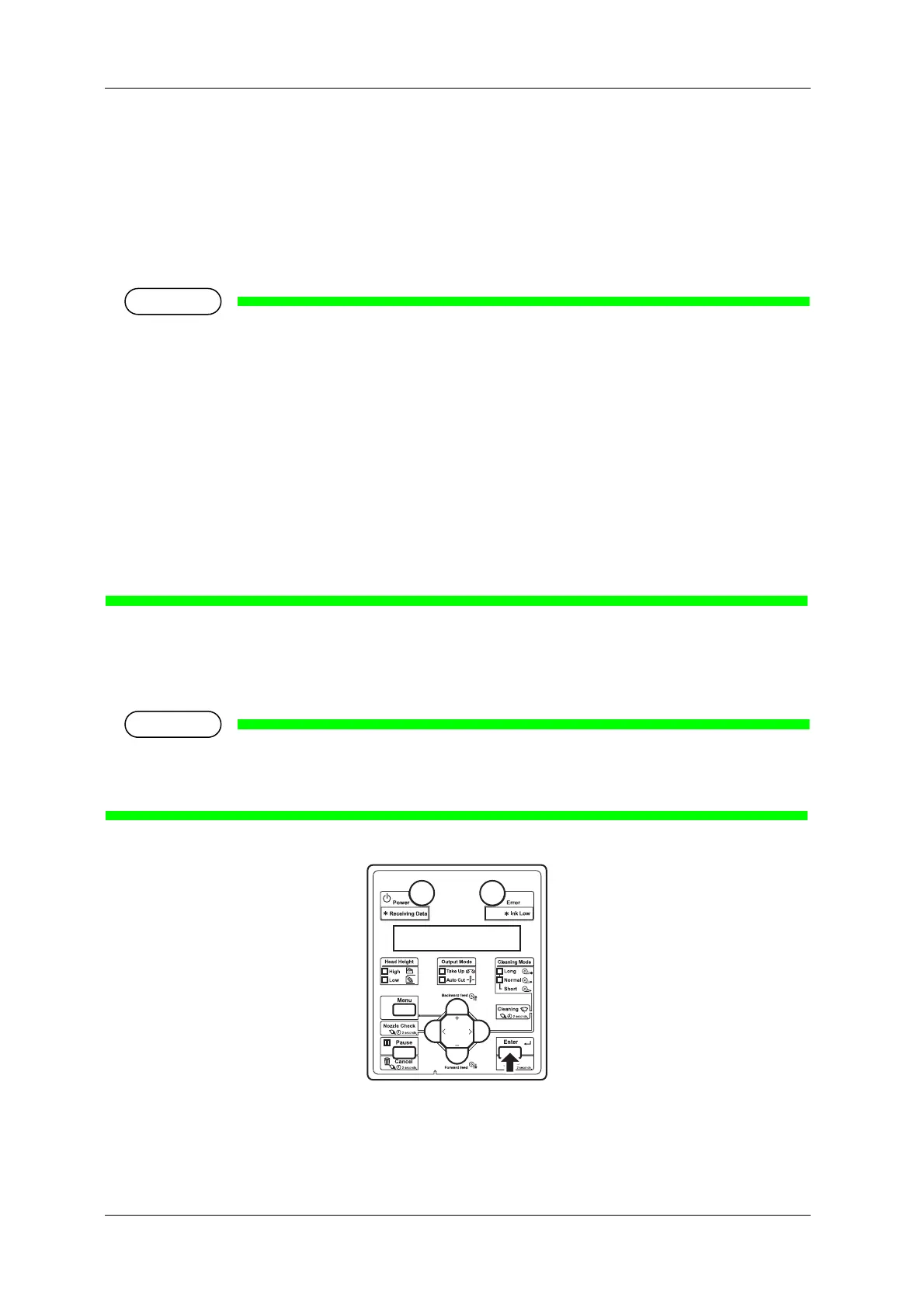Before using VJ-1624X/1624WX/1924WX OPERATION MANUAL
122 3.5 Test print
22. Check the color difference (dE).
The following is the guideline of the color differences (dE) which is generally recognized.
• When dE is under 1.0, the color differences cannot be detected by human eyes.
• When dE is under 3.2, the color differences cannot be detected if not compared to one another.
• When dE is under 6.5, the colors are sensuously judged as the same.
• To use the color verifier, make sure that the settings of the following items are the same as those of
the standard value. If the conditions are different, the color difference may become big.
• Each Heater temperature setting, Effect setting, Head Travel setting, and Multi strike setting
• The room environment (temperature and humidity) affect the printed colors. Use the function
referring to “Environmental condition” of 8.1.1 Printer specifications in the Operation
Manual. Make sure to leave the media and ink for about two hours in the environment before using
the function.
• This function is for simply detecting the changes in printed colors due to various factors. This is not
to guarantee the printer's accuracy of color reproducibility.
• Because the final judgement toward colors largely depend on sense, we recommend that you
actually print out and check the colors.
• “Update Result?” is displayed on Operation panel.
23. To save the measured value of the color patches, press the [Enter] key on Operation panel.
• Once the measured value is saved, the current standard value is replaced with the new one.
• Press the [Cancel] key on Operation panel to cancel saving.
• “Ready to Print” is displayed on Operation panel.
