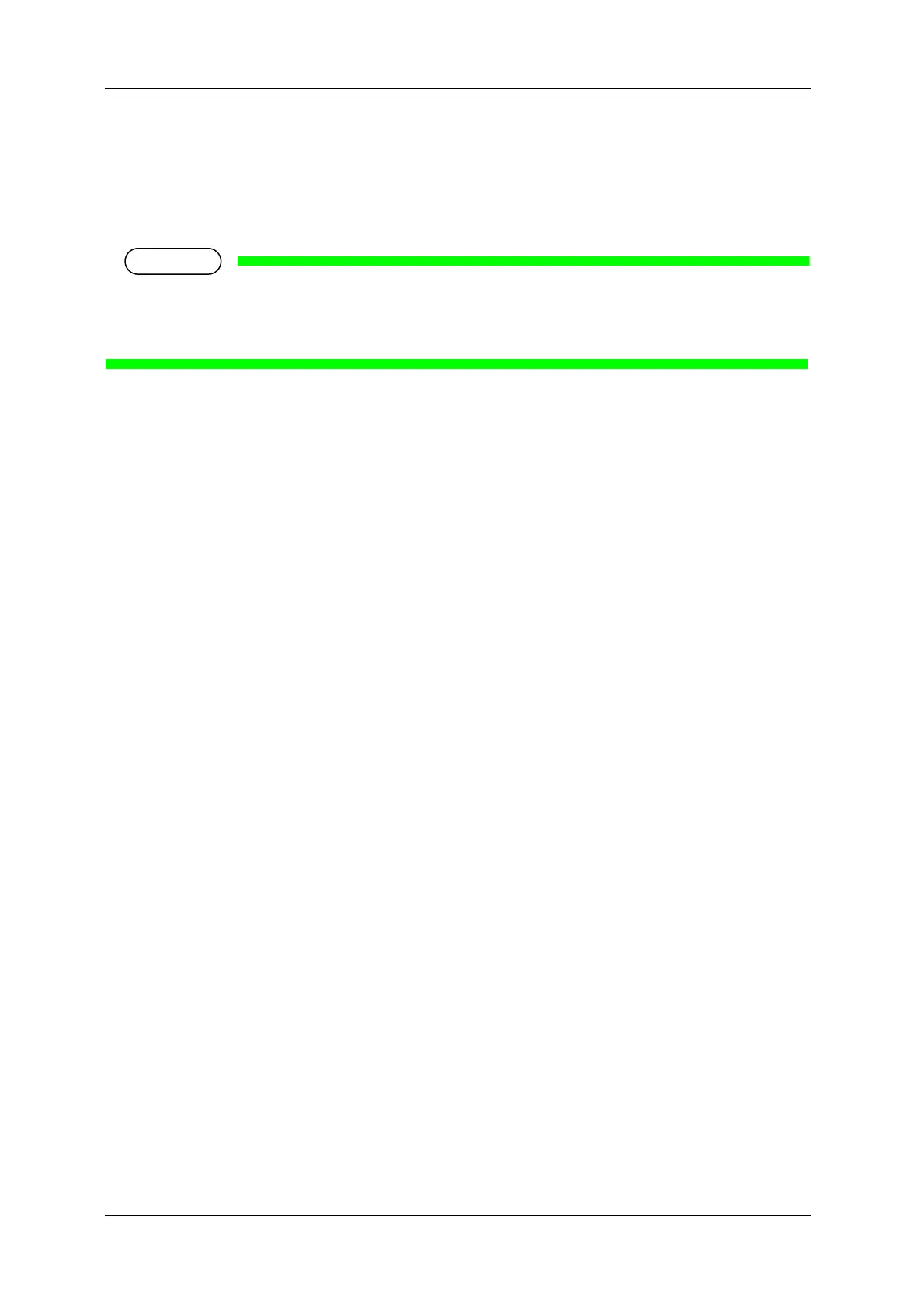6 Maintenance VJ-1624X/1624WX/1924WX OPERATION MANUAL
300 6.2 Cleaning the printer
6.2.3 Head cleaning
If printed data is blurred or lacks part of it, clean the print head surface and Nozzles (Head cleaning).
Follow the procedure below to perform Head cleaning.
When not using the printer for a long period (one week or more), perform Head cleaning once a
week.
If not performing Head cleaning, Print head is clogged. Doing so will preserve print quality.
1. Confirm that Operation panel is Normal.
2. Check that Media loading lever is lowered.
