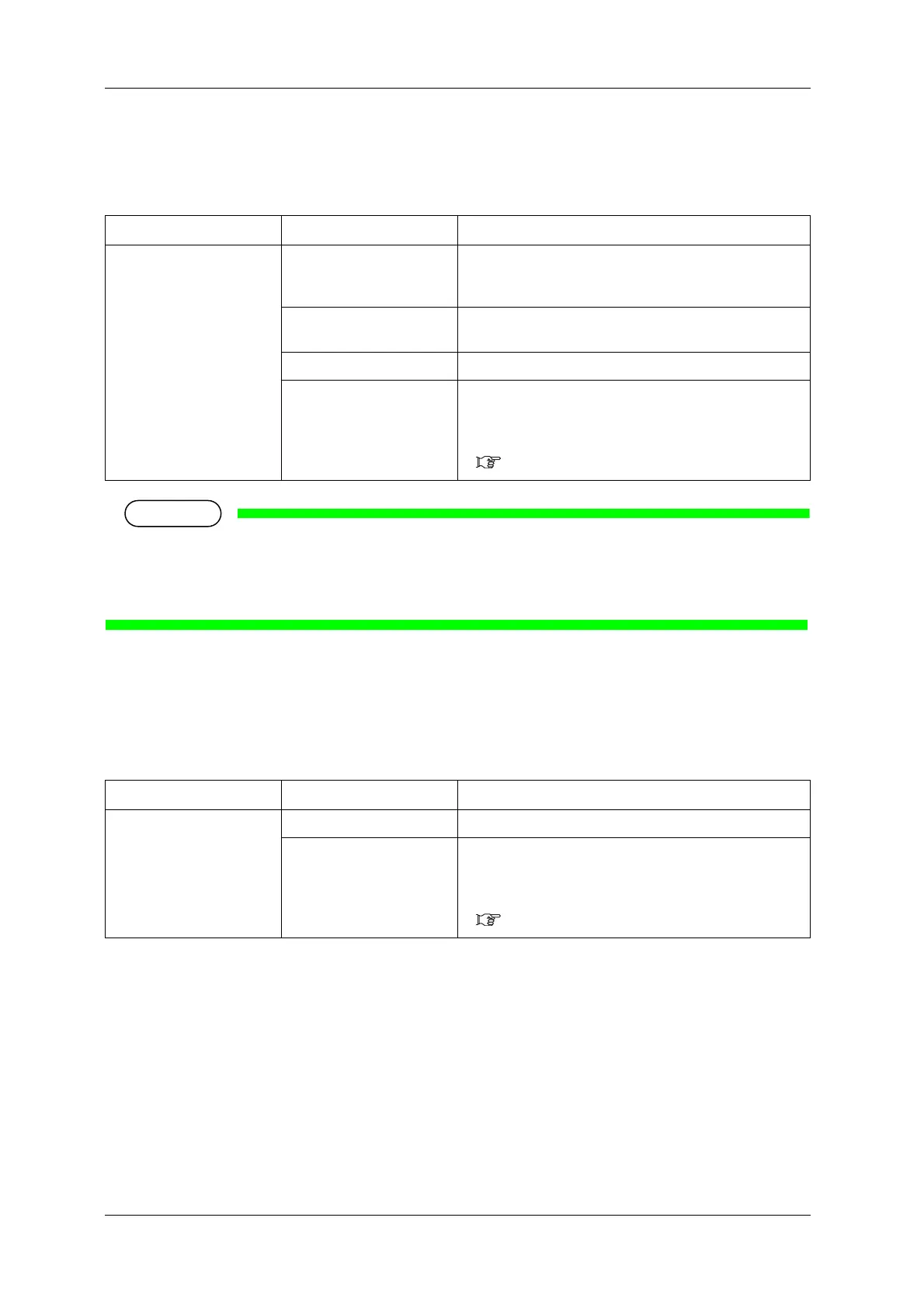5 Panel setup menu VJ-1624X/1624WX/1924WX OPERATION MANUAL
240 5.1 Setup menu
5.1.11 Head Travel menu
Sets up the range that Print head moves while printing.
• The minimum value for the shift width of Print head is 900mm.
• Note that when the printer is set as "Media width" or "Data width", the shift width of Print head
does not become below 900mm, even though the width of the loaded media is below 900mm.
5.1.12 Multi Strike menu
Sets up the overwrite count per line.
Setup item Setting Description
CR Movement Data Print head moves the range of the print data width.
The printing speed will be improved since the moving range
of Print head is optimized.
Machine Print head moves from origin to the maximum printable media
width.
<MediaWidth> Print head shifts within the media width.
— • [Enter] key: saves the setting and shifts to the previous
menu.
• [Cancel] key: cancels the setting and shifts to the previous
menu.
5.1 Setup menu
Setup item Setting Description
Multi Strike <1 time> to 9 times Set the overwrite count.
— • [Enter] key: saves the setting and shifts to the previous
menu.
• [Cancel] key: cancels the setting and shifts to the previous
menu.
5.1 Setup menu
