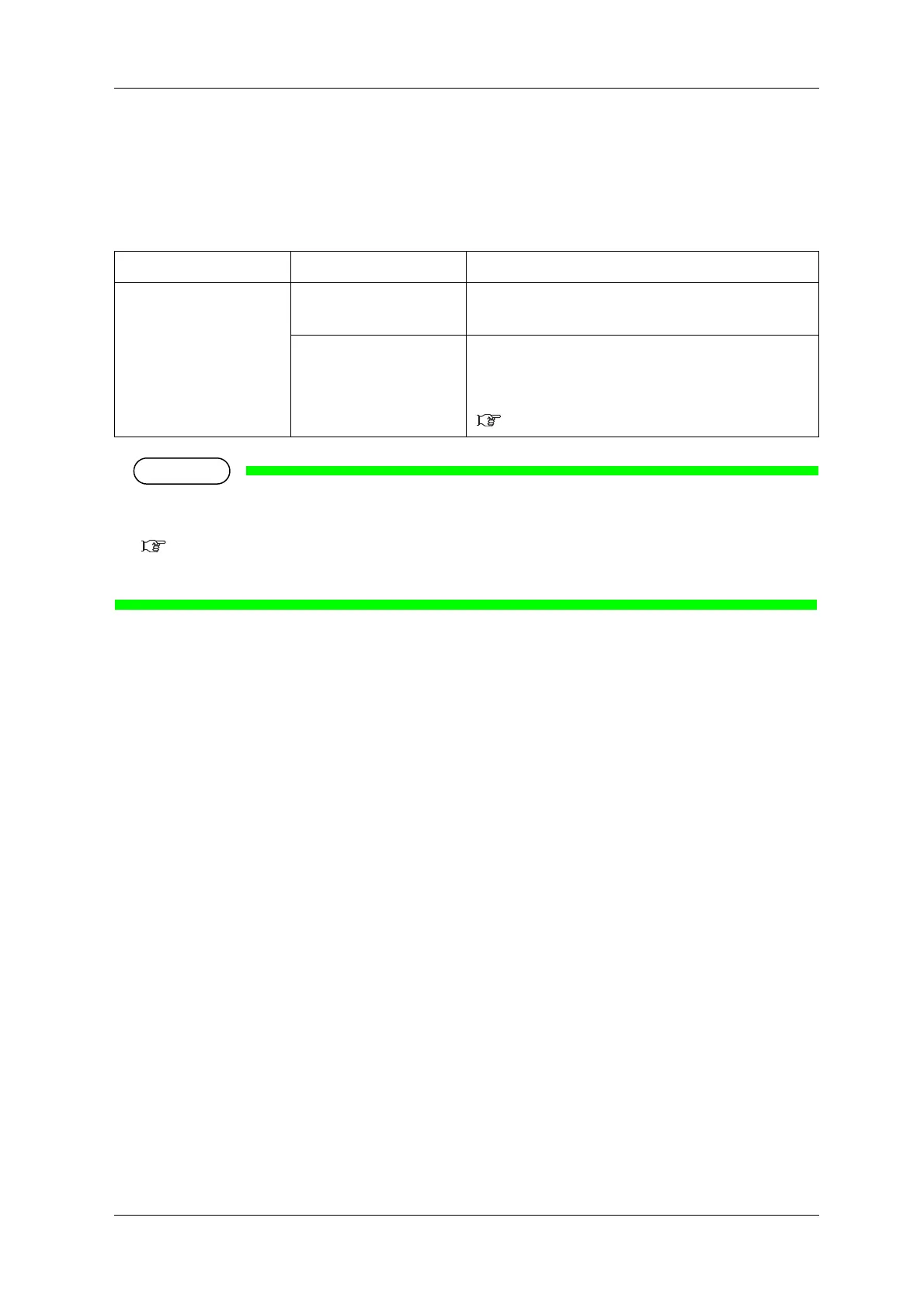VJ-1624X/1624WX/1924WX OPERATION MANUAL 5 Panel setup menu
5.1 Setup menu 225
5.1.1.1.8 Media thickness menu
Sets the thickness of the media you are using.
Once the media thickness is entered, print quality is automatically adjusted.
• This menu is to automatically adjust print quality to a certain extent. If you want to improve print
quality, manually adjust it.
3.7 Print quality adjustment
• There is no problem even if you adjust print quality without setting the media thickness.
Setup item Setting Description
Media Thickness
80
µm to <170µm> to
2800
µm
Enter the thickness of the media you are using in increments
of 10µm.
- • [Enter] key: saves the setting and shifts to the previous
menu.
• [Cancel] key: cancels the setting and shifts to the previous
menu.
5.1.1.1 User Type advanced setup menu
