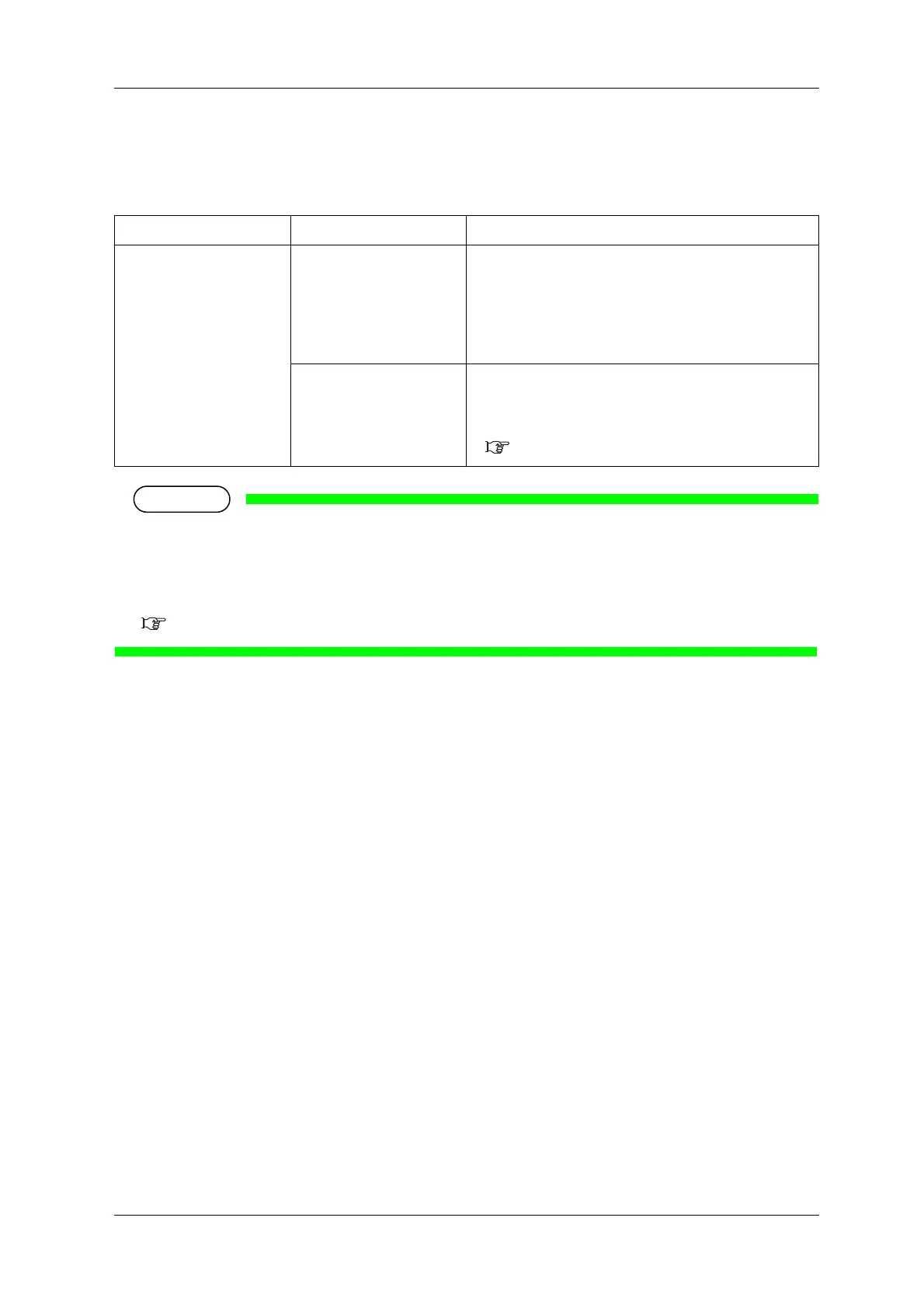VJ-1624X/1624WX/1924WX OPERATION MANUAL 5 Panel setup menu
5.1 Setup menu 253
5.1.27 Start Feed Menu
If you set the start feed beforehand, you can change the margins between the print results.
• When the media roll surface becomes wavy due to the influence of the pre-heater, set a wider
margin before printer starts to stop the degradation of print quality.
• When using the take-up device and setting the “start feed” as less than 0, set the “margin between
pages” as “narrow” . If it is set as “Normal”, the settings for “start feed” is not applied correctly.
5.1.6.2 Page Gap menu
Setup Item Description Setup Item
Start Feed -10 mm to <0 mm> to
500 mm
• When the value is bigger than 0: the margins are bigger than
when it is set to “0”.
• When the value is 0: the margin between print results does
not change.
• When the value is smaller than 0: the margins are smaller
than when it is set to “0”.
— • [Enter] key: saves the setting and shifts to the previous
menu.
• [Cancel] key: cancels the setting and shifts to the previous
menu.
5.1 Setup menu
