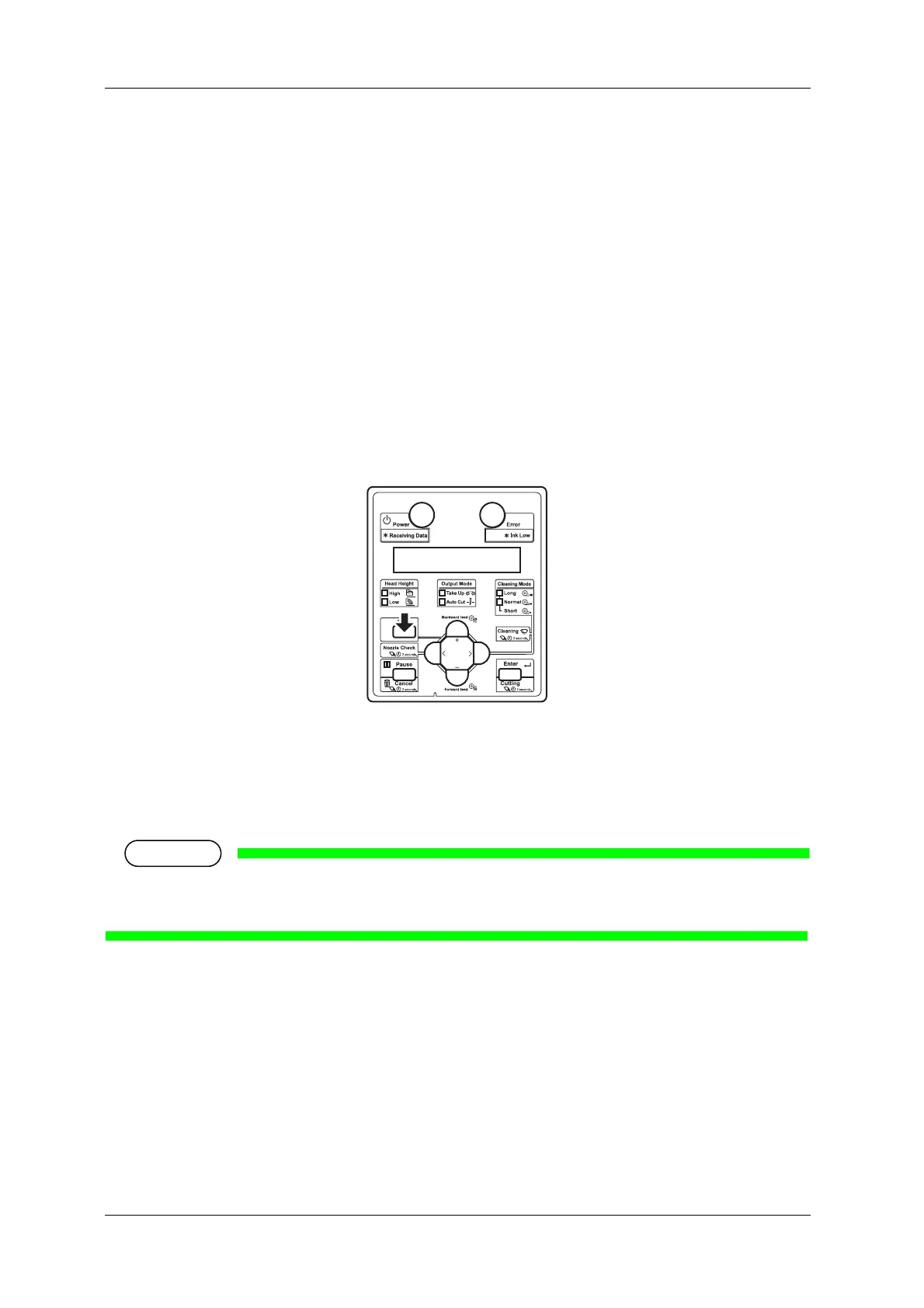4 Handling the printer VJ-1624X/1624WX/1924WX OPERATION MANUAL
194 4.4 Operating from Operation panel
4.4.5 Changing and confirming settings while printing
While the printer is operating, you can change or confirm settings for the Panel setup menu.
4.4.5.1 Procedure for changing and confirming settings while printing
Follow the procedure below to change or confirm settings for the Panel setup menu.
1. Confirm that the printer is in one of the following conditions.
• Receiving data
• Analyzing data
• Printing
2. Press the [Menu] key on Operation panel.
• The following will be displayed on Operation panel.
VJ-1624X: Menu1: Temperature
VJ-1624WX/1924WX: "Menu1: PF Micro Adj."
3. Press the [+] key or [–] key to change or confirm settings.
For the setting items whose settings can be changed or confirmed, refer to 4.4.5.2 Settings that
can be changed or confirmed while printing.
