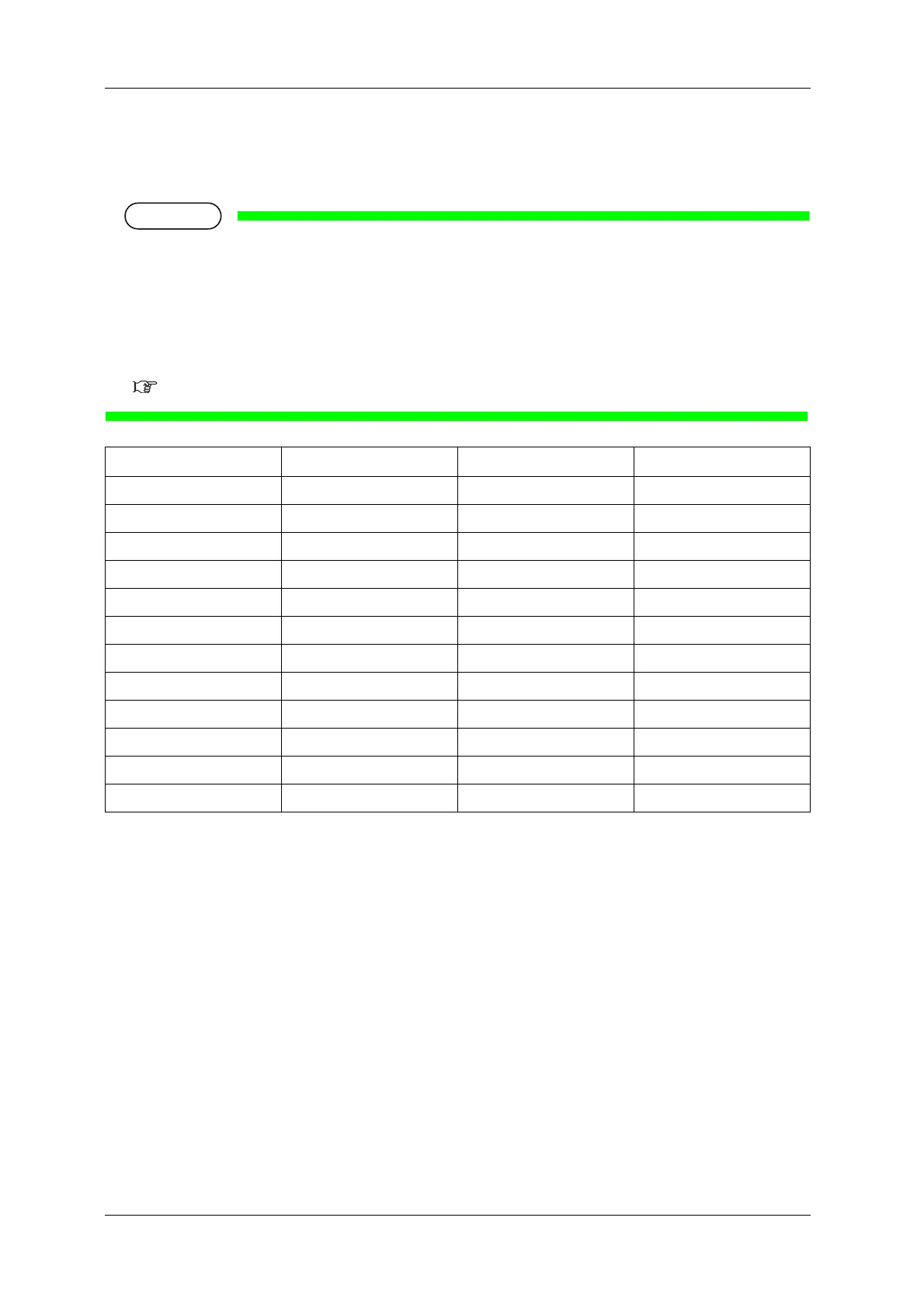5 Panel setup menu VJ-1624X/1624WX/1924WX OPERATION MANUAL
216 5.1 Setup menu
Details of print mode
The set values of print quality that are registered in each print mode are as follows.
• In the chart below, the print speed becomes faster as the condition is closer to the following cases.
• Having fewer number of passes
• Having lower resolution
• Printing direction is bidirectional
In actual printing, the selected effect affects the printing speed.
Effect menu
Print Mode Resolution Pass Direction
Quality 1 1440 x 1440dpi 16 times Uni (Uni-Direction)
Quality 2 1440 x 1440dpi 16 times Bi (Bi-Direction)
Quality 3 720 x 1440dpi 8 times Uni (Uni-Direction)
Quality 4 720 x 1440dpi 8 times Bi (Bi-Direction)
Graphics 1 720 x 720dpi 8 times Uni (Uni-Direction)
Graphics 2 720 x 720dpi 8 times Bi (Bi-Direction)
Graphics 3 720 x 720dpi 8 times Uni (Uni-Direction)
Graphics 4 720 x 720dpi 8 times Bi (Bi-Direction)
Banner 1 720 x 720dpi 4 times Uni (Uni-Direction)
Banner 2 720 x 720dpi 4 times Bi (Bi-Direction)
Banner 3 360 x 720dpi 2 times Uni (Uni-Direction)
Banner 4 360 x 720dpi 2 times Bi (Bi-Direction)
