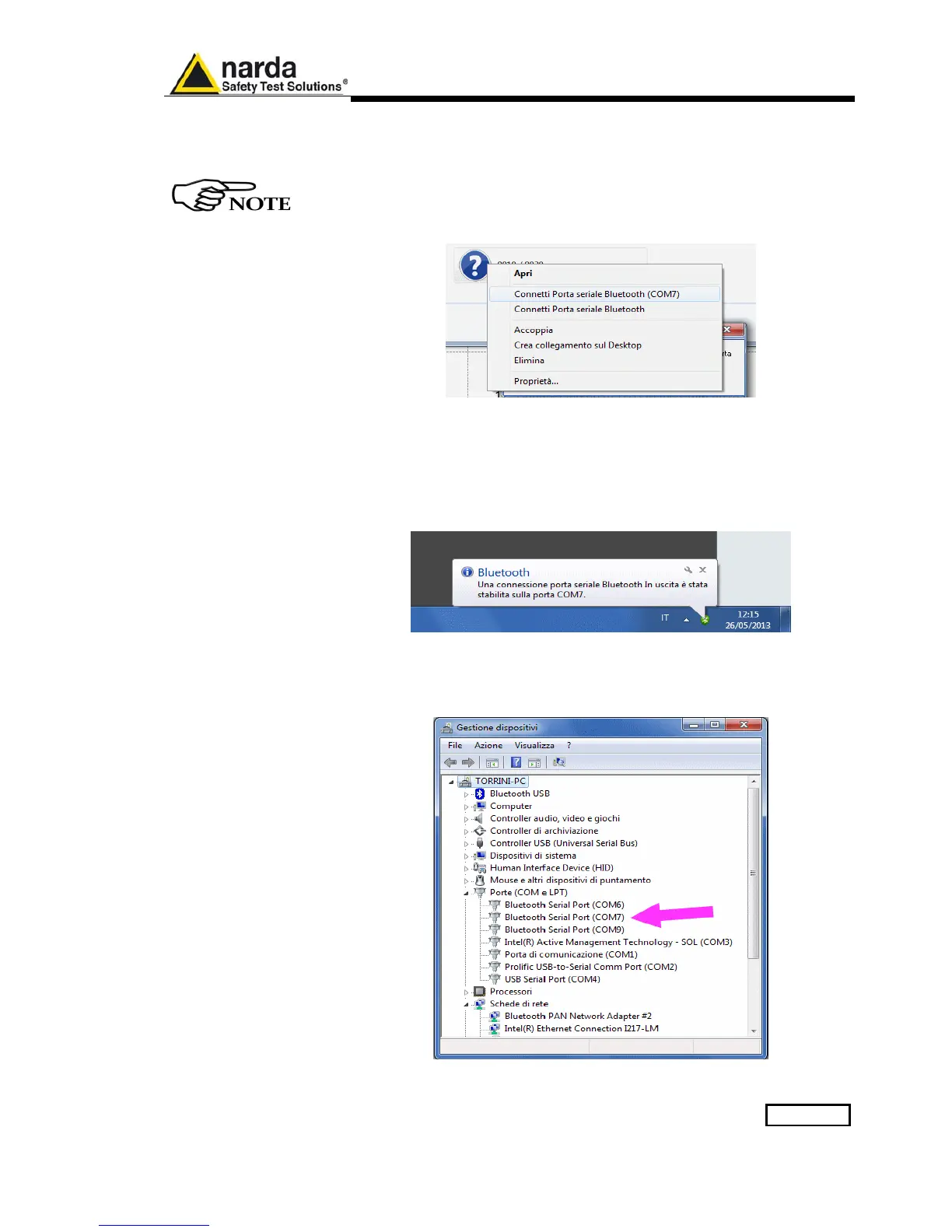LISN with PMM 9010 A-E-3
5) Establish the pairing with the device.
The 9010-BTA does not require a pin code. So it must be coupled with the
PC without inserting any code.
It could be necessary to use a proper utility to achieve this functionality.
As for example, the BlueSoleil™.
6) Then, click “Connect Serial Port Bluetooth (COMnn)” to open a
virtual serial com port channel.
Once it is ready, a pop-up message like the following should appear,
confirming that the Port COMnn is connected.
For any doubt, please check the peripherals in the system control panel.