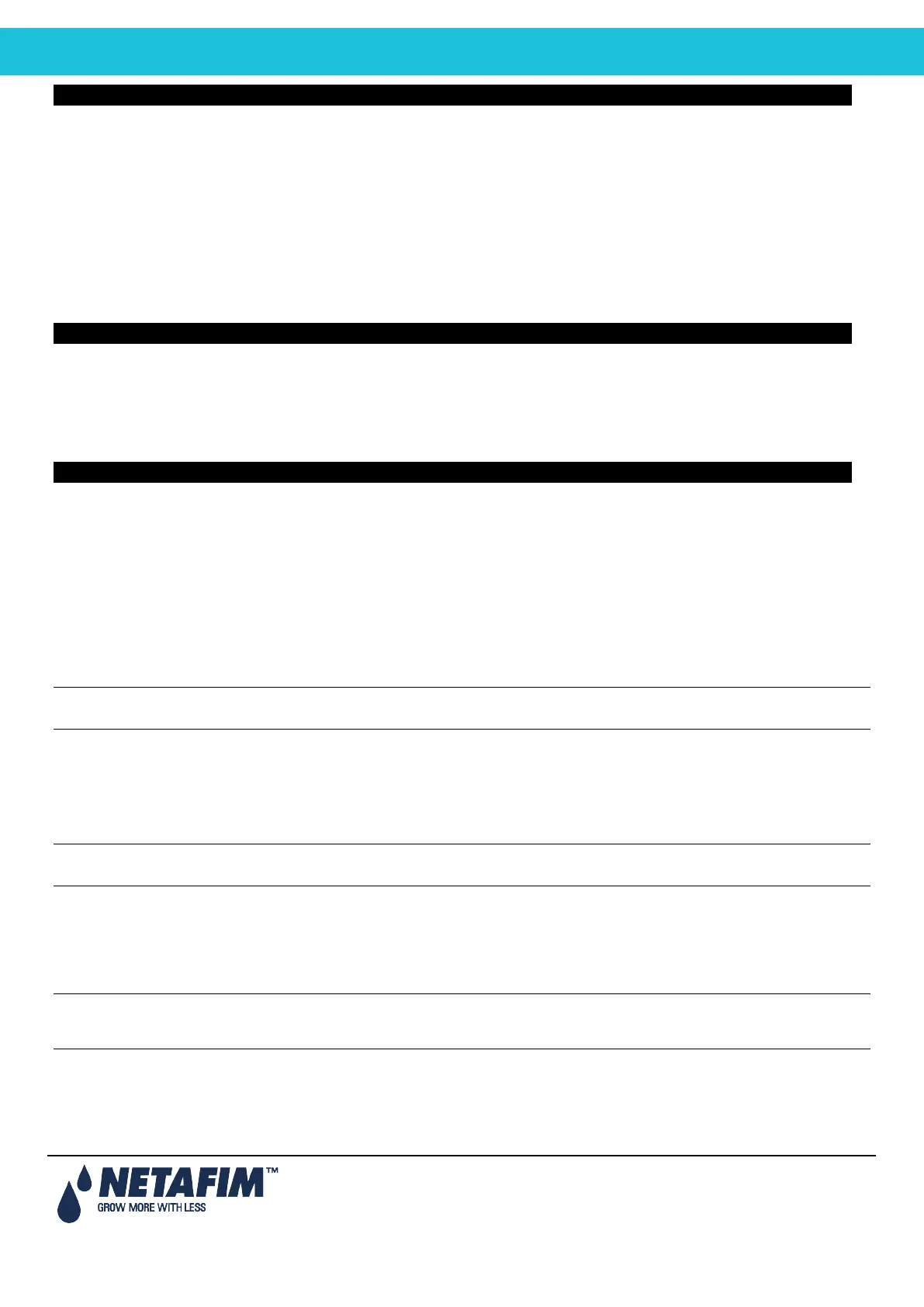NMC-PRO Installation Manual
100Page
WEATHER STATION
• Controller function: Define whether this controller is connected to a weather station directly or through the
network.
Local: A weather station is connected to this controller; its data is used locally only and should not be
passed or received through the network.
Slave: This controller receives weather station data through the network; the data is collected by
another NMC-Pro (or NMC-64 Climate), which is connected directly to a weather station defined as
Master. Sensors connected directly to a slave controller will be used by it and will have a higher priority
than those transmitted by the master.
Master: A weather station is connected to this controller and its data should be transmitted through the
network to other controllers. There can be only one mater controller of any type in each network.
OPERATION MODE
• Automatic return to RO mode: Define if the controller will return automatically back to the Read Only mode
after a certain period of time.
• Return Period to Read Only mode: Set the amount of time for the controller to return automatically to the
Read Only mode (mm:ss).
This parameter is only relevant if the Automatic return to RO mode parameter is defined as YES
COMMUNICATION
• Controller Number: Select the controller number for communication. The controller number in the controller
and in the PC should match in order for the communication to work. Each controller in the network must have
a unique number.
• Lower Port – Protocol – Communicate with:
NMC Net: Local Network
GSM RCLP – GSM Modem
• Lower Port – Baudrate (PC Communication Network): Select the lower port’s baud rate for
communication. The baud rate in the controller and in the PC must match; otherwise, the communication
cannot operate properly.
Note: See NMC-Pro Part 2 > Appendix 4 – Network connection & PC software for additional information regarding
controller number and baud rate.
• Upper Port – Protocol – SN/RF Net. Square One Single Net protocol should be selected in order to define
the Remote Unit Type.
• Upper Port – Baudrate (Extension Box Network): Select the upper port’s baud rate for communication. The
baud rate in the controller and in the extension boxes must match; otherwise, the communication cannot
operate properly.
Note: NMC-Pro Part 2 > Table 2 – Baud rate values. This table provides explanations regarding how to set the
Baud rates in the extension boxes.
• Remote unit type: Select the type of remote units connected to the NMC-Pro:
NONE: No remote units are connected to the NMC-Pro.
SN/RF Net: SingleNet or RadioNet remote units are connected to the NMC-Pro.
SA RADIO: Radio remote units are connected to the NMC-Pro.
Note: When choosing SingleNet or Radio relevant parameters will appear in the controller.
Note: Only one type on remote units (SingleNet or Radio) can be connected to a specific controller.
• Extension Box # Connected: Specify whether the relevant extension box is connected or not. The NMC-Pro
will “search” for the relevant extension box and will update the Hardware Check List and all other relevant
settings accordingly. If the NMC-Pro doesn’t recognize the extension box an alarm “Ext. Box # Com fail” will
be generated, in case communication is reestablished the alarm will be automatically reset.