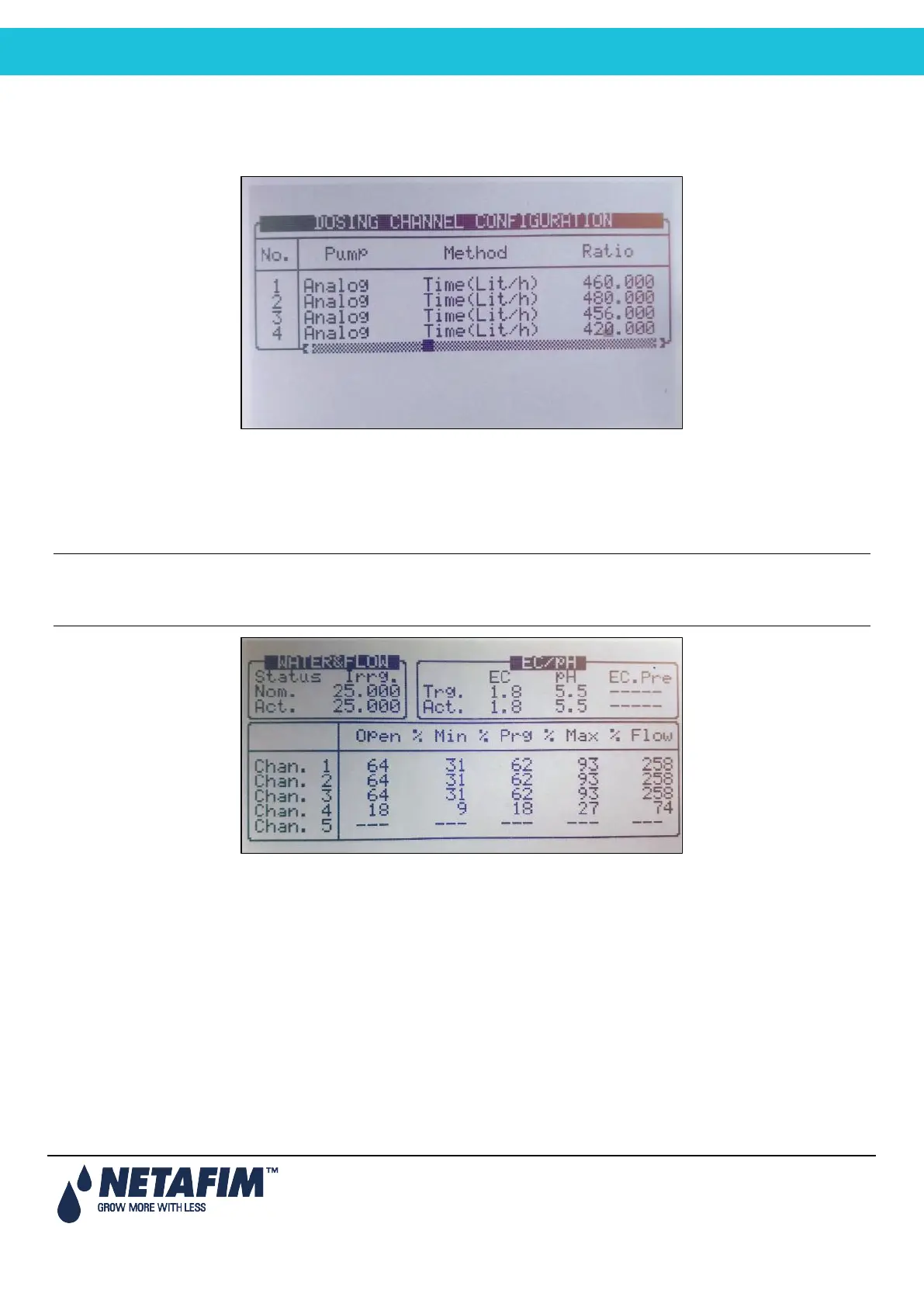NMC-PRO Installation Manual
118Page
6. Go to Configuration > Dosing Channel Configuration.
7. Under Ratio, enter the calculated injection rate/fertilizing rate. In the following screen, these numbers would
be changed to 400 (the result of the equation shown in step 5c).
8. To fine tune the ratio:
a. Prepare an Irrigation Program using the most common dosing capacity program.
b. Run the program.
c. Check the actual flow on the Rotameter.
d. Adjust all Rotameters to the same flow by adjusting the Ratio settings as needed.
Decreasing the flow in the controller settings increases the actual flow seen in the Rotameter.
The goal of this process is to equate (to the greatest extent possible) the Rotameter’s actual flow rate to the flow
rate shown in HotKey 4.