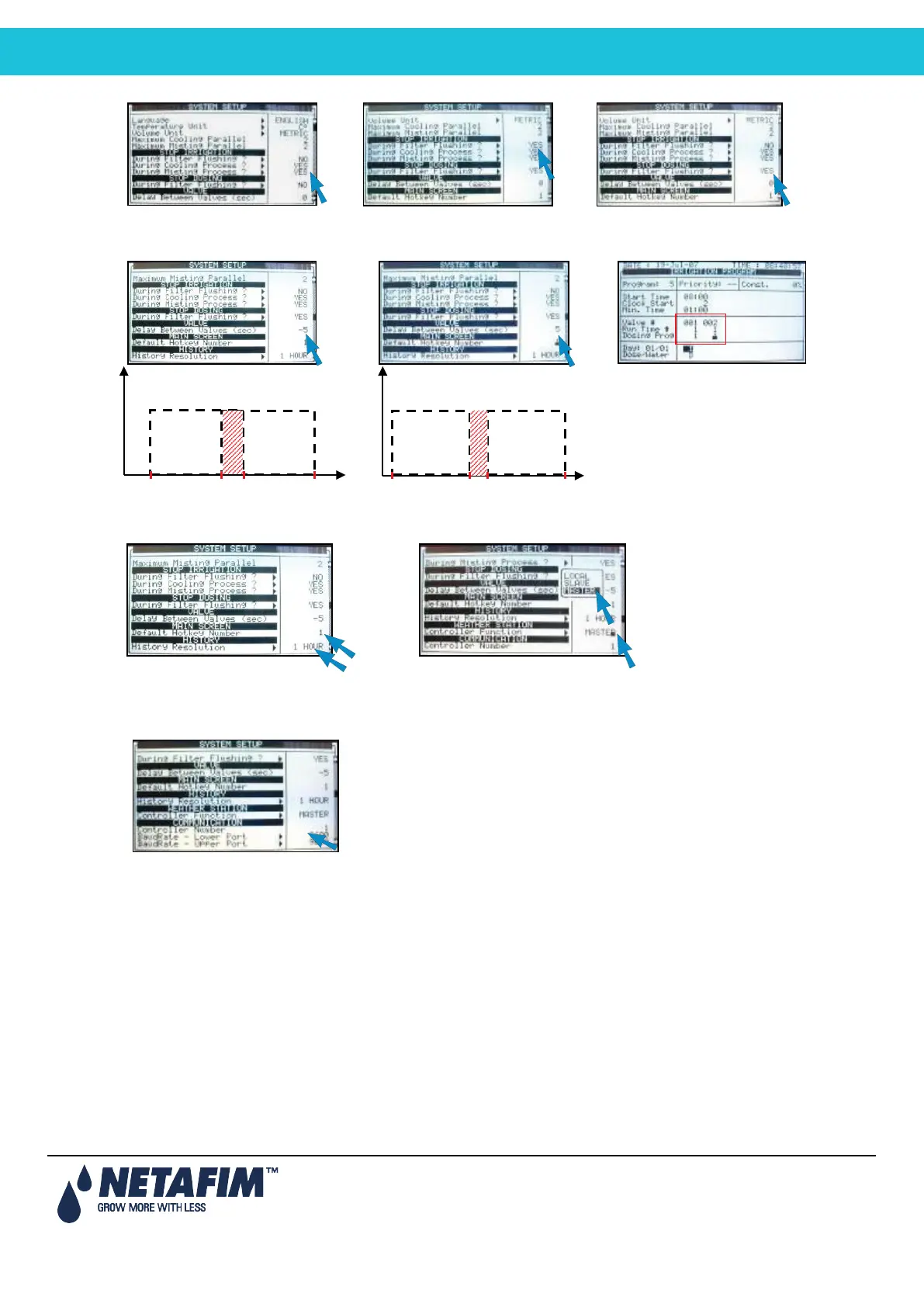NMC-PRO Installation Manual
137Page
CONTROLLER ADVANCED SETTINGS
Change setting of default hot key that will be
present for the grower as a default.
Set history resolution-how often system saves
Local – Only one controller network
Master- connected to station, transfers data to slave controller
Slave- more than 1 controller network, not connected to station but receive data by
communication to the Master
Select baud rate of communication:
Lower Port - Controllers and PC
Set to pause irrigation during
cooling/misting process, then resume
Set to pause irrigation during filter
flushing process, then resume
Set to pause dosing during filter
flushing process, then resume
Set delay between valves or set to overlap valves in
order to create pressure before opening them by