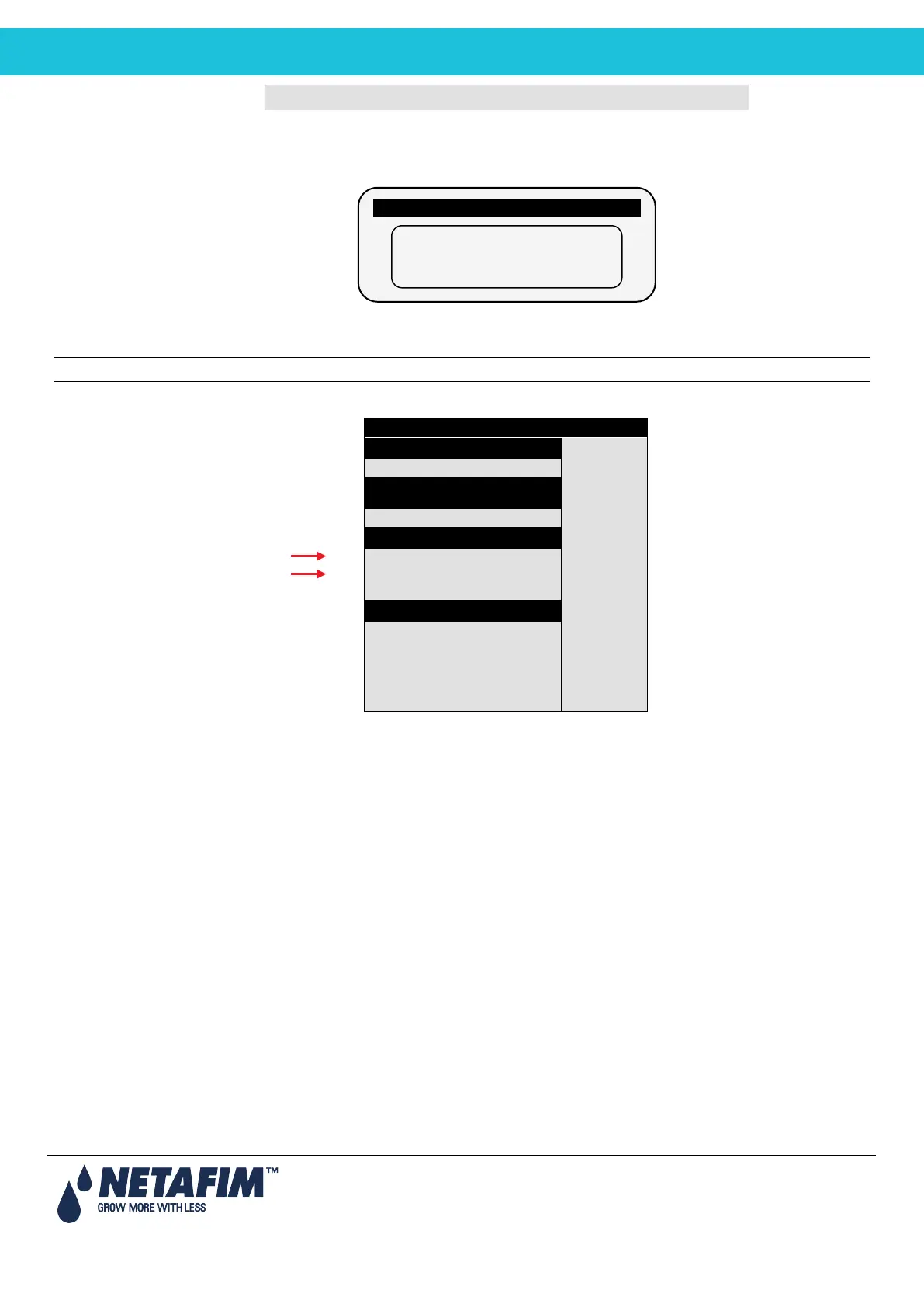NMC-PRO Installation Manual
139Page
CONTROLLER ADVANCED SETTINGS
If an incorrect password is
entered, then this screen will
appear:
The Operation mode can be configured to automatically return to the “Read-Only” mode after a certain amount of
time.
Note: Refer to the 10.2 System Setup section.
HISTORY
History Resolution ►
WEATHER STATION
Controller Function ►
OPERATION MODE
Automatic return to RO mode ►
NO
Return period to RO mode ►
00:10
COMMUNICATION
Controller Number ►
Lower Port – Protocol ►
NMC NET
Lower Port – Baudrate ►
Upper Port – Protocol ►
NONE
Upper Port – BaudRate ►
• To perform a cold start or firmware upgrade, the controller must be in the “Technician” mode.
• If there is a power failure, the controller will power up with the last mode that used.
WRONG PASSWORD
Please Try Again.