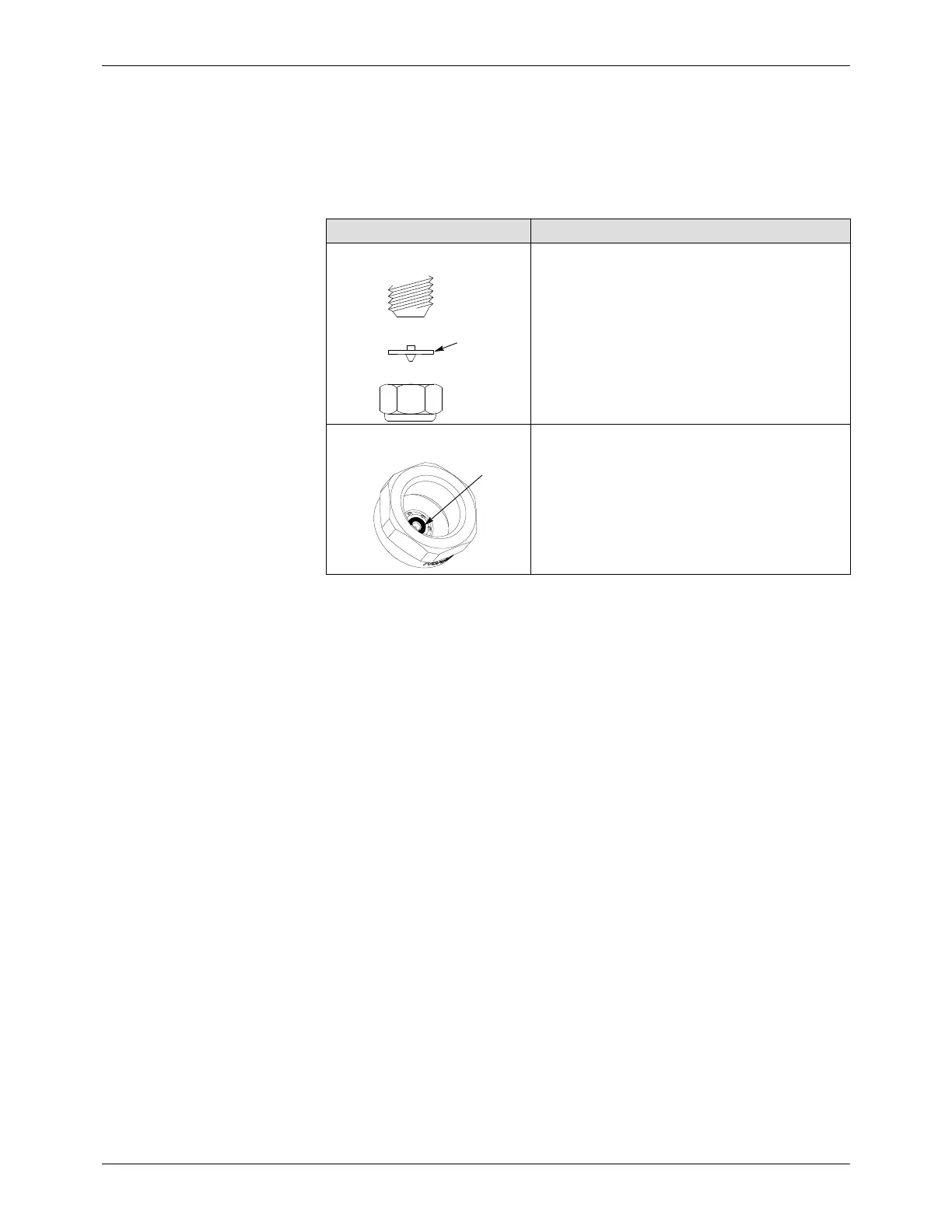Module
9-10
Part 1079832_04
E 2015 Nordson Corporation
Installing a Nozzle
1. Clean the mating surface where the adapter or nozzle will be seated.
2. To install a CF disk or unibody nozzle:
Type of Nozzle Removal Procedure
Disk nozzle
Nozzle
disk
a. Orient the nozzle disk as shown at left
and place the disk inside the
nozzle‐retaining nut; then hand‐thread
the nut onto the module.
b. Use a wrench to tighten the nut to no
more than 3.4NSm (30in.‐lb).
Unibody nozzle
O-ring
a. Inspect the nozzle O‐ring, replace if
necessary, and ensure that the O‐ring is
lubricated and properly positioned.
b. Hand‐thread the nozzle onto the
module. Use a wrench to tighten the
nozzle to no more than 0.6NSm
(5in.‐lb).
NOTE: Nordson offers special torque wrenches for CF disk and unibody
nozzles. Refer to Recommended Spare Parts and Supplies under Parts.
3. To install an adapter or Universal nozzle:
See Figure 9‐8.
a.. Inspect the adapter or nozzle O‐ring, replace if necessary, and
ensure that the O‐ring is lubricated and properly positioned in the
O‐ring bore.
b.. Carefully insert the adapter or nozzle in the module seat.
CAUTION! Overtightening a nozzle‐retaining clamp screw can damage the
module.
c.. Tighten the nozzle‐retaining clamp screw to 2.8 NSm (25 in.‐lb).
