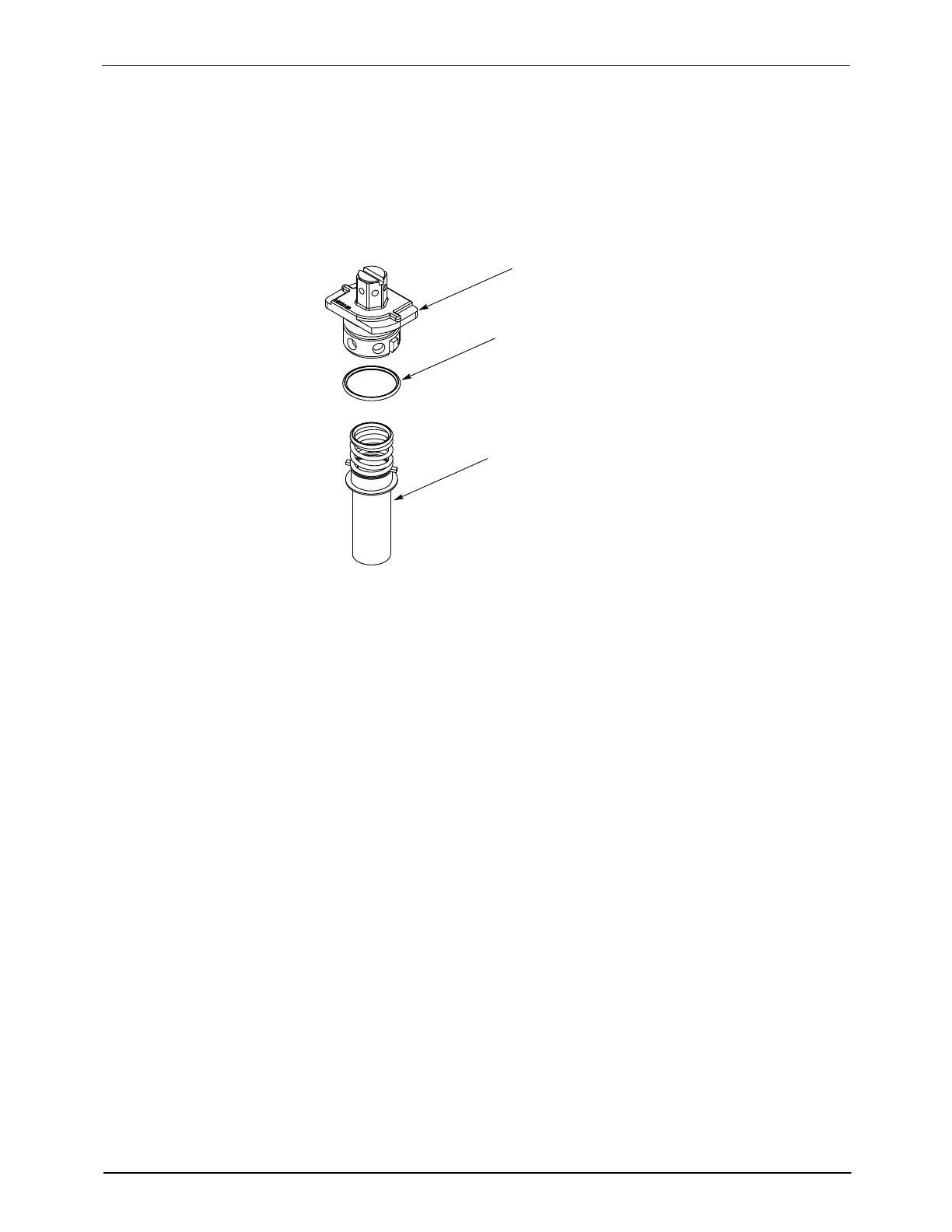Filter
10-8
Part 1079832_04
E 2015 Nordson Corporation
Replace the Filter Screen
1. See Figure 10‐4. Disassemble the filter.
2. Inspect the O‐ring for cuts, hardening, or other damage and replace as
necessary.
3. Apply O‐ring lubricant to the O‐ring and reassemble the filter.
1
2
3
Figure 10-4 Filter components
1. Bung
2. O‐ring
3. Screen
Install the Filter
1. Heat the system to application temperature.
2. Insert the filter in the adhesive manifold and turn it clockwise by hand until
it seats.
3. Remove all nozzles and pump adhesive through the applicator. This
removes any loose char remaining in the applicator or modules. Refer to
the nozzle installation/removal procedures in Section10, Module, as
needed.
4. Reinstall nozzles and restore the system to normal operation.
