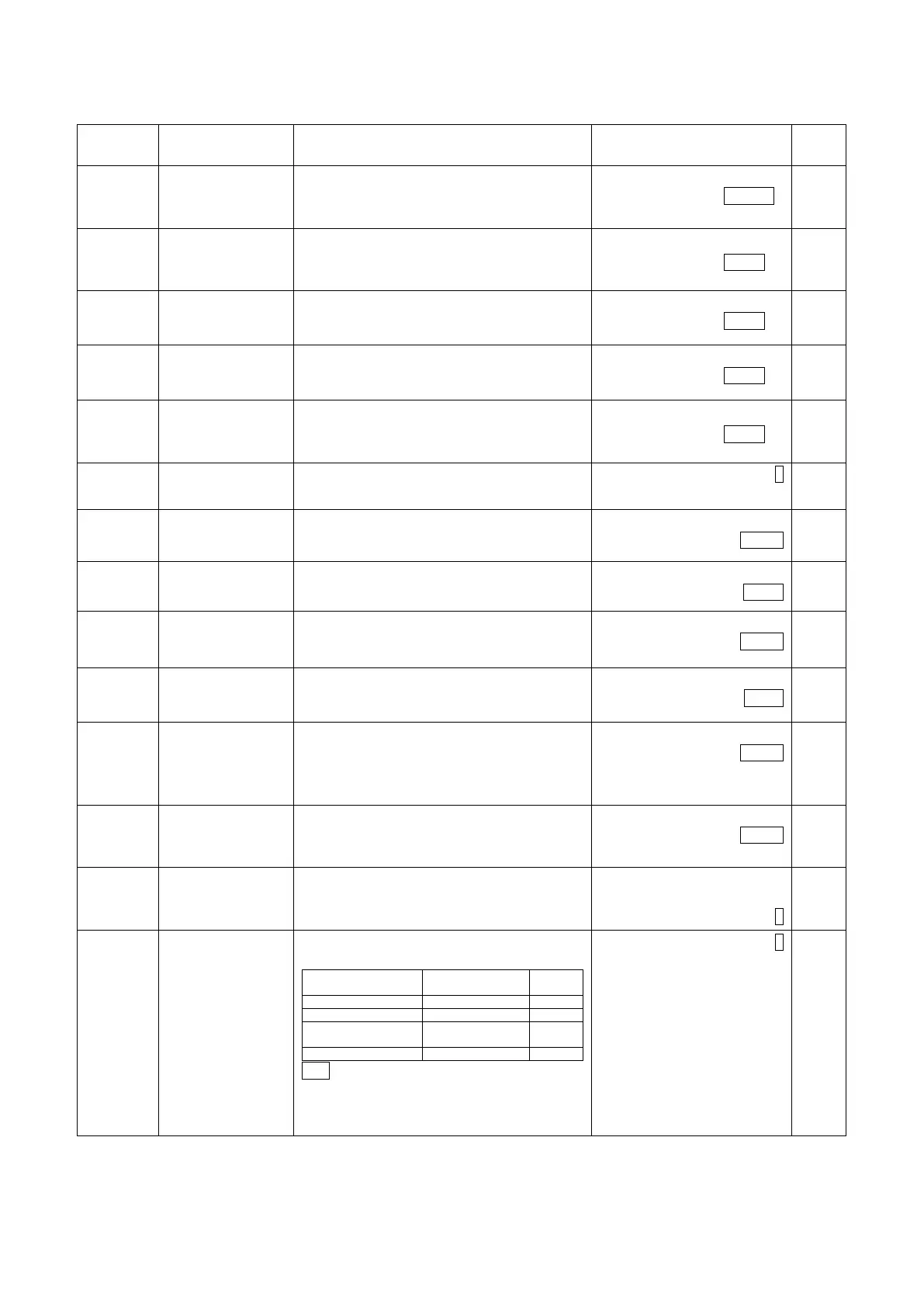No.
Item Description Setting Data
value
51
Positioning END
detection timer
Designates the delay time period from the point
when the operation output switches OFF, until the
point when the RUN signal switches OFF.
Setting range: [0.00 ~ 99.99s]
0.10
52
INCHING zone Add the INCHING zone to the target stop positon
when using the INCH function.
Designates this adding INCHING zone.
Setting range: [-99999 ~ 999999]
100
53
INCHING ON time Designates the INCHING ON time during
Inching operation.
Setting range: [1 ~ 9999ms]
100
54
INCHING OFF time Designates the INCHING OFF time during
Inching operation.
Setting range: [1 ~ 9999ms]
100
55
INCHING In-Position
zone
Designates the INCHING In-position zone which
serves as the criterion for determining whether
positioning has stopped at the target stop position.
Setting range: [0 ~ 999999]
100
60
Speed control format
selection
Designates either the “speed-switching” or the
“speed stepping” format.
Speed-stepping:
1
61
Upper limit Designates the plus direction limit.
Setting range: [-99999 ~ 999999]
999999
62
Lower limit Designates the minus direction limit.
Setting range: [-99999 ~ 999999]
-99999
63
STOP zone max.
value
Designates the Learning function’s maximum
STOP zone correction value.
Setting range: [0 ~ 999999]
999999
64
STOP zone min.
value
Designates the Learning function’s minimum
STOP zone correction value.
Setting range: [0 ~ 999999]
0
65
Permissible current
pos. change amount
The ABSOCODER sensor checks the amount of
change in the current position every 20 ms. This
setting designates the maximum amount of change
which is to be permissible.
Setting range: [0 ~ 999999]
999999
66
Permissible
correction amount
Designates the maximum current position
correction which is to be permitted during current
Setting range: [0 ~ 999999]
999999
67
Number of protected
switches
Designates the number of “protected” channels.
If no channels are to be protected, designate a
0 ~ 8
0
68
Limit SW output
status
selection
Designates the limit SW statuses for the TEST,
PROGRAM, PRMTR, and INIT modes.
TEST INIT, PRMTR, PROG
All points OFF→limit SW
output
Note
When a setting of “2” or “3”is designated,
limit SW outputs can be designated by pressing
the [SET] key in the TEST mode.
1
2
3