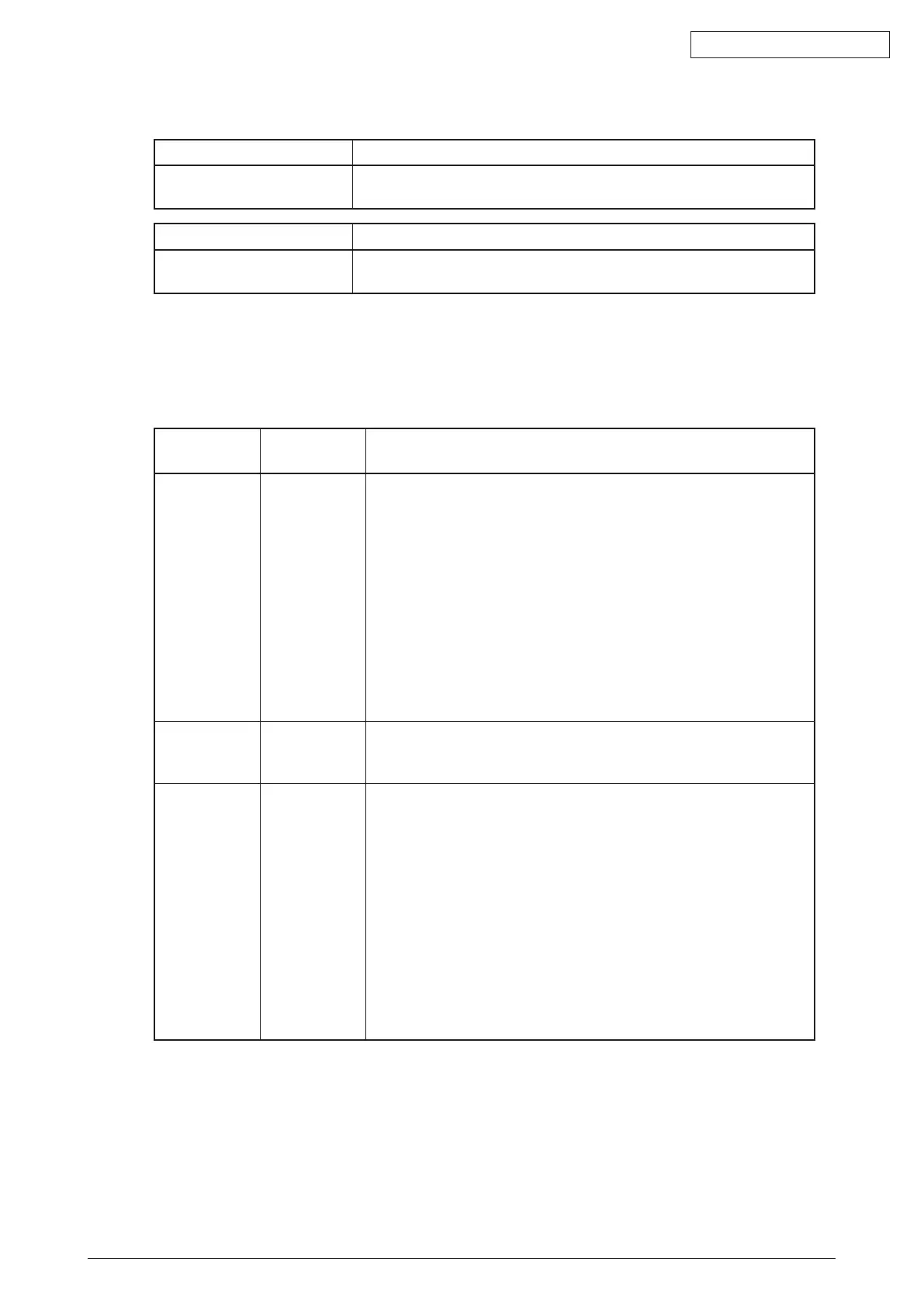45584901TH Rev.1
5-46 /
Oki Data CONFIDENTIAL
[F100_2] HDD format error (HDD encryption key data damaged - both boards)
Classification Contents
Other service call HDD format error: Encryption key data of both the CU board and the
SRAM board for the CU board are damaged.
Check item Measures
Encryption key status
Checkthedisplayedmessage.([3]+[C]+[POWER]
→
5.KeyBackup
Restore)
Take appropriate countermeasures shown in the table below according to the messages
displayedin“SRAMKeyStatus”and“FROMKeyStatus”.
Remarks:
Iftheerrorisnotcleared,reinstallationofthesystemfirmware/systemsoftwareand
application is needed. ([4]+[9]
→
Power-ON)
SRAMKey
Status
FROMKey
Status
Measure
* AccessFailed Replace the CU board.
P. 6-16 "6.2.4 Precautions and Procedures when replacing the CU
board" (all steps)
<WithUSBbackupdata:Allkeydatarecovery>
1. Recover all the data on the SRAM board.
[5]+[9]+[POWER]
→
2. Restore SRAM Data from USB
(Fordetails,see"9.1.4Cloningprocedure[B]Restoreprocedure")
2. Recover the encryption key/license on the CU board.
Follow the procedures below noted in "6.2.4 Precautions and
Procedures when replacing the CU board".
[D] Restore ADI key (only when ADI-HDD is installed)
[E] Restore encryption key
[F] Restore license
AccessFailed * Replace the CU board.
P. 6-20 "6.2.5 Precautions and procedure when replacing the
SRAMboard(fortheCUboard)"(fortheCUboard,allsteps)
KeyNull/
KeyBroken
KeyNull/
KeyBroken
<No USB backup data>
1. Reinstall the system software.
P. 8-3 "8.2 Firmware Updating with USB Device"
<WithUSBbackupdata:Allkeydatarecovery>
1. Recover all the data on the SRAM board.
[5]+[9]+[POWER]
→
2. Restore SRAM Data from USB
(Fordetails,see"9.1.4Cloningprocedure[B]Restoreprocedure")
2. Recover the encryption key/license on the CU board.
Follow the procedures below noted in "6.2.4 Precautions and
Procedures when replacing the CU board".
[D] Restore ADI key (only when ADI-HDD is installed)
[E] Restore encryption key
[F] Restore license
*AccessFailed,KeyNullorKeyBroken
