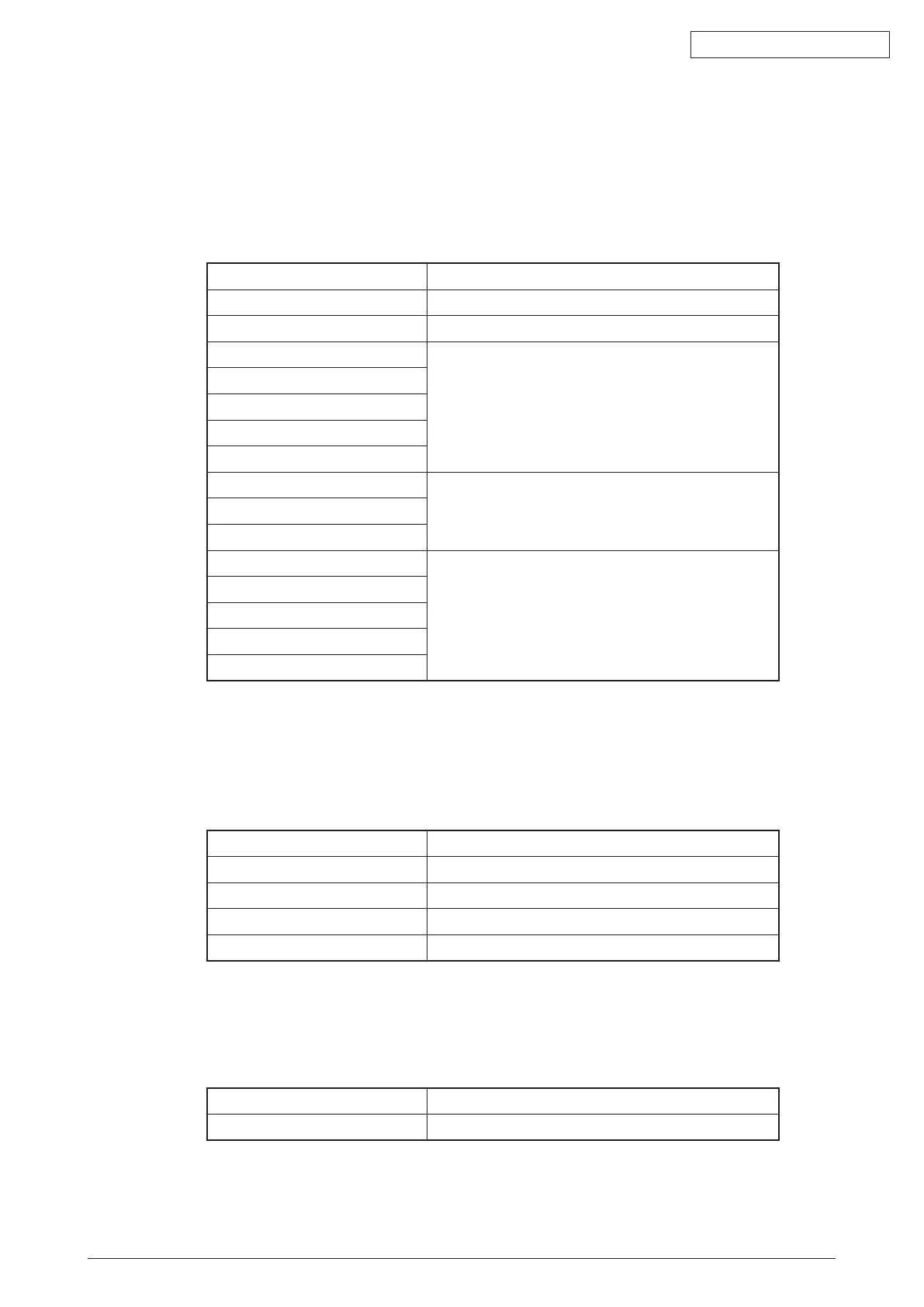45584901TH Rev.1
7-2 /
Oki Data CONFIDENTIAL
(2) Touch Panel Setting
Each item is set from the Auto Supply Order screen on the touch panel.
Enteringthepasswordandcustomerinformationisrequiredbecausethesettingismade
from the ADMIN screen. Setting it with the administrator is a must.
• Basicsetting
[ADMIN]>[SERVICE]>[SUPPLYORDERSETUP]>[ORDERINFORMATION]
AUTOSUPPLYORDER Orderedby:[FAX],[MAIL],[HTTP](*1)
FAXNUMBER FAXnumberofsupplier(*2)
E-MAIL E-mail address of supplier (*3)
CUSTOMER Customer information
NAME
TELNUMBER
E-MAIL
ADDRESS
SUPPLIER Supplier information
NAME
ADDRESS
SERVICETECNICIAN Service technician information
NUMBER
NAME
TELNUMBER
E-MAIL
*1 HTTP has not been supported yet.
*2Evenwhen“FAX”isselected,theorderisnotplacedwithoutenteringtheFAXnumber.
*3Evenwhen“MAIL”isselected,theorderisnotplacedwithoutenteringtheE-mailaddress.
• Detailedsettingfortheorder
[ADMIN]>[SERVICE]>[SUPPLYORDERSETUP]>[TONERORDERING]
***** TONER ORDER Order information (TONER)
PART NUMBER Part number to be ordered
CONDITIOIN The number of conditions (*)
QUANTITY Thequantitytobeordered
AUTO ORDER ON/OFF setting of order for each part
* The order is placed when the number of replacement reaches the number specified for the
CONDITION.
• FAXnumberofthisequipment(commoninformation)
[ADMIN]>[FAX]>[TERMINALID]
ID NAME IDnameofthisequipment
FAXNUMBER FAXnumberofthisequipment