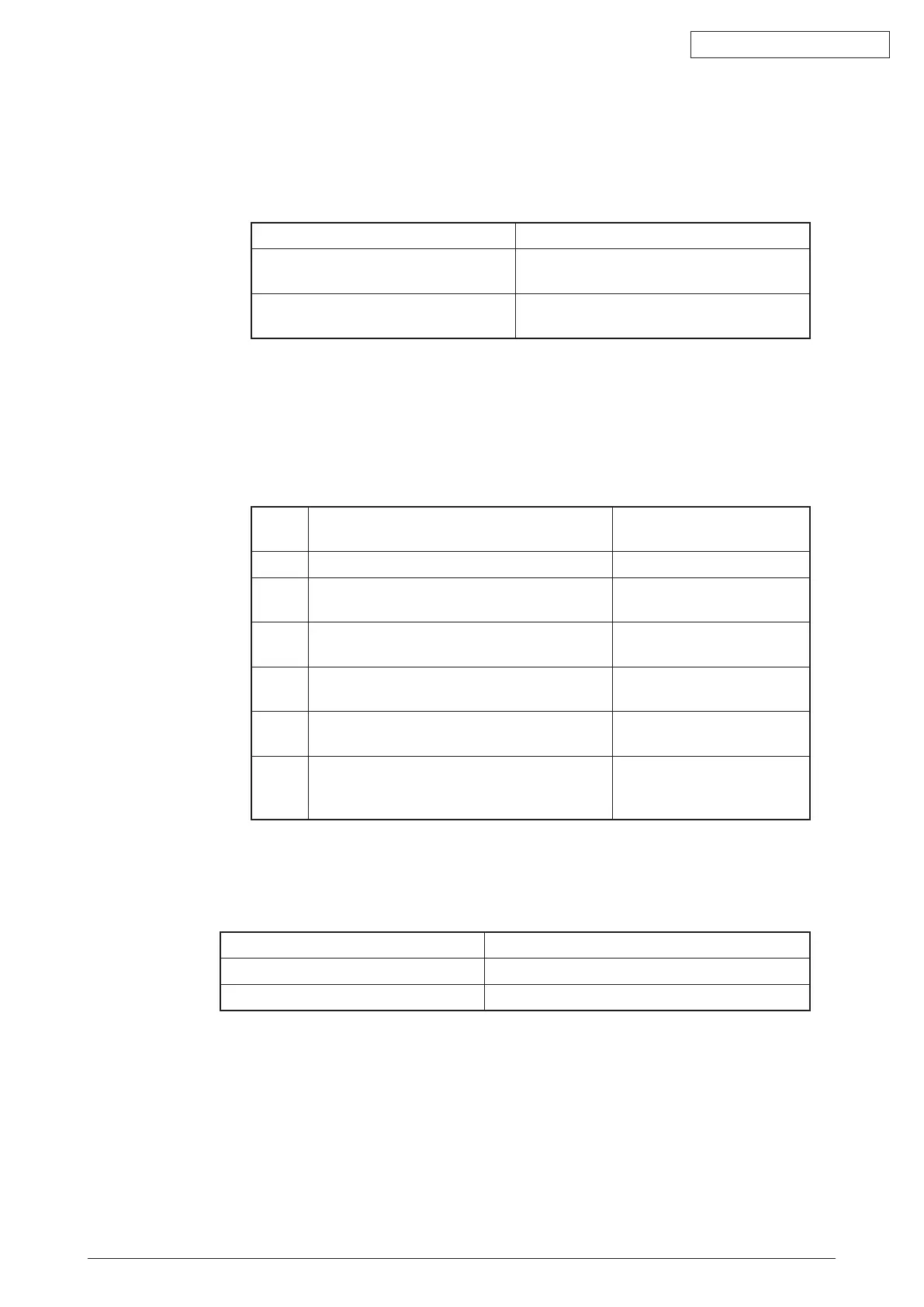45584901TH Rev.1
8-17 /
Oki Data CONFIDENTIAL
Notes:
• Thedisplayofitemsonthisscreenvariesdependingonthetypesofdatawritten
on the USB device.
Each item is displayed only when each data file is written on the USB device in
the following conditions.
Item Condition
1.SYSTEMFIRMWARE(OSData) O280SFPWxxxx.tariswritten.
(xxxx is version.)
2.SYSTEMSOFTWARE(HDData) O280HDPWxxxx.tariswritten.
(xxxx is version.)
• IftheUSBdeviceisnotrecognizedproperly,“USBdeviceNotdetected”message
isdisplayed.Inthiscase,disconnecttheUSBdeviceandconnectagainwithin
3minutes,orshutdowntheequipmentandconnectthedeviceproperly.Then
repeat the procedure from (4).
• Ifanyoftheerrormessagesbelowisdisplayed,conrmifthedataleintheUSB
device is correct.
Then repeat the procedure from (4).
Error
number
Error message Cause
01 ErrorLoadmodule Module loading failed.
02 Machine Model Get Error Model information was not
downloaded.
03 Copy Data with valid signature in USB
Storage
Checking of data file failed.
04 OthermodelsROMDATATXXXXXXXX
* Theversionnamecomesat“xxxx.xxx.x”.
System software of other
model are stored.
05 Copy Signature File in USB Storage Data files are not stored in
the USB device.
06 Patch and Normal package in one folder
of USB Storage
Whenboththesystemand
patch update packages
are in the USB device
(6) Select the item with the digital keys.
“*”isdisplayednexttotheselecteditem.Displayordeletethe“*”bypressingthe
number of the item.
Item Remarks
1.SYSTEMFIRMWARE(OSData) Updating System firmware (OS Data).
2.SYSTEMSOFTWARE(HDData) Updating System software (HD Data).
