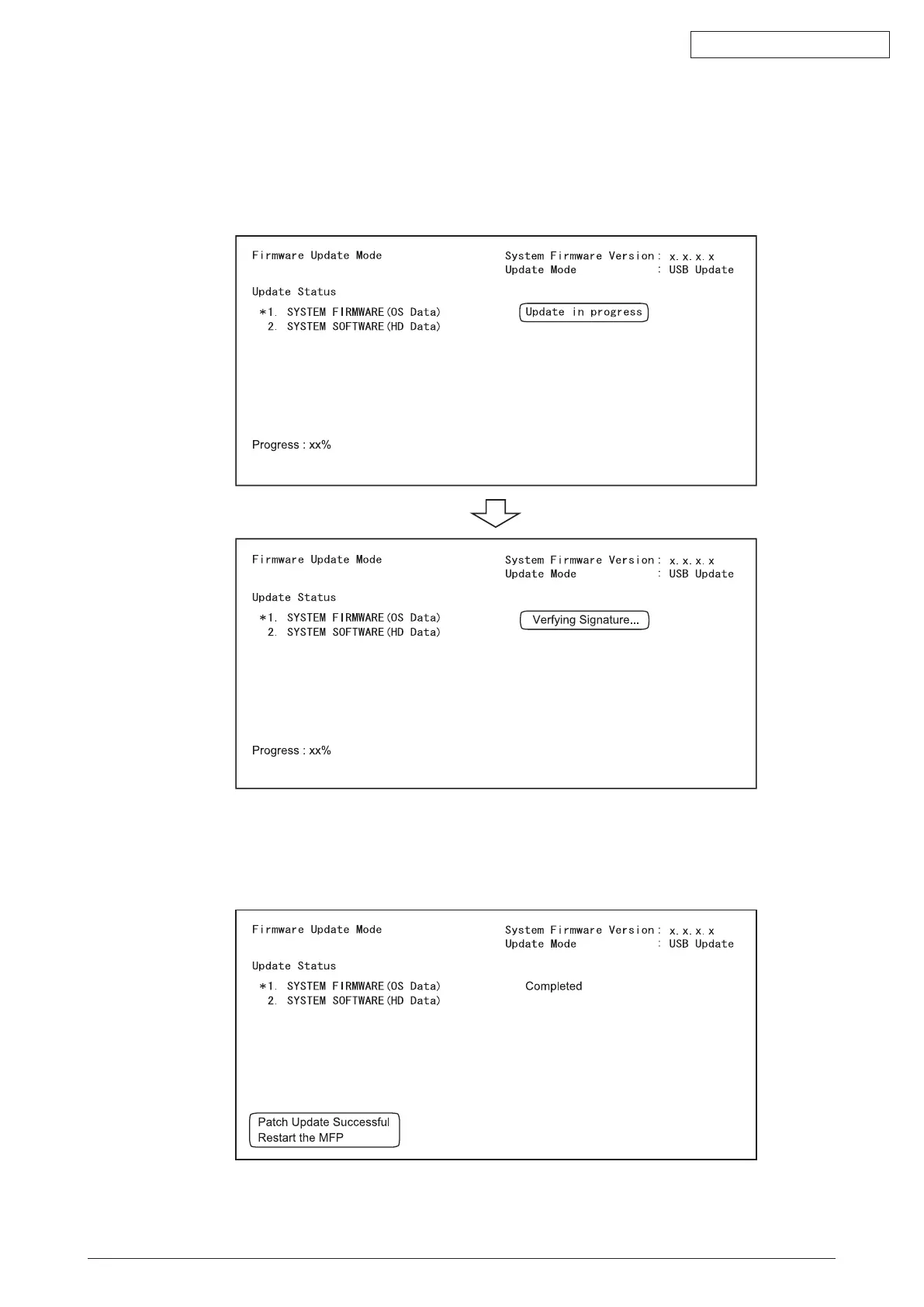45584901TH Rev.1
8-18 /
Oki Data CONFIDENTIAL
(7) Press the [START] button.
UpdatingstartsandtheprocessingstatusisdisplayedontheLCDscreen.
Thefollowscreenshowsthedisplaywhenselecting“1.SYSTEMFIRMWARE(OS
Data)”intheupdateselectionmenu.“Updateinprogress”isdisplayedontherightside
oftheselecteditem,andthen“VerifyingSignature...”appears.
Fig.8-12
(8) “PatchUpdateSuccessfulRestarttheMFP”isdisplayedatthebottomoftheLCD
screen after the updating is completed properly.
Fig.8-13
