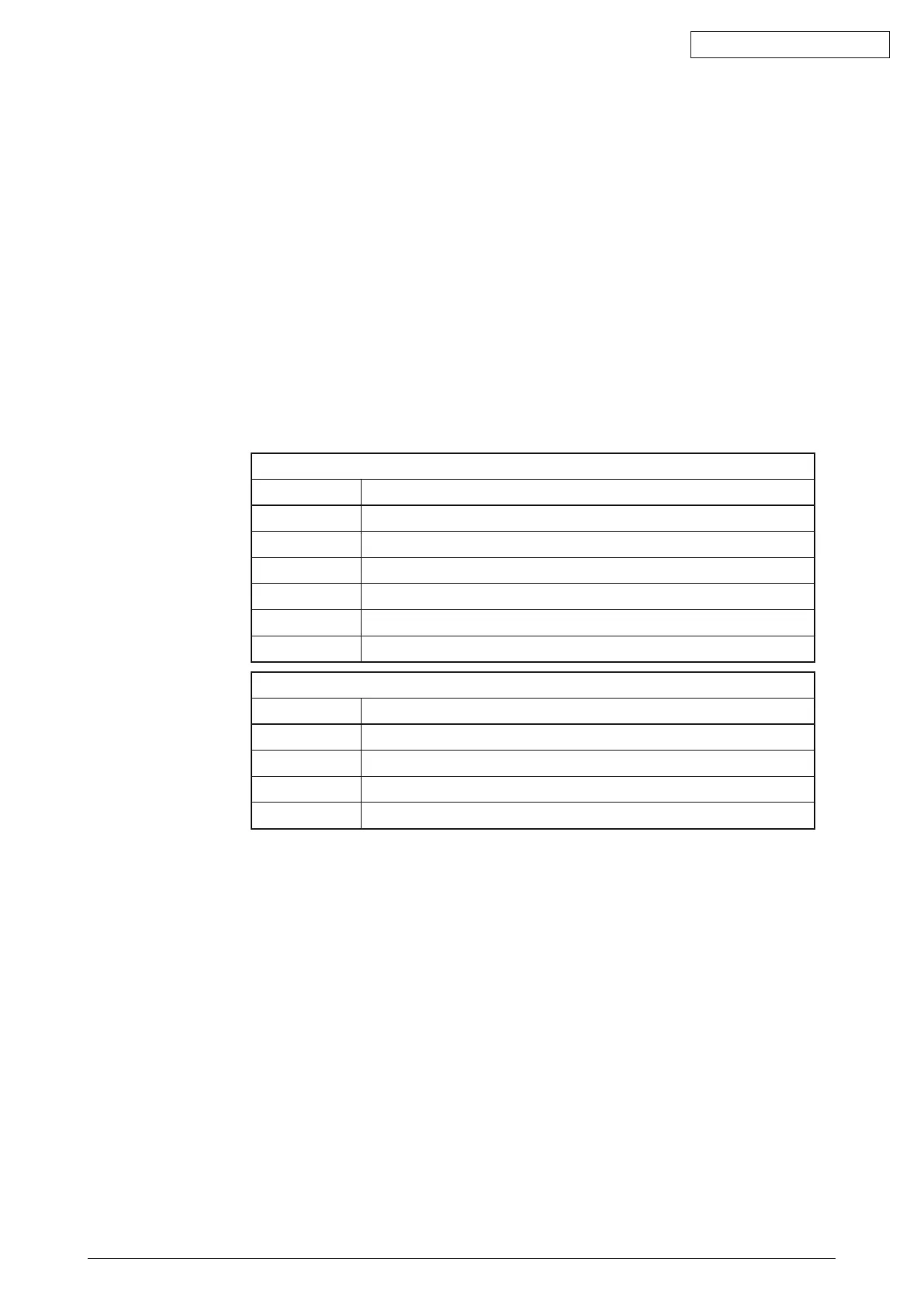45584901TH Rev.1
8-19 /
Oki Data CONFIDENTIAL
Notes:
• “UpdateFailed.”isdisplayedatthebottomoftheLCDscreenwhentheupdating
isnotcompletedproperly.“Failed”appearsnexttothefaileditemonthestatus
display.Eventhoughanupdatefails,donotturnthepowerOFFuntilother
updatesarenished.If“UpdateFailed”appearsatthebottomofthescreen,turn
OFF the power and then check the following items. After confirming and clearing
theproblems,restartupdatingfromthebeginning.
- Does the USB device meet the conditions to be used for updating?
- Is the data file written properly on the USB device?
- Is the USB device installed properly?
- DotheUSBdeviceandequipmentoperateproperly?
• WhenanSystemrmware(OSData)updateerrororSystemsoftware(HDData)
updateerroroccurs,“UpdateFailed”or“Failed”appearsonthescreenandthe
error number appears next to the message.
Fordetailsofeacherror,refertothefollowingtables.
System firmware update Error
Error number Error content
O01 FROM writing failed
O02 FROM verification error
O03 File operation error
O04 SRAMagseterror
O05 Electronic key data backup error
O06 Device error
System software update Error
Error number Error content
H01 File creation error
H02 File decompression error
H03 Partition mount error
H00 Other errors
(9) Pressthe[POWER]buttontoshutdowntheequipment,andthenremovetheUSB
device.
[B] Confirmation of the updated data
Aftertheupdatingiscompleted, checkeachdata versionintheSettingMode (08) to
confirm that the data were overwritten properly.
P.8-28“8.6Conrmationoftheupdateddata”
