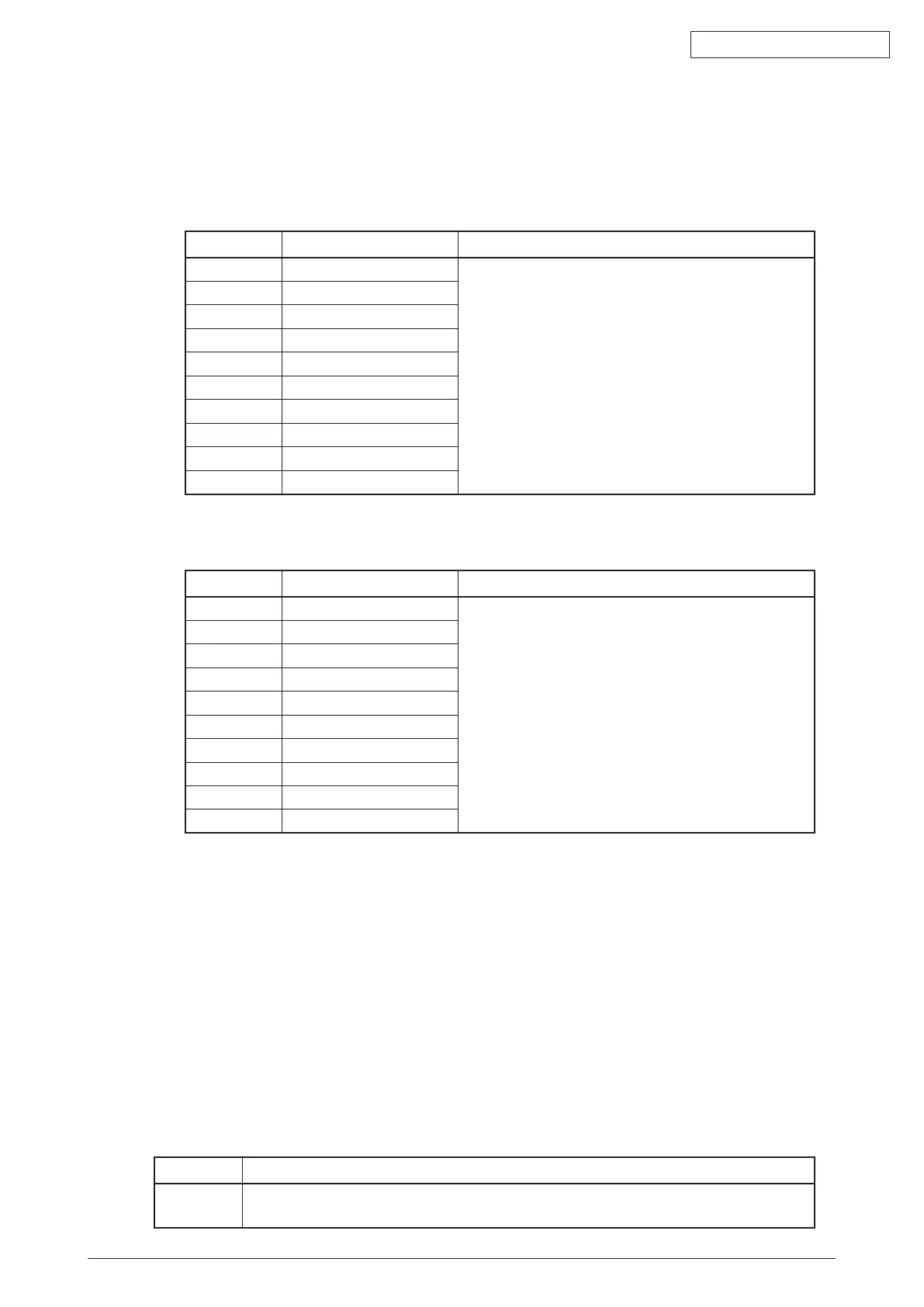45584901TH Rev.1
4-8 /
Oki Data CONFIDENTIAL
(3) Placethepatchchartforadjustmentprintedinstep(2)facedownontheoriginalglass,with
itsside,onwhichtwoblacksquaresarepresent,alignedagainsttheoriginalscale.
(4) Keyinacodeandpressthe[START]button.
→
The scanner reads the chart automatically
and performs automatic gamma adjustment calculation (approx. 30 sec.).
600dpi
Code Paper type Remarks
8004-0 Plain paper Whenthereproductionofgradationisnot
appropriate,thegradationreproducibilityofallcolors
Y,M,CandKcanbecorrectedbyperformingthis
automatic gamma adjustment.
8004-2 Thick paper 5
8004-3 Thick paper 1
8004-4 Thick paper 2
8004-5 Thick paper 3
8004-6 Thick paper 4
8004-8 Special paper 4 to 6
8004-9 User type
8004-10 Plain (Thin)
8008 All paper types
* Ifthecode8008isperformed,theadjustmentwillbeappliedtoallpapertypes.
1200dpi
Code Paper type Remarks
8005-0 Plain paper Whenthereproductionofgradationisnot
appropriate,thegradationreproducibilityofallcolors
Y,M,CandKcanbecorrectedbyperformingthis
automatic gamma adjustment.
8005-2 Thick paper 5
8005-3 Thick paper 1
8005-4 Thick paper 2
8005-5 Thick paper 3
8005-6 Thick paper 4
8005-8 Special paper 4 to 6
8005-9 User type
8005-10 Plain (Thin)
8009 All paper types
* Ifthecode8009isperformed,theadjustmentwillbeappliedtoallpapertypes.
(5) Whentheadjustmenthasnishednormally,pressthe[OK]buttontohavetheadjustment
resultsreected.
(Tocancelthereectionofadjustmentresults,pressthe[CANCEL]button.)
Inthecaseofanabnormalending,“ADJUSTMENTERROR”isshown.Pressthe[CANCEL]
button to clear the error display.
Whenitiscleared,thecontrolpaneldisplaywillreturntothereadystate.Then,checkifthe
patch chart on the original glass is placed in the wrong direction or if it is placed inclined on
theoriginalglass,andthenrepeatstep(3)andafterward.
To select the paper type forthe automatic gamma adjustment in user calibration, change the
codebelowto“1”.(copy/print)
Code Remarks
08-9059 0: No paper selecting buttons displayed
1: Paper selecting buttons displayed. (For both Copy and Printer)