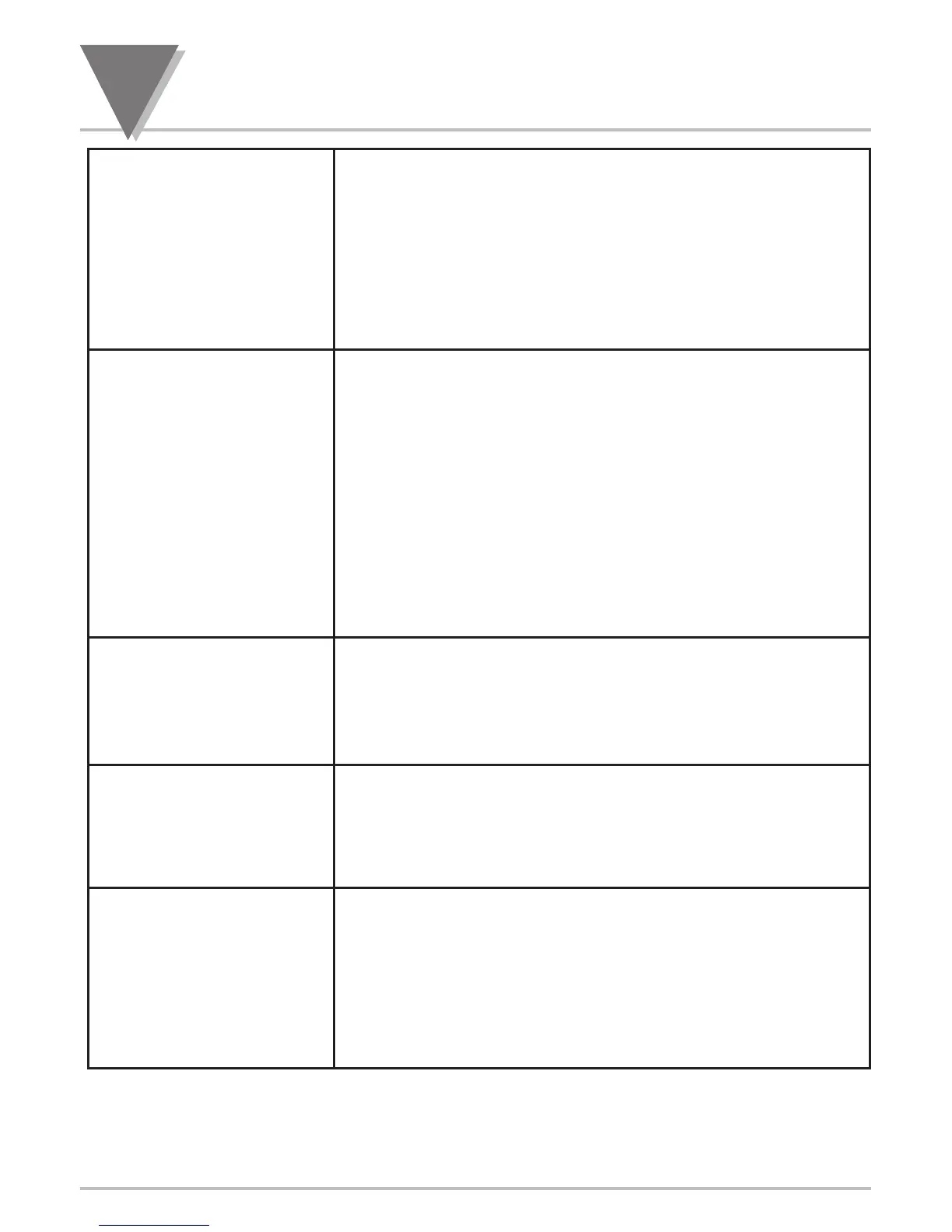32
Troubleshooting
106
“ERR 02”
POSSIBLE CAUSE: Active decimal has been selected and/or DEC PT (decimal
point) position has been moved one or more places to the left driving
the pro grammed Setpoint value into numerical over flow.
TO CORRECT: Display will flash “ERR 02” message for a short period of time, then
automatically correct the setpoint’s decimal point position and move
to the next menu item. Press the ‘SETPT’ button until the meter
displays flashing “999999”. Then press the ‘MAX’ button to reset
the display to “000000” and enter a new valid setpoint value.
“OVLD”
POSSIBLE CAUSE: The positive input CURRENT & VOLTAGE exceeds the input range
selected.
TO CORRECT: Check both the input range and the actual input to find the error
condition and either reduce the input or change jumpers to a higher
input range for more input at ten u a tion.
POSSIBLE CAUSE: In the LINEAR (RTD) mode, input signal exceeds 690 ohms or
jumpers S1-A,B or S1-C,D or S1-E,F are installed and the input
signal exceeds 6900 ohms. (Place the active decimal point all the
way to the right side: “FFFFFF.”).
TO CORRECT: Check both the input range and the actual input to find the error
condition. To correct, either reduce the input or change jumpers to a
higher input range for input attenuation.
“-OVLD”
POSSIBLE CAUSE: The negative input voltage exceeds the input range selected.
TO CORRECT: Check both the input range and the actual input to find the error
condition and either reduce the input or change jumpers to a higher
input range for more input attenuation.
“OPEN”
POSSIBLE CAUSE: Input sensor is open or broken, or the connection to the meter is
open or broken. Input sensor is not wired to the proper inpu
terminals.
TO CORRECT: Check thermocouple or RTD wiring.
“-OPEN”
POSSIBLE CAUSE: The input sensor is open or broken, or the connection to the meter
is open or broken. The input sensor is not wired to the proper input
terminals. The input signal is below the minimum specified (refer to
Section 33, Specifications).
TO CORRECT: When jumper S2-E on the signal input board is used, this will be
indicated if a sensor lead is broken or otherwise opened. Check
thermocouple or RTD wiring.
