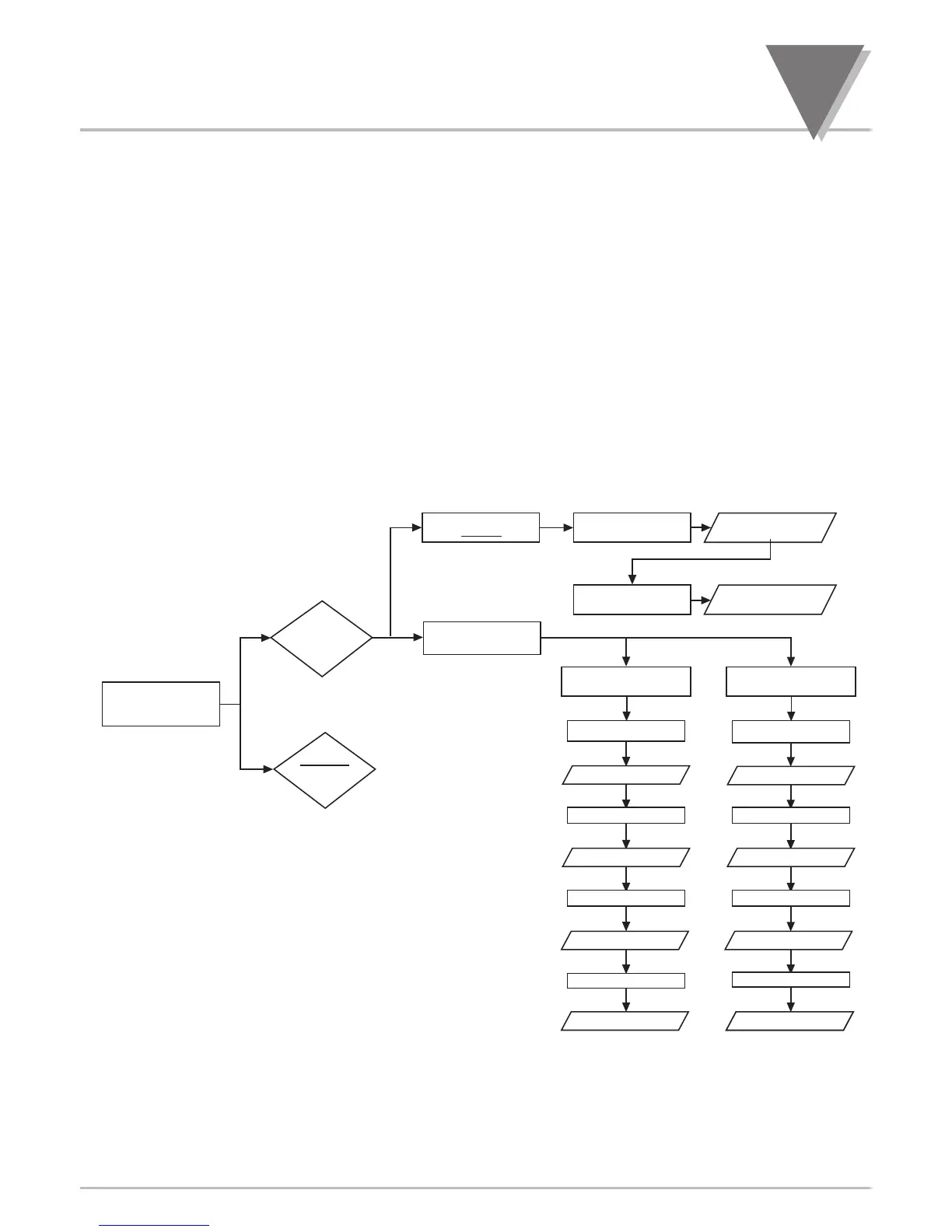51
Reading Configuration Menu
14
14 READING CONFIGURATION MENU:
RdG.CNF ENTER READING CONFIGURATION MENU:
Press ‘MENU’ 1)
Twice though Main Menu items and display shows
"RdG.CNF
".
Press ‘RESET/ENTER’ 2) Display shows "Rd.SC.OF " Reading Scale & Offset menu.
Press ‘MENU’ 3)
Scroll through the following sequence of available Reading
Configuration
Menu selection list:
"Rd.SC.OF" (Reading Scale & Offset)
"Unt.tMP" (Temperature Unit)
"dEC Pt" (Decimal Point)
"FILtER" (Reading Filters)
"FLS.dSP" (Flashing Display)
"bRIGHt" (Display Brightness Option).
14.1 Rd.SC.OF ENTER READING SCALE & OFFSET SUBMENU:
