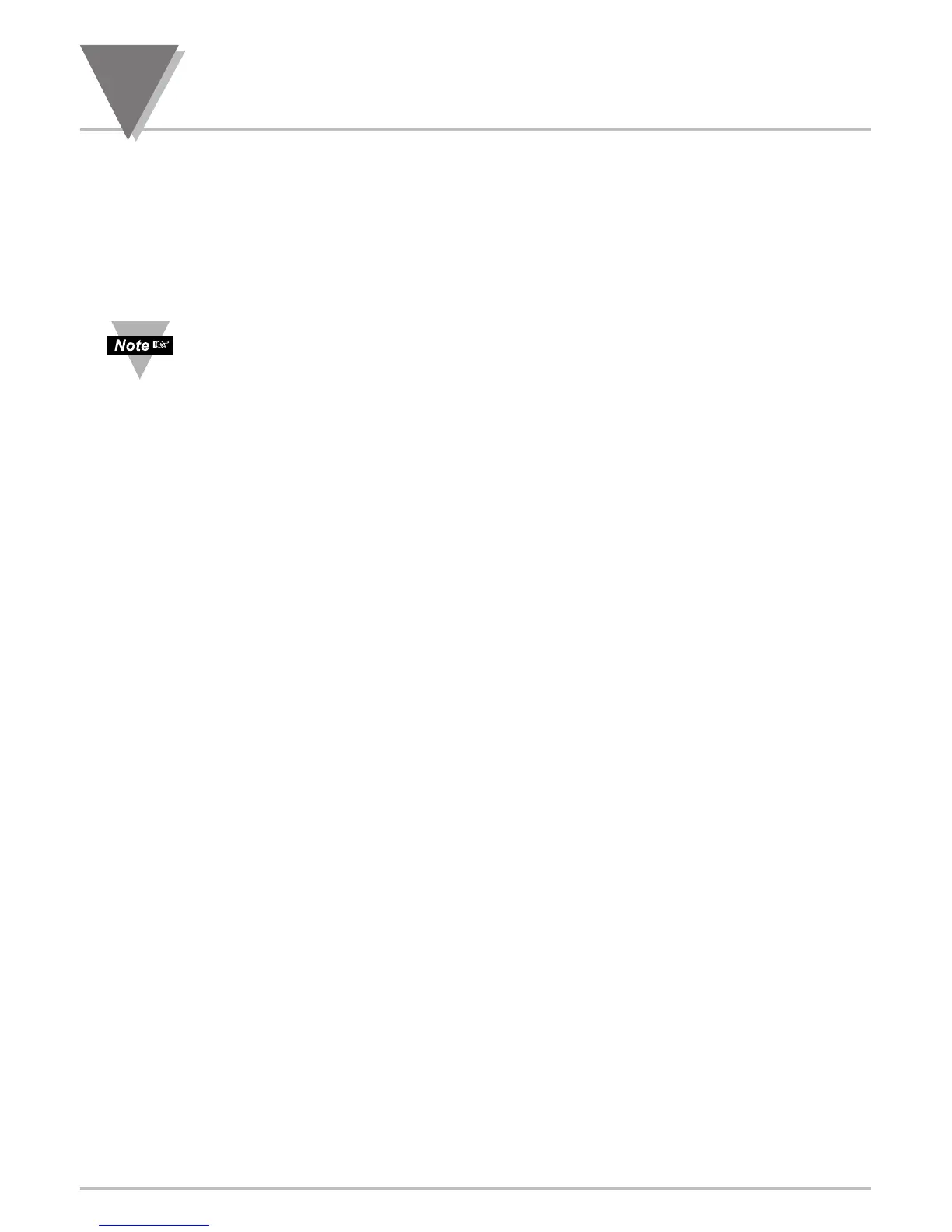14
Reading Configuration Menu
52
Press ‘RESET/ENTER’ 4) To enter Reading Scale & Offset configuration Submenu if display
shows "Rd.SC.OF" (First Item of "RdG.CNF" Menu).
Press ‘RESET/ENTER’ 5) Display shows and flashes "dISAbL" disable (as default, Reading
Scale=1.0 and Reading Offset=0.0).
Press ‘䊱/MAX’ 6) Display flashes either "ENAbLE" or "dISAbL". Select your choice and
press ‘RESET/ENTER’. If "dISAbL" selected, display advances to
"UNt.tMP" Temperature Unit selection Submenu.
*
If you select ENABLE, the following Steps 7 through 32 describe Reading Scale &
Offset Format Submenu. Otherwise continue with "UNt.tMP" in next section.
*
For more detail, example, formula and Calculation Table, Refer to Section 18 of
MULTI-POINT SCALE & OFFSET MENU CONFIGURATION.
Enter READING SCALE & OFFSET FORMAT SUBMENU:
Press ‘RESET/ENTER’ 7)
To enter Reading Scale & Offset Format Configuration Submenu. Display
shows "StOREd" stored message momentarily then flashes "dIRECt"
(default) Direct format or previous format selection,
if your option of
"Rd.SC.OF" or previously setup was "ENAbLE".
Press ‘䊱/MAX’ 8) Scroll between two available formats:
"dIRECt" or "2.Cd INt" (2-coordinate format) for the configuration format
of your choice. If your choice of selection is "2.Cd INt", skip to Step 17).
dIRECt
READING SCALE & OFFSET DIRECT FORMAT MENU:
Direct scale and Offset: these two values are used in the straight line
equation, y = mx + b. ("Rd.SC.OF"):
Display Reading = m times input plus b
or Display Reading = [ m (input) + b ]
(Where m is the "RdG SC" and b is the "RdG OF").
Press ‘RESET/ENTER’ 9) Display still shows "dIRECt" and stops flashing.
Press ‘RESET/ENTER’ 10) Display shows "RdG SC" Reading Scale.
Press ‘RESET/ENTER’ 11) Display shows Direct Reading Scale Value (1.00000 as default or
previous setup value) with first digit flashing.
Press ‘䊱/MAX’ & ‘
䊳
/MIN’ 12)
Use ‘MAX’ and ‘MIN’ buttons to enter new value of "RdG SC" Direct
Reading Scale.
Press ‘RESET/ENTER’ 13)
Display advances to "RdG OF" Direct Reading Offset. If a change was
made, the controller will also show "StOREd" stored message
momentarily.
Press ‘RESET/ENTER’ 14) Display shows Direct Reading Offset Value (-000.00 as default or
previous setup value) with first digit flashing.
Press ‘䊱/MAX’ & ‘
䊳
/MIN’ 15)
Use ‘MAX’ and ‘MIN’ buttons to enter new value of "RdG OF" Direct
Reading Offset.
Press ‘RESET/ENTER’ 16)
Display advances to "UNt.tMP" Temperature Unit Selection Menu. If a
change was made, the controller will also show "StOREd" stored message
momentarily.
