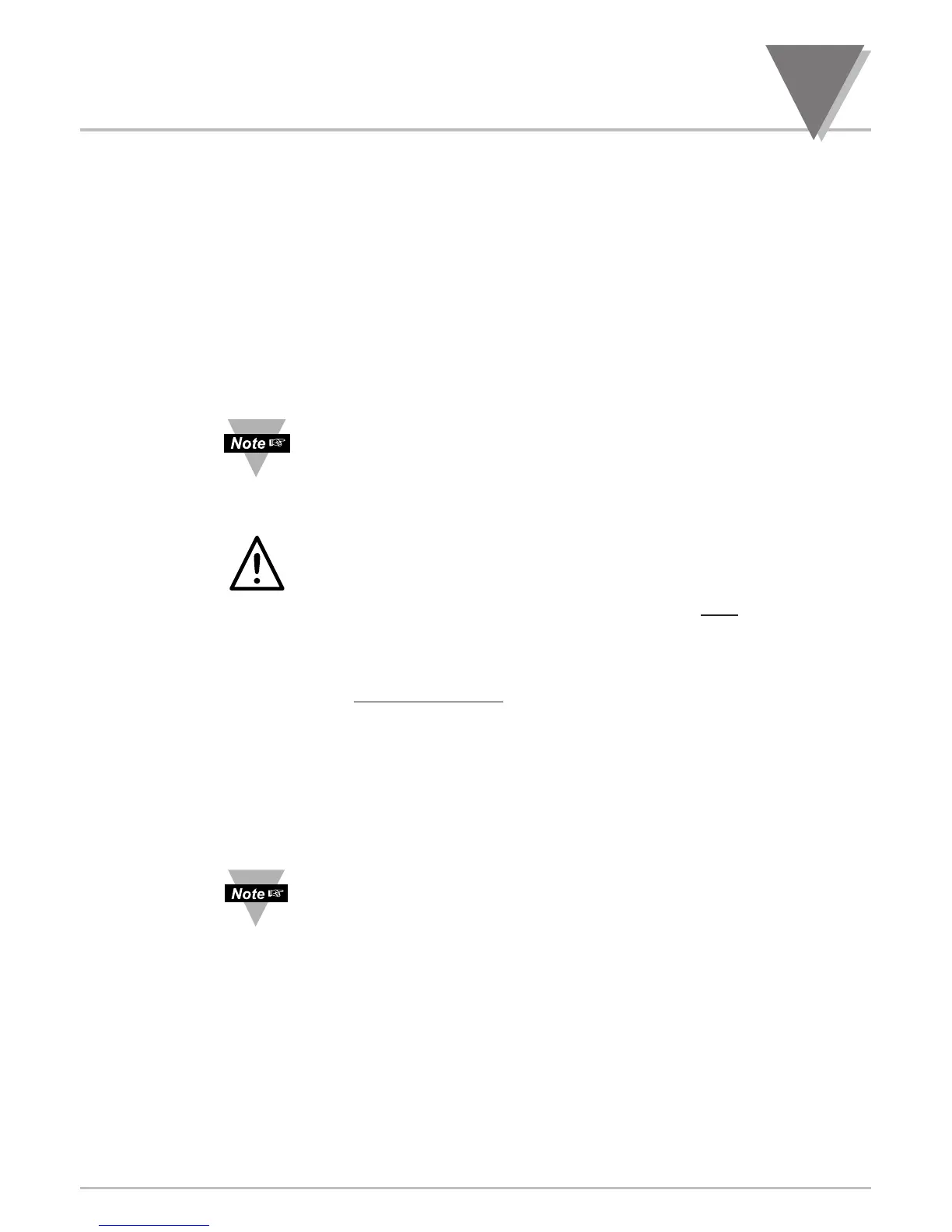61
Input Configuration Menu
16
In case of "tC" input type:
Press ‘RESET/ENTER’ 10) Display shows "tC.CO.JC" Cold-Junction Compensation for "tC"
Thermocouple input type.
Press ‘RESET/ENTER’ 11) Display flashes
"ENAbLE" as default
or previous selection.
Press ‘䊱/MAX’ 12)
To select either "ENAbLE" or "dISAbL" for your choice of setup.
Press ‘RESET/ENTER’ 13) Display shows "C.JUN.OF" Cold-Junction Offset Adjustment menu.
Press ‘RESET/ENTER’ 14) Display flashes "dISAbL" as default.
16.3.1 FIELD CALIBRATION FOR COLD JUNCTION COMPENSATION BOARD
CAL 0 Enter " CAL 0 " FIELD CALIBRATION SUBMENU:
*
The meter has been calibrated with the cold-junction compensation
board included with your unit. However if you change the board or
want to verify the calibration, this controller has technologically
featured with " CAL 0 " menu function for Field Calibration to
performCold-Junction Offset Adjustment automatically as described
in the following steps.
* Caution: Before attempting to calibrate, make sure you have the
proper equipment for calibration and follow the procedure precisely.
* The communication Bus Format, "bUS.FMt", must
be in
Command Mode, "COMMNd".
* RTD and Process are perfectly calibrated; this calibration is only
applicable to TC.
Equipment required
: Select proper TC type that you
need to calibrate and set your calibrator for 0°C / 32°F. Having
applied power, let the setup warm-up, for at least one hour, prior to
performing Field Calibration.
Press ‘䊱/MAX’ 15) Select "ENAbLE" to enter FIELD CALIBRATION mode for
Cold-Junction Offset Adjustment.
Press ‘RESET/ENTER’ 16) Display advances to "CAL 0" Field Calibration submenu for
Cold-Junction Offset Adjustment.
*The following Step 17 is a safety measure to prevent unintentional
calibration.
Press ‘䊱/MAX’ 17) Display still shows "CAL 0" Submenu.
Press ‘RESET/ENTER’ 18) Display shows "StOREd" stored message (meaning the calibration is
complete) momentarily and advances to "IN.SC.OF" Input Scale & Offset
configuration Submenu.
